Side view – Dell P5524QT 55" UHD 4K Touchscreen Commercial Monitor User Manual
Page 11
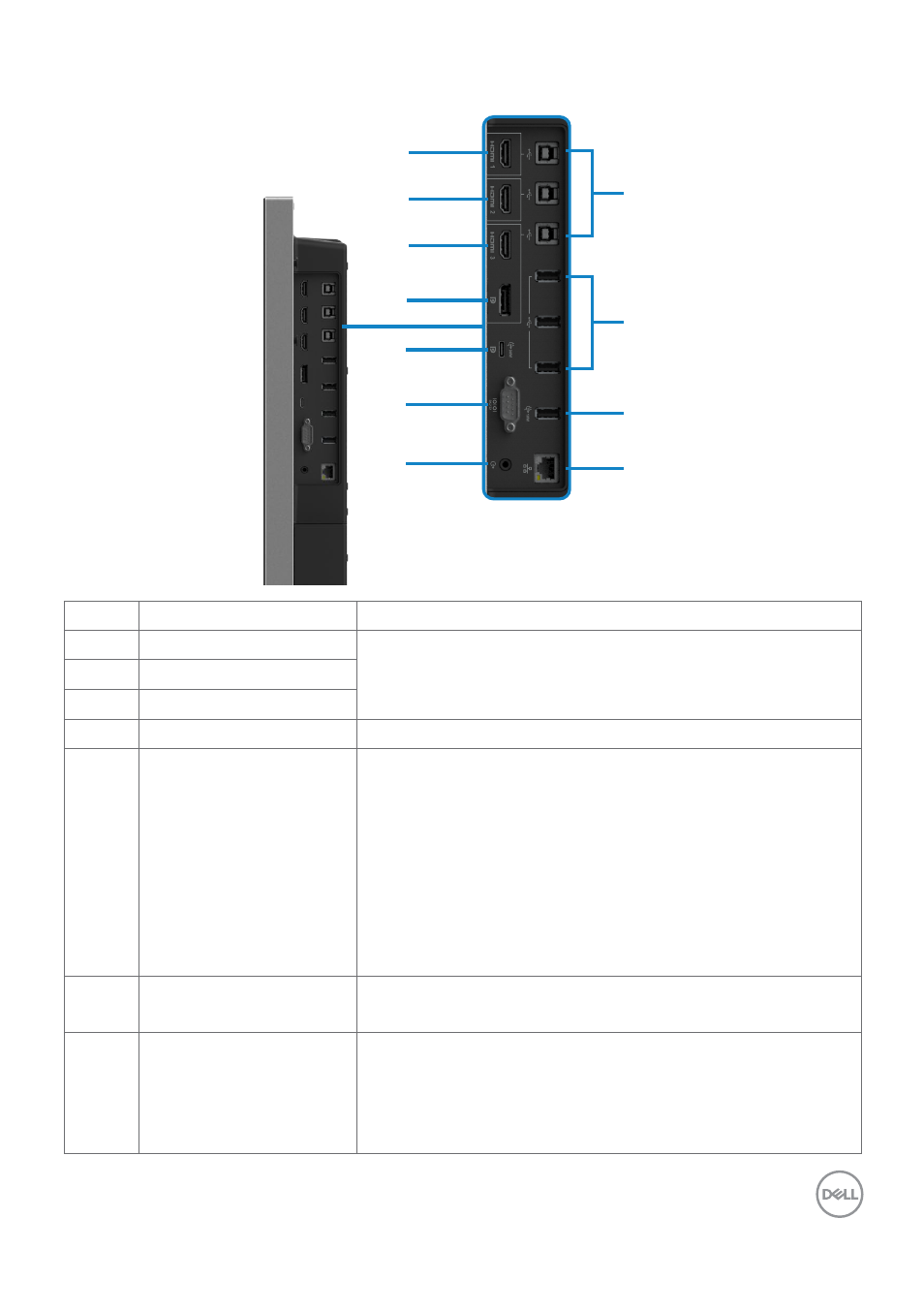
About your display | 11
Side view
1b
1c
2
4
5
3
9
8
6
7
1a
Label Description
Use
1a
HDMI 1 connector
Connect your computer with HDMI cable.
1b
HDMI 2 connector
1c
HDMI 3 connector
2
DP connector
Connect your computer with DP cable.
3
USB Type-C/
DisplayPort
Connect to your computer using the USB Type-C
cable.
The USB Type-C port offer the fastest transfer rate
USB 3.1 and the alternate mode with DP 1.2 support
the maximum resolution of 3840 x 2160 at 60 Hz, PD
20 V/4.5 A, 15 V/3 A, 9 V/3 A, 5 V/3 A.
NOTE:
USB Type-C is not supported on Windows
versions that are prior to Windows 10.
4
RS232 connector
Remote management and control of display via
RS232.
5
Audio line-out port
Connect to external audio peripherals.
Only supports 2-channel audio.
NOTE:
The audio line-out port does not support
headphones.
- POWEREDGE 2950 (186 pages)
- POWEREDGE 2950 (10 pages)
- POWEREDGE 2950 (15 pages)
- POWEREDGE 2950 (182 pages)
- POWEREDGE 2950 (112 pages)
- Console Switch (58 pages)
- PowerConnect 2024 (46 pages)
- 2161DS-2 (56 pages)
- 5316M (15 pages)
- PowerConnect M6348 (737 pages)
- PRECISION 530 (300 pages)
- PRECISION 530 (8 pages)
- PRECISION 530 (126 pages)
- INFINISCALE III M2401G (27 pages)
- POWEREDGE RADI H700 (29 pages)
- ? PowerEdge 6800 (31 pages)
- POWEREDGE M1000E (934 pages)
- POWEREDGE M1000E (737 pages)
- POWEREDGE M1000E (1246 pages)
- POWEREDGE M1000E (666 pages)
- POWEREDGE M1000E (1082 pages)
- POWEREDGE M1000E (202 pages)
- POWEREDGE M1000E (62 pages)
- POWEREDGE M1000E (842 pages)
- POWEREDGE M1000E (42 pages)
- POWEREDGE M1000E (25 pages)
- POWEREDGE M1000E (2 pages)
- POWEREDGE M1000E (28 pages)
- POWEREDGE M1000E (48 pages)
- POWEREDGE M1000E (126 pages)
- POWEREDGE M1000E (2 pages)
- POWEREDGE M1000E (9 pages)
- POWEREDGE M1000E (26 pages)
- POWEREDGE M1000E (54 pages)
- POWEREDGE M1000E (130 pages)
- POWEREDGE M1000E (12 pages)
- POWEREDGE M1000E (310 pages)
- POWEREDGE M1000E (80 pages)
- POWEREDGE M1000E (586 pages)
- POWEREDGE M1000E (20 pages)
- POWEREDGE M1000E (222 pages)
- POWEREDGE M1000E (64 pages)
- POWEREDGE M1000E (302 pages)
- POWEREDGE M1000E (41 pages)
- POWEREDGE M1000E (34 pages)
