Back view – Dell P5524QT 55" UHD 4K Touchscreen Commercial Monitor User Manual
Page 10
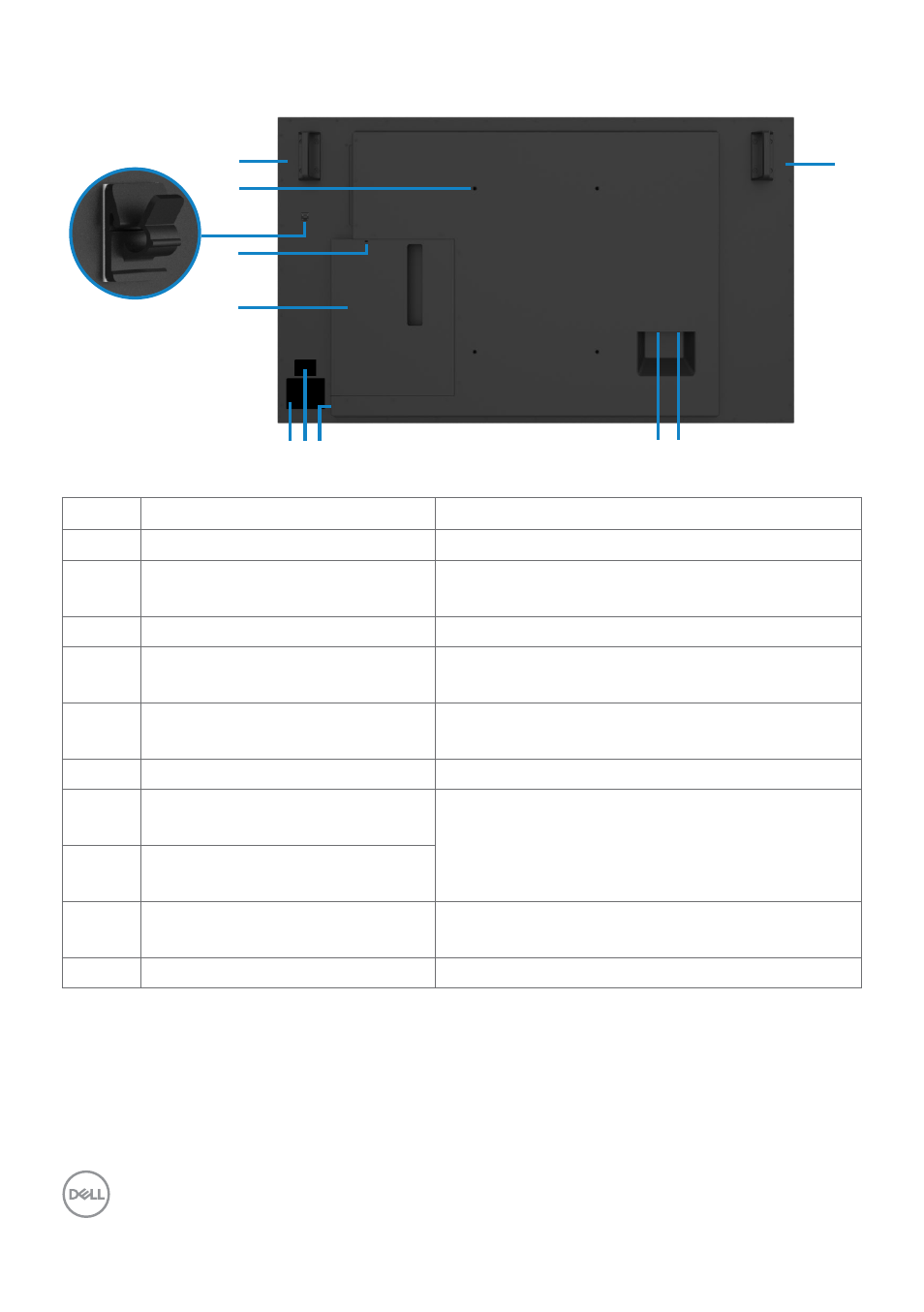
10 | About your display
Back view
1
2
4
3
9 10
7
6 8
5
1
Label Description
Use
1
Handle x 2
Use to move the display.
2
VESA mounting holes (300 x
400 mm)
To mount the display.
3
USB Type-C cable clip
Use to route USB Type-C cable.
4
Security lock slot
Secures Optiplex with security cable lock
(sold separately).
5
Optiplex holder
Use to hold a Micro Form Factor Optiplex
PC.
6
Regulatory label
List of approved regulatory labels.
7
Barcode, serial number, and
Service Tag label
Refer to this label if you need to contact Dell
for technical support.
8
Serial number, Service Tag
label, and Website
9
AC to optiplex
AC power to optiplex power adapter
(optional).
10
AC power connector
To connect the display power cable.
See also other documents in the category Dell Computer Accessories:
- POWEREDGE 2950 (186 pages)
- POWEREDGE 2950 (10 pages)
- POWEREDGE 2950 (15 pages)
- POWEREDGE 2950 (182 pages)
- POWEREDGE 2950 (112 pages)
- Console Switch (58 pages)
- PowerConnect 2024 (46 pages)
- 2161DS-2 (56 pages)
- 5316M (15 pages)
- PowerConnect M6348 (737 pages)
- PRECISION 530 (300 pages)
- PRECISION 530 (8 pages)
- PRECISION 530 (126 pages)
- INFINISCALE III M2401G (27 pages)
- POWEREDGE RADI H700 (29 pages)
- ? PowerEdge 6800 (31 pages)
- POWEREDGE M1000E (934 pages)
- POWEREDGE M1000E (737 pages)
- POWEREDGE M1000E (1246 pages)
- POWEREDGE M1000E (666 pages)
- POWEREDGE M1000E (1082 pages)
- POWEREDGE M1000E (202 pages)
- POWEREDGE M1000E (62 pages)
- POWEREDGE M1000E (842 pages)
- POWEREDGE M1000E (42 pages)
- POWEREDGE M1000E (25 pages)
- POWEREDGE M1000E (2 pages)
- POWEREDGE M1000E (28 pages)
- POWEREDGE M1000E (48 pages)
- POWEREDGE M1000E (126 pages)
- POWEREDGE M1000E (2 pages)
- POWEREDGE M1000E (9 pages)
- POWEREDGE M1000E (26 pages)
- POWEREDGE M1000E (54 pages)
- POWEREDGE M1000E (130 pages)
- POWEREDGE M1000E (12 pages)
- POWEREDGE M1000E (310 pages)
- POWEREDGE M1000E (80 pages)
- POWEREDGE M1000E (586 pages)
- POWEREDGE M1000E (20 pages)
- POWEREDGE M1000E (222 pages)
- POWEREDGE M1000E (64 pages)
- POWEREDGE M1000E (302 pages)
- POWEREDGE M1000E (41 pages)
- POWEREDGE M1000E (34 pages)
