Creality Ender-3 S1 FDM 3D Printer User Manual
Page 8
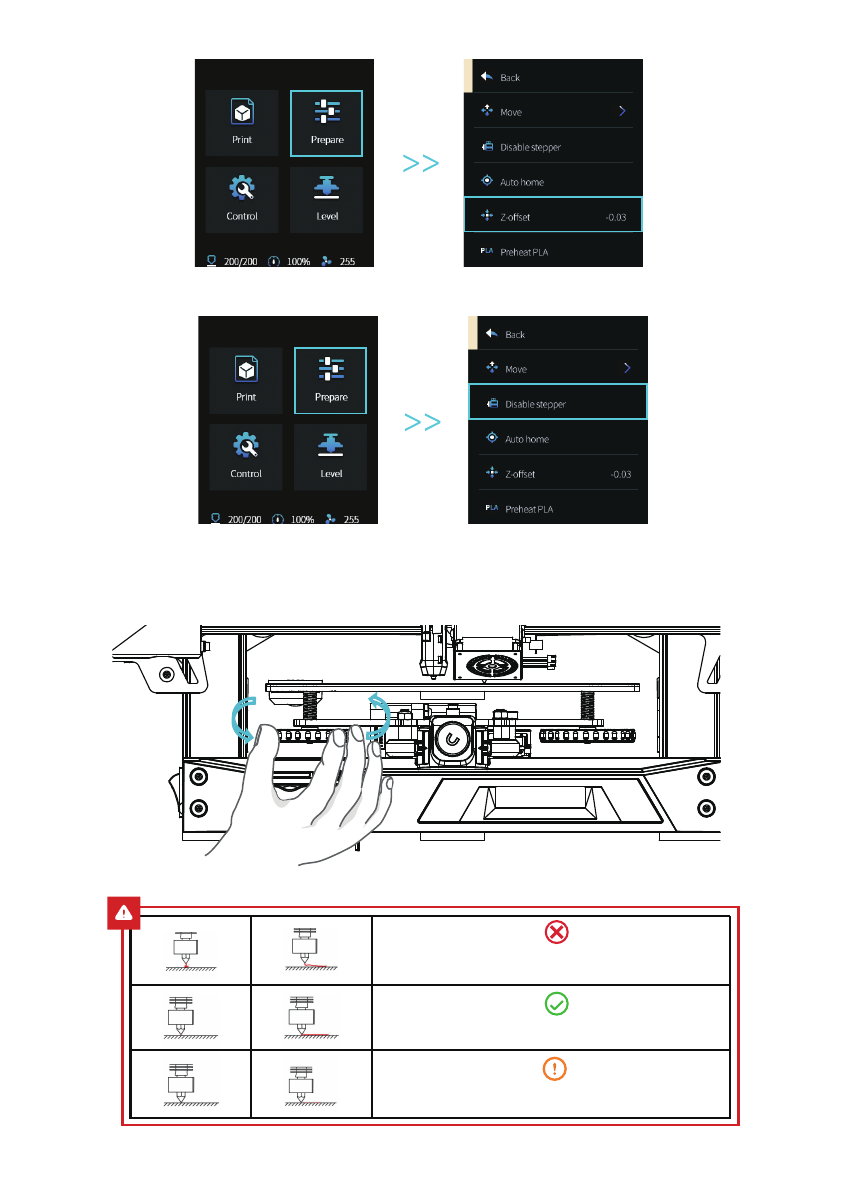
5.
Enter “Prepare → Disable stepper” to turn off all enabled motors.
The nozzle is so far away from the platform that the
filaments can’t attach to the platform.
The nozzle is so close to the platform that the filaments
are not extruded enough, or even scratch the platform.
Extrude the filaments evenly to make them attach to the
platform properly.
6.
Adjust the knob at the bottom of the hot bed, move the nozzle to the four corners of the printing
platform, so that the height of the nozzle to the printing platform is almost the thickness of A4 paper
(0.08-0.1mm) to ensure that the four corners are leveled.
