5 equipment wiring, 4 material rack installation, 3 display installation – Creality Ender-3 S1 FDM 3D Printer User Manual
Page 5
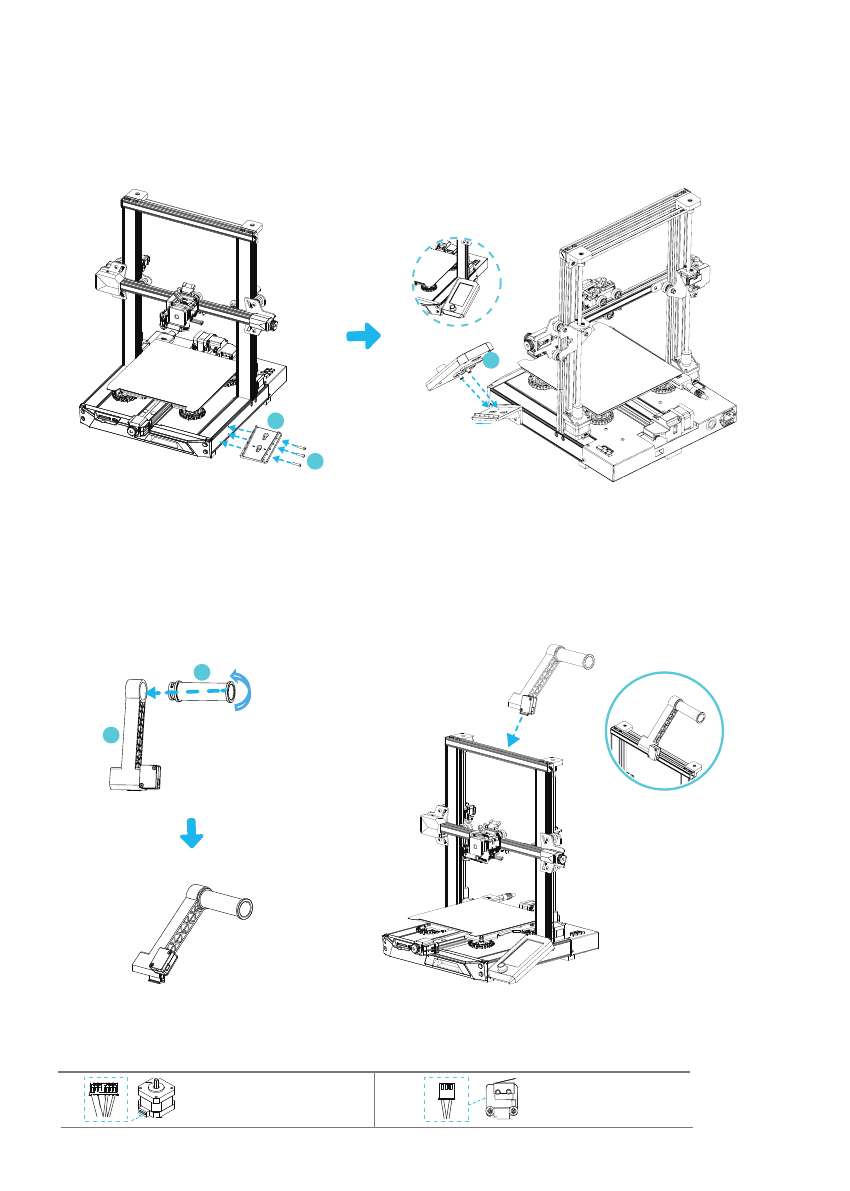
5.5 Equipment wiring
X, Z axis motor interface
X axis limit switch
5.4 Material rack installation
A.
Find the material pipe accessories, and fix the threaded end on the right end of the material rack.
B.
Fit the front slot of the installed material rack to the front slot of the profile, and then press down to
clamp the bottom of the profile.
8
4
5.3 Display installation
A.
Place the display bracket on the side of the right profile, and tighten it with three M4X18 hexagon flat
round head screws.
B.
Align the pins on the back of the display with the large holes of the display bracket and insert them, and
then slide down to tighten it.
6
7
18
