Ab d, Cable connection 设备接线 – Creality CR-10 SmPro FDM 3D Printer User Manual
Page 13
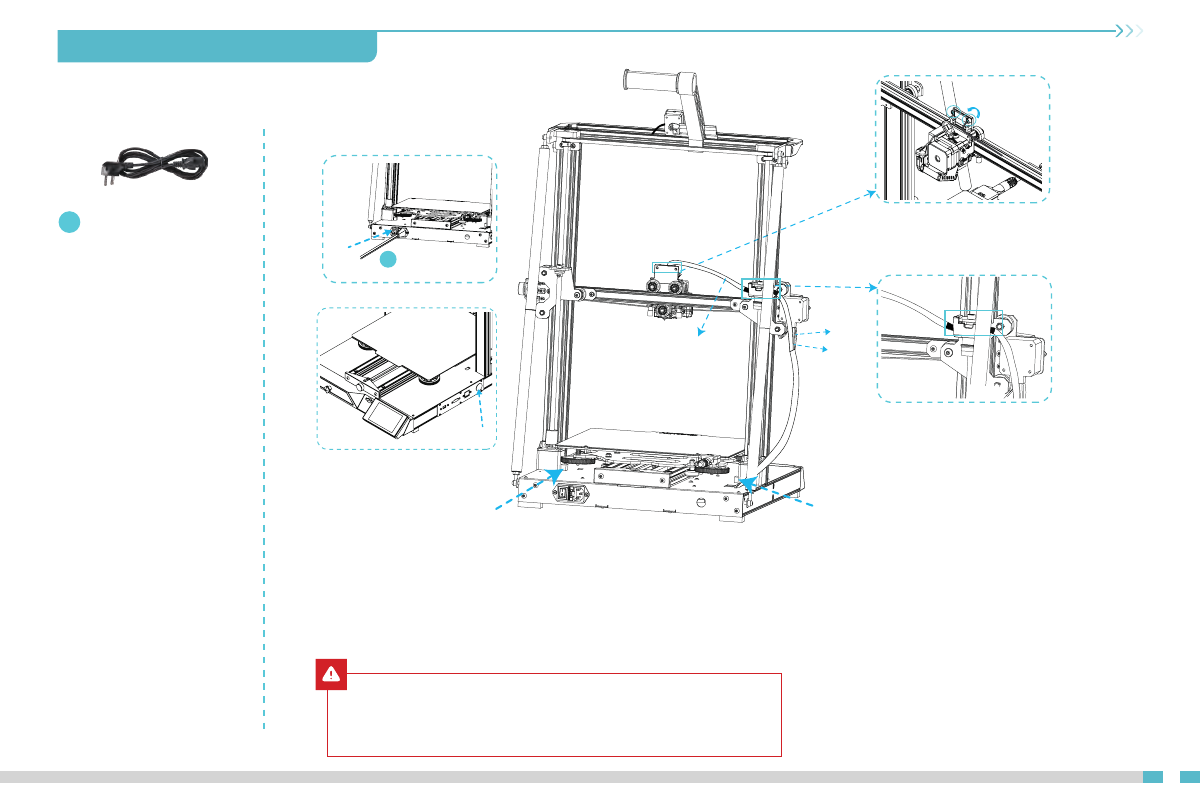
x 1
9. Cable Connection 设备接线
4
Power Cord|
电源线
09
Caution
●
Do not connect or disconnect the cables when the machine is powered on.
●
当机器通电时,请勿连接或断开连接线。
A 、
Connect X-axis motor to the 6pin port as shown in the figure
按图示6pin端口连接X轴电机
B、
Connect X Limit Switch to the 2pin port as shown in the figure
按图示2pin端口连接X轴限位
C、
Connect Filament Sensor
连接断料检测
D、
Connect nozzle kit
连接喷头组件
E、
Connect Z-axis motor cable
连接Z轴电机线
F、
Connect it to the power cord and turn on the power
连接电源线,打开电源
G、
Long press the power button and wait the display screen to start
长按开机按钮,等待显示屏启动
连接喷头组件之前先将螺丝拧松,
连接完成后拧紧螺丝。
Loosen the screws before connecting the nozzle
assembly, and then tighten the screws.
Get the middle range of the black positioning label of
the Flexible Flat Cable (FFC) stuck at the line claw.
将排线上黑色定位标签中间范围卡在线夹处
4
F
G
C
E
Z1
E
Z2
A
B
D
