Checking status and polarity of phone lines – Triplett CTX690 Tone and Probe Kit User Manual
Page 5
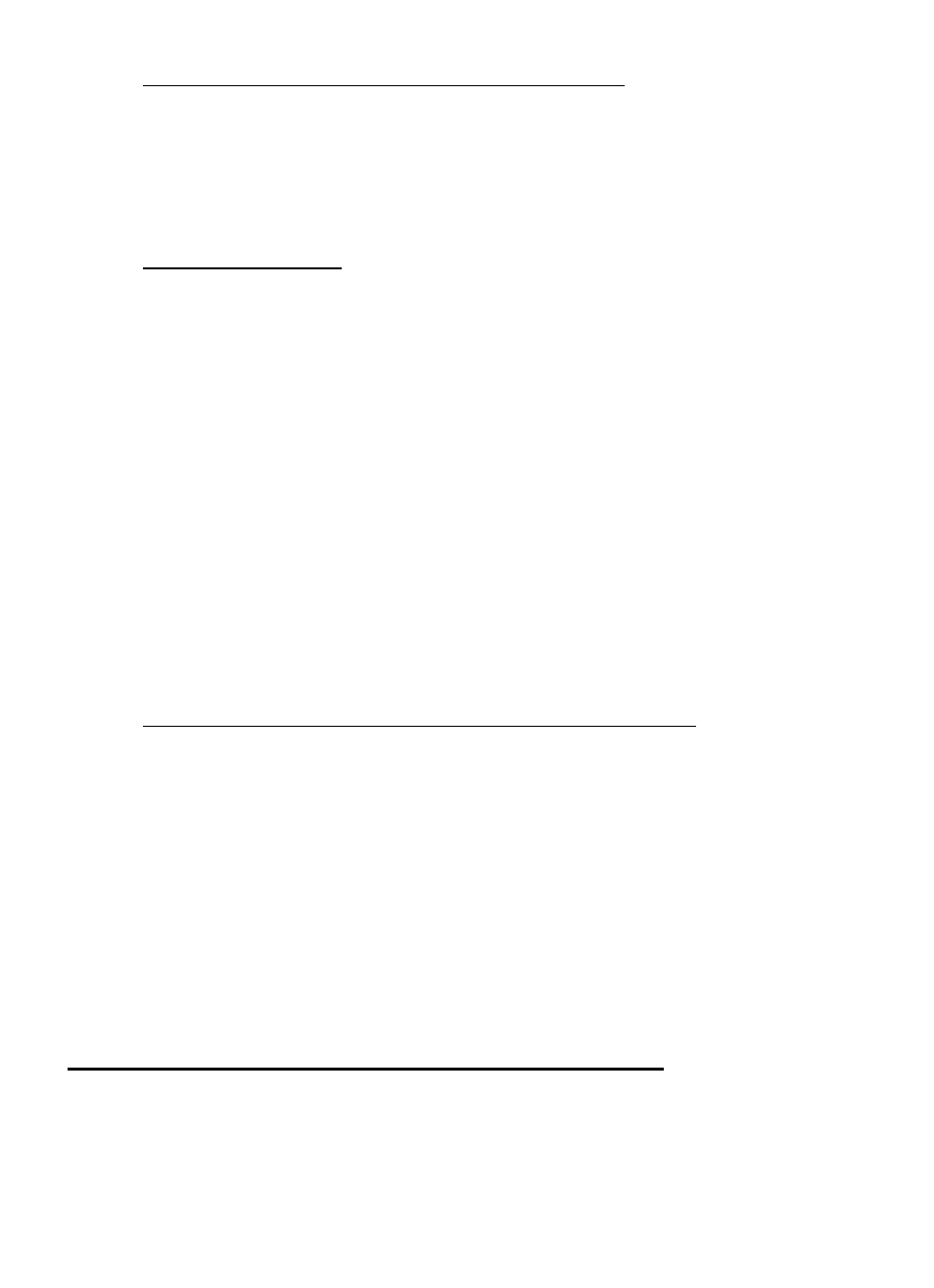
6 www.triplett.com
UM-CTX690
III. Locating individual wire, pairs with alligator clips.
1. Connect the black alligator clip to the ground and then connect the red
clip to the wire to be traced.
2. Connect alligator clips across the line or attach one clip to ground and
the other clip to one wire of a cable or pair to be traced.
IV. Coax Cable Tracing
1. Tracing terminated coax cables
Using optional F-male to alligator clips adapter.
Connect the F-male adapter to the F-female connector of the
Coax cable to be traced.
Connect red clip of the adapter to the red clip on the toner.
Connect black clip of the adapter to the black clip
on the toner.
2. Tracing un-terminated coax cables
Connect the red clip to the outer shield and black clip to the
ground or to the center conductor.
V. Isolating individual wire pairs for exact pair identification
1.
In “TONE” mode when both clips (red & black) connected to the pair,
and move right slide switch to the 4/5 Cont LED position can be used
on a dead line to identify and verify having found both clips of a pair.
2. When touching the wire together, momentarily shorting the far end of a
cable pair.
3. The audible tone will be disappearing when you short the correct pair on
the far end. On the Net Toner the 4/5 Cont LED will turn off and the
audible tone will change the cadence of the tone generated
simultaneously, indicating the pair has been found.
Checking Status and Polarity of Phone Lines
