Triplett CTX690 Tone and Probe Kit User Manual
Page 10
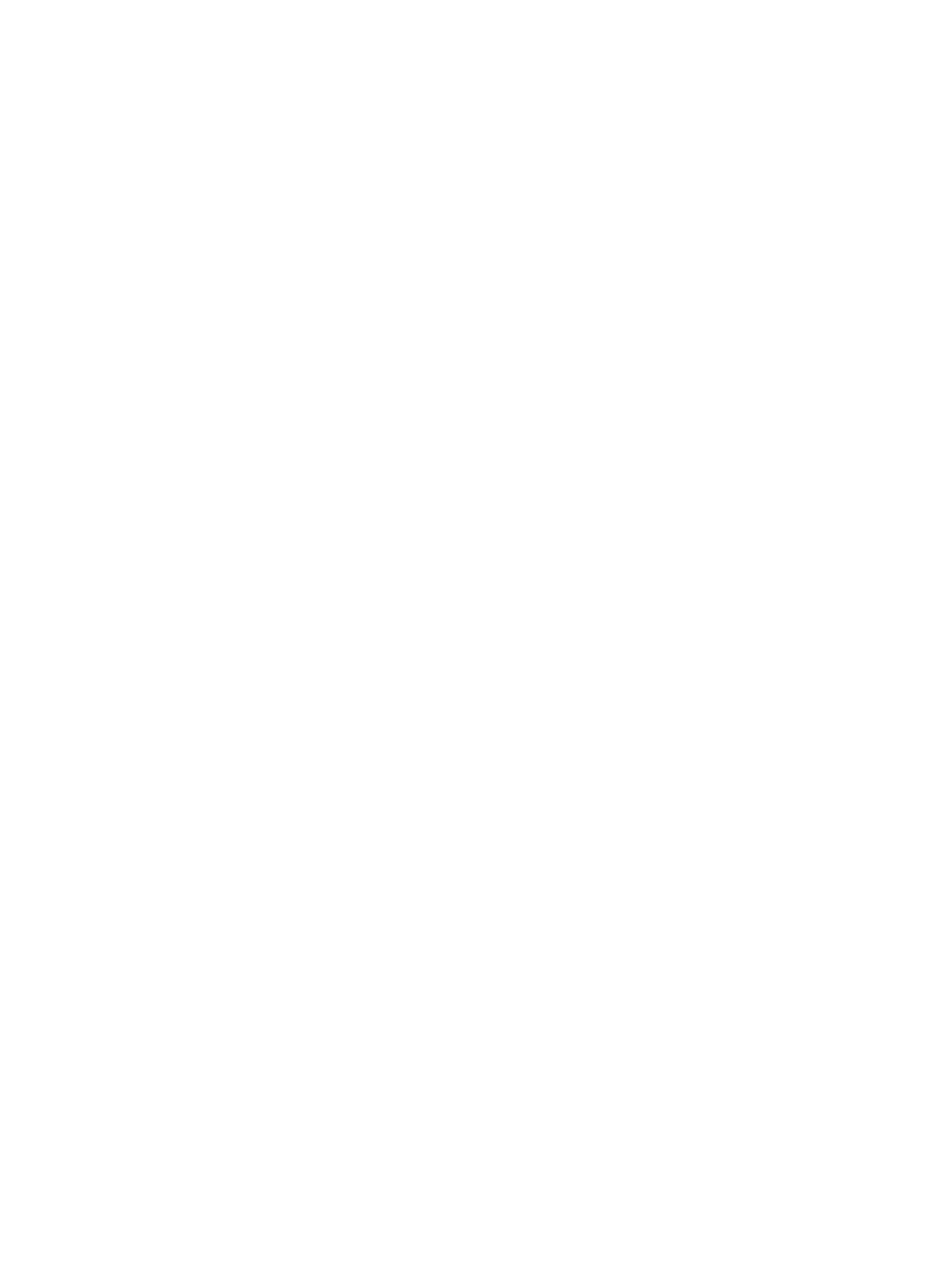
11 www.triplett.com
UM-CTX690
1)
Set the left side light switch to
〝
ON
〞
↑position to
turn the flashlight on to help you to find the target in
dark field.
2)
Set the switch to
〝
OFF
〞
↓position to turn off the light.
(D) Ear Jack:
In noisy environments, 2.5 mm headphone may be plugged
into the ear jack on the right side of the Net Probe Pro, be
sure to fully seat the plug into the jack.
The speaker is muted to avoid disturbing people nearly.
(E) Hub Blink and Link Mode (Hub blink mode LED blink Yellow)
To locate an active Ethernet port drop on Hub/Switch or
Router and identifies an unknown RJ45-outlet for active
Ethernet.
The probe will blink the corresponding port LED of
the Hub or Switch at the other end for fast
identification.
The feature provides a simple and effective way to
identify Switch, Hub port assignment on active
networks; it’s perfect for tracing active network cable
location.
1. Hub Blink
The probe will send signal to make the connected
PoE/Ethernet port blinking at a set frequency, this will
enable help the installers to easily and quickly find the
connected port for an active Ethernet cable.
1)
Connect the probe’s right side “ Trace-Net” RJ45
jack to a cable or network outlet at a room or
workstation for which the Ethernet port is to be
located.
2)
Set the rig
ht side switch to "Hub Blink mode" ↑
position, Blink Hub mode LED begin blinking Yellow
