Triplett CTX690 Tone and Probe Kit User Manual
Page 4
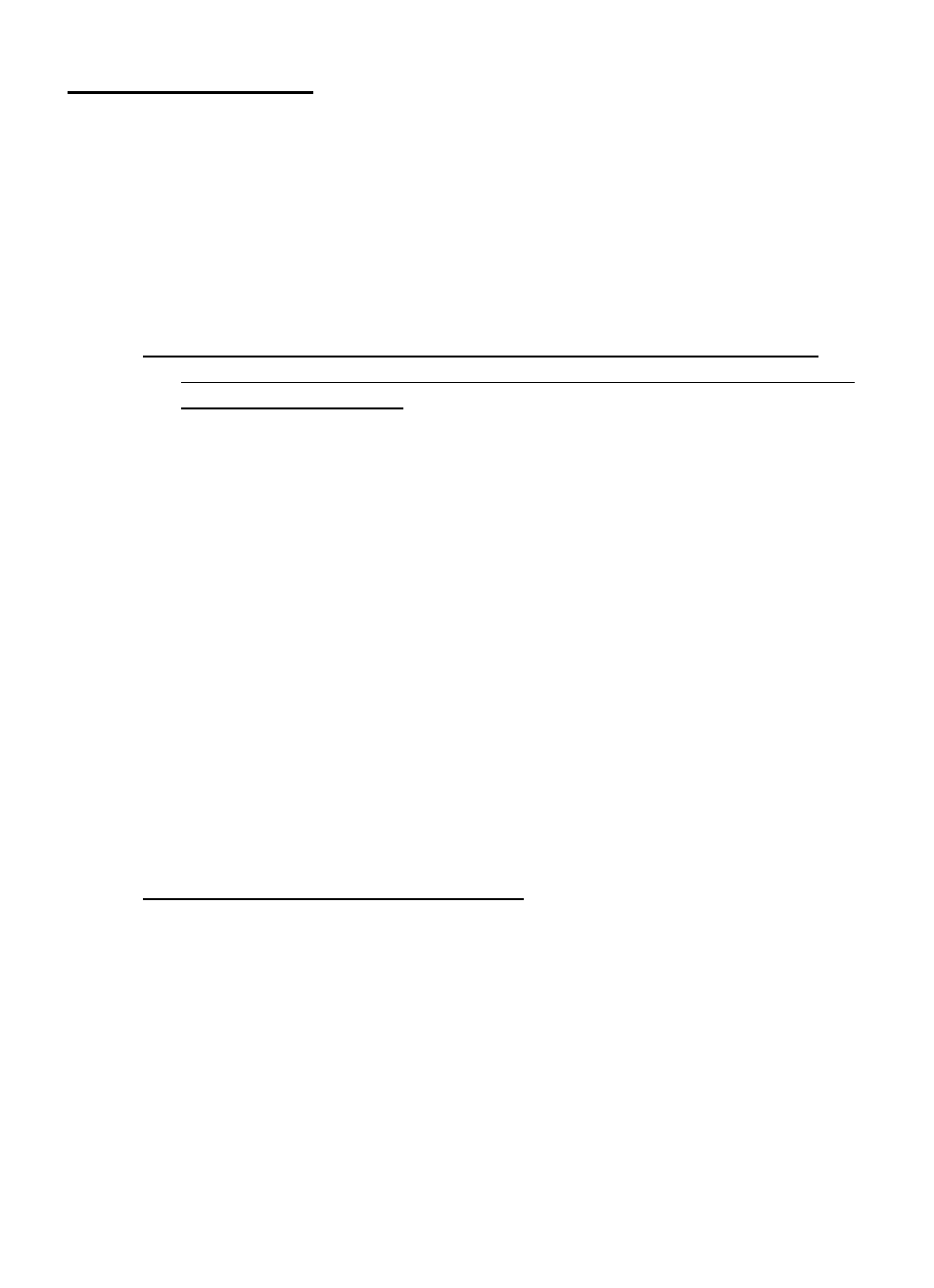
5 www.triplett.com
UM-CTX690
Cable/Wire tracing
“Tone” mode transmits 2 selectable powerful net tones to allow the user
to quickly and accurately trace wires or cables directly in connection with
an active Network Hub, Switch, Router and Live Telephone Line
Systems.
Set the
left slide switch in the “Tone” position, the tone LED constantly
flashing to indicate the “Tone” mode is on.
I. Locating & tracing RJ45 cables or wall outlets on inactive and active
networks on switch, Hub, router, patch panels, termination blocks or
hidden within bundles.
1.
Use the RJ45 plug cable for tracing inactive & active
network cabling systems.
2.
The RJ45 plug cable can be used to connect an RJ45 network jack to be
traced or use an optional RJ45 inline coupler to connect RJ45 plug and
RJ45 plug of the cable to be traced.
3.
Select the right slide switch for an alternating tone (parallel or cross
tone). When select parallel tone, 3/6 and 4/5 LEDs will be flashing.
Select cross tone, 3/6 LED will be light on.
4.
Use the Net Probe to find the cable you have connected to, when the
tip of the Net Probe touches the right wire/cable, the tone will be at
its loudest, with a bright red signal light.
5.
Move left slide switch to “OFF/LINE” position, the tone LED turns off
indicating that the tone is off.
II. Tracing Live or Dead Telephone Lines
1.
Use the RJ11 plug cable for tracing dead & live phone lines.
2.
The RJ11 plug cable can be used to connect to a
RJ11/RJ11 phone jack to be traced or use an optional RJ11 inline
coupler to connect RJ11/RJ11 plug and RJ11/RJ11 plug of the cable
to be traced.
3.
The far end of the cable being traced can be located by using the Net
Probe.
