Connecting a paired bluetooth® device, Connecting a paired bluetooth – Panasonic RZ-S300W True Wireless In-Ear Headphones (Green) User Manual
Page 17
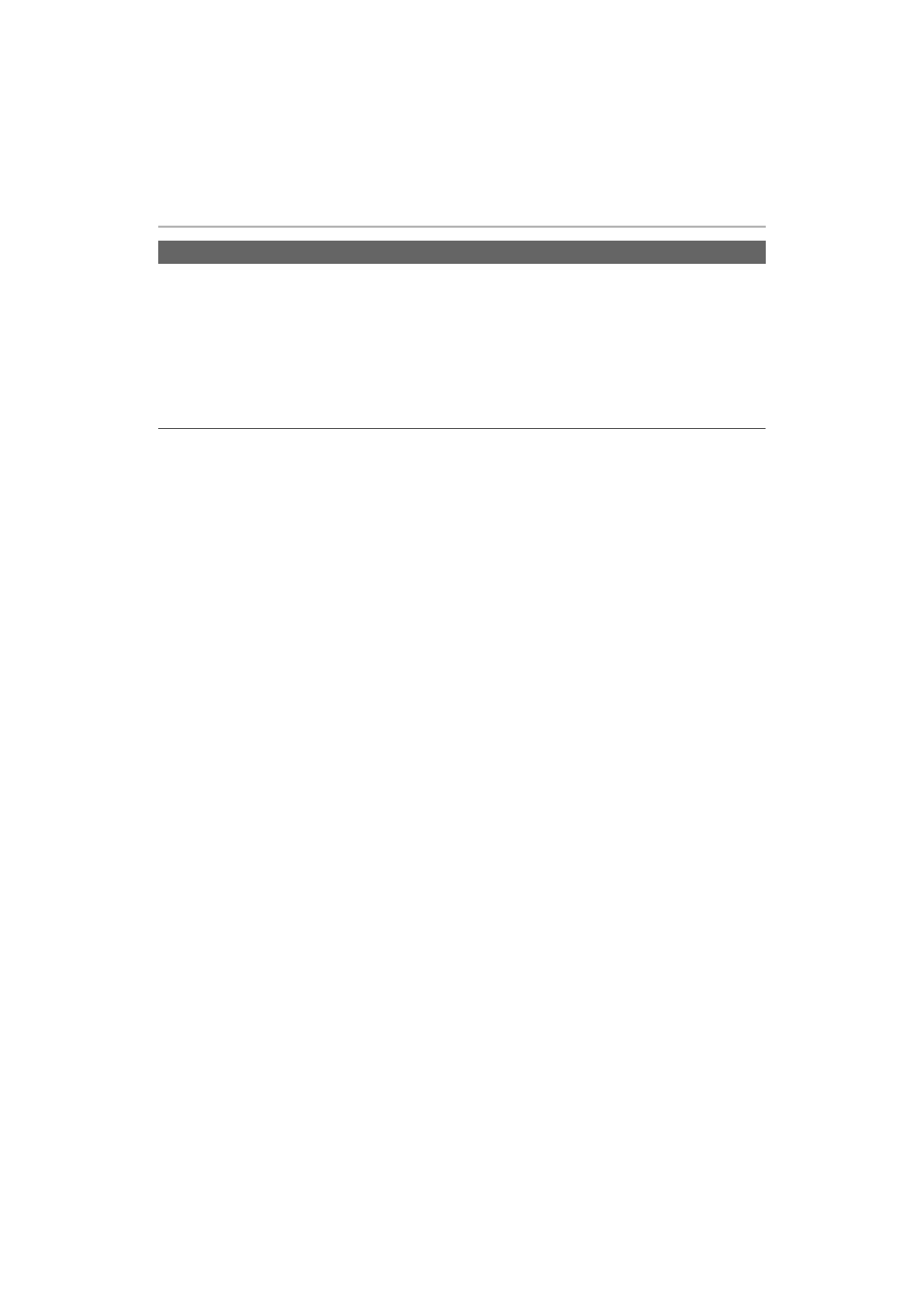
Preparation
17
1
Take the earphones out of the charging cradle.
• The earphone LEDs light (blue) and the earphones turn on about 3 seconds later.
A beep will sound, and the earphone LEDs (blue)* will blink slowly.
* The batteries are low when they are blinking in red.
2
Do Steps 2 to 3 of “Connecting by pairing (registering) your earphones with a
Bluetooth
®
3
Confirm that the earphones and the Bluetooth
®
device are connected.
Note
• This unit remembers the device lastly connected. Connection may be automatically established after step 1 (see
above).
Connecting a paired Bluetooth
®
device
