Troubleshooting, Resetting your earbuds, If your denon perl pro won't charge – Denon PerL Pro True-Wireless Earbuds User Manual
Page 27
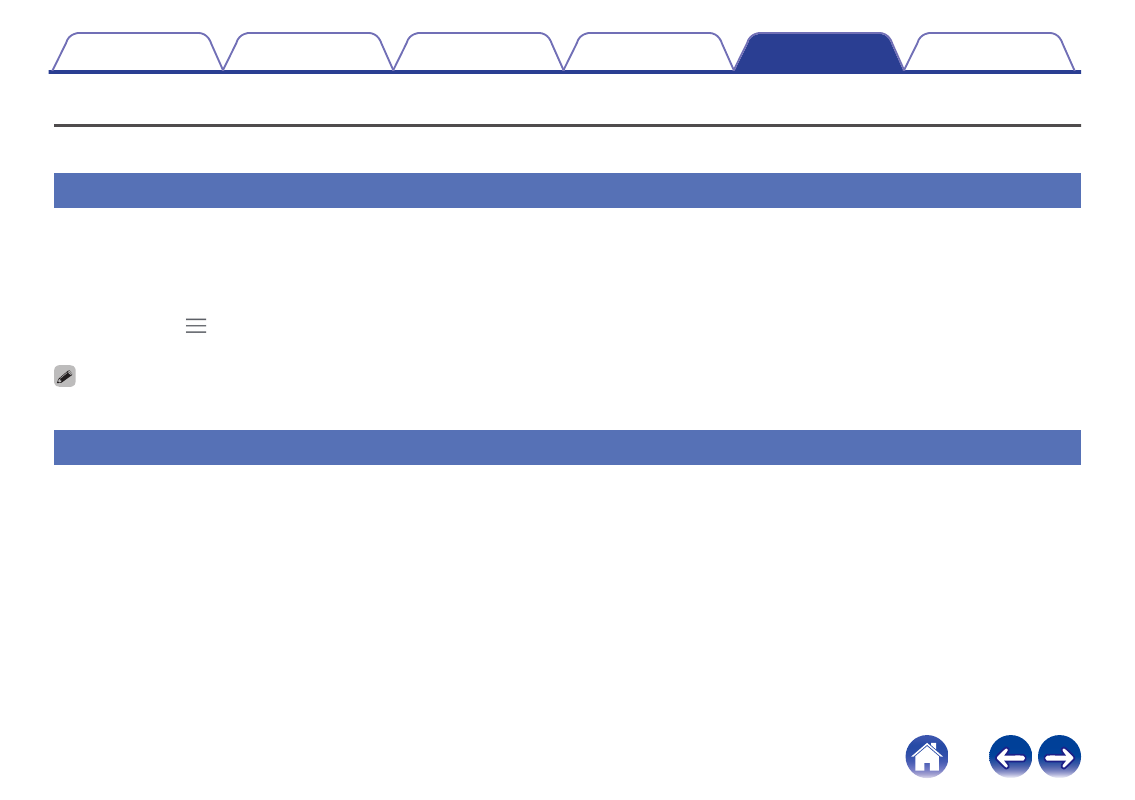
Troubleshooting
If you’re ever having trouble with your Denon PerL Pro, read the following troubleshooting.
Resetting your earbuds
Device reset
1. Hold down the touch buttons on both sides of the earbuds for 10 seconds to reset.
Factory reset
1. Open the Denon Headphones app.
2. Tap menu icon (
) > “Device Settings” > “Perform factory reset”
0
This will delete your hearing profiles.
If your Denon PerL Pro won't charge
0
Make sure you’re charging with the Denon PerL Pro USB-C cable only.
0
If you’re trying to charge with a computer, then try using a different USB port or a wall charger.
0
If you’re trying to charge with a wall charger, then try charging with a computer.
0
If you’re attempting to charge with a USB hub, then make sure it’s powered.
27
