Headphones app, Denon headphones app features – Denon PerL Pro True-Wireless Earbuds User Manual
Page 18
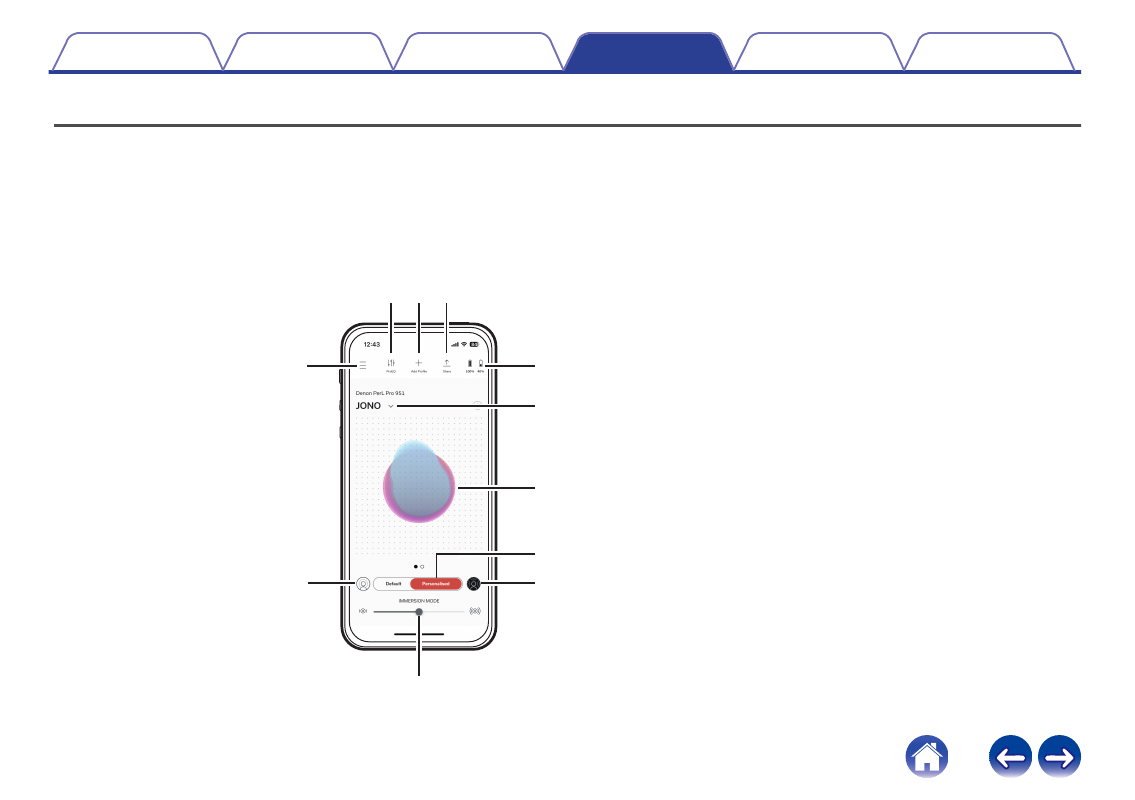
Denon Headphones app features
Read on for everything that you need to know about the Denon Headphones app.
With the Denon Headphones app, you can adjust the level of immersion, change or add hearing profiles, check battery status, enable/disable ANC and
social mode, and more.
To set up the earbuds with the Denon Headphones app, remove the earbuds from the charging case and connect them to the Denon
Headphones app.
A
Menu
B
Equalizer
C
Add new profile
D
Share profile
E
Battery
F
Change profile
G
Unique hearing profile
H
Personalised mode
I
Spatial audio
J
Immersion
K
Social mode
q
t
y
u
o
i
Q1
r
Q0
e
w
18
