Appendix a-the namer, Appendix a the namer – Epson C82069* User Manual
Page 38
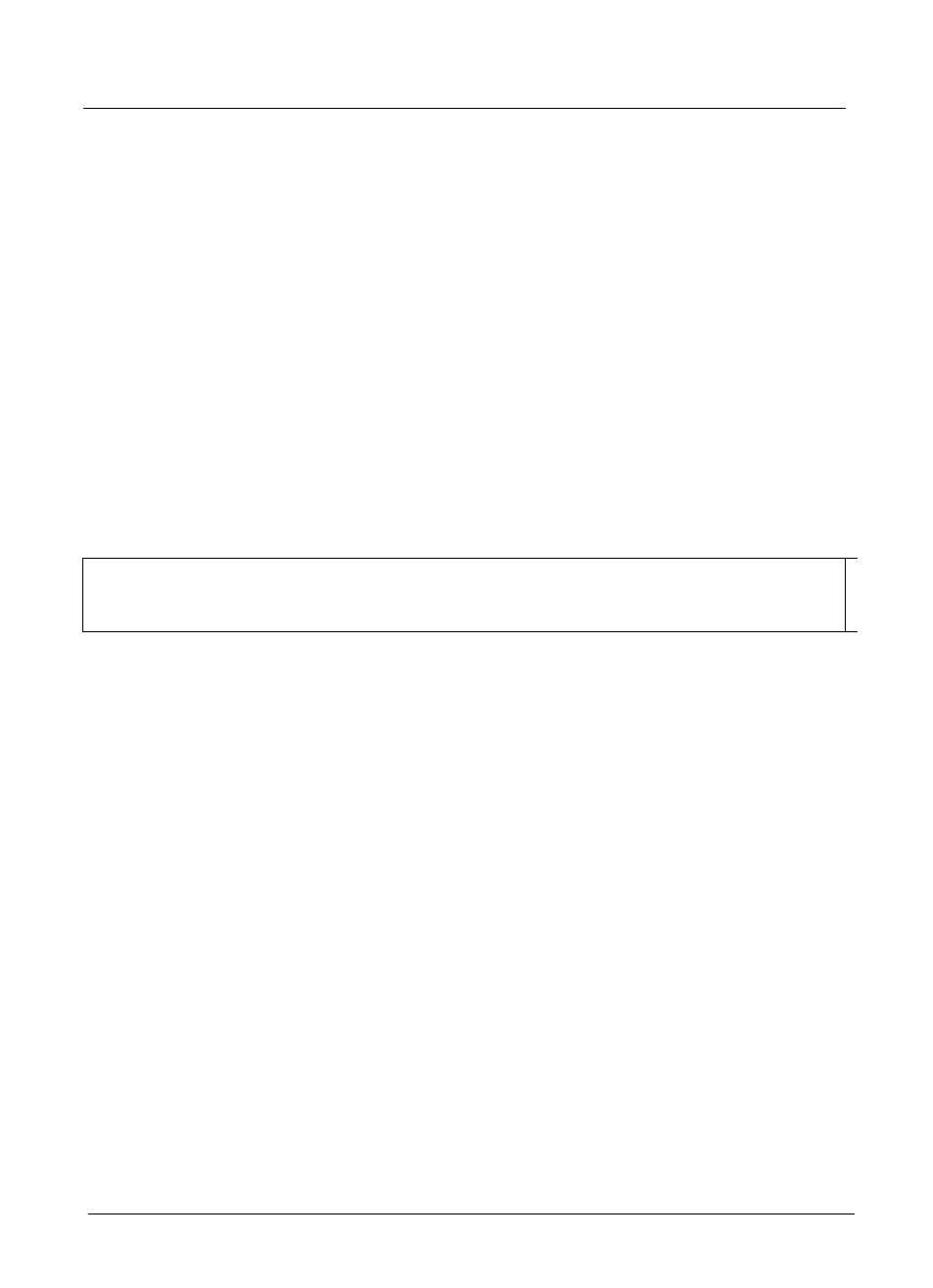
Appendix A
The Namer
When you have installed more than one PostScript printer with
same name on an AppleTalk network, you can distinguish the
printers by using a name that you assign using the Namer. Here are
the steps to assign another name to your PostScript printer.
1. Select the “LaserWriter” printer driver using the
menu of the system.
2. Insert the EPSON PostScript™ CARD Fonts (Macintosh™
Format) Disk 1 in your Macintosh.
3. Double click the Namer icon to run the Namer.
Note:
If your Macintosh runs on System 7, use the Namer in the
For System 7 User folder of Disk 1.
4. Choose the LaserWriter icon from the “Select the type of device
renames.”
5. Select the printer name you want to change from the “Available
LaserWriters.”
6. Type the name in the “New name of LaserWriter” box.
7. Click the Rename button.
8. Click the Quit button.
Appendix A-1
- C8230 (29 pages)
- 400 (38 pages)
- 400 (148 pages)
- 600 (135 pages)
- 640 (45 pages)
- 700 (10 pages)
- 850 (147 pages)
- 1520 (40 pages)
- C82314 (71 pages)
- RS-485 (2 pages)
- 6200A (97 pages)
- C82307 (37 pages)
- UB E02 (86 pages)
- 440 (212 pages)
- 440 (240 pages)
- 660 (92 pages)
- 5000 (154 pages)
- 5000 (176 pages)
- 9000 (68 pages)
- ARM.POWERED ARM720T (224 pages)
- SD-DSPUSBB (2 pages)
- CMD-2260 (18 pages)
- C823301 (17 pages)
- S1C6200A (98 pages)
- 33+ (10 pages)
- FEH300b (46 pages)
- SED 1520 Series (40 pages)
- Serial Interface GQ-3500 (13 pages)
- ETX-945 (39 pages)
- Photo EX (35 pages)
- C82364 (279 pages)
- 214D-1 (57 pages)
- EM07ZS1647F (168 pages)
- Connect-It SD-DSWIFIB (2 pages)
- ACTIONPC 7000 (10 pages)
- S5U1C63000H2 (35 pages)
- C824 (4 pages)
- 80211b (68 pages)
- C82312 (13 pages)
- S5U1C17801T1100 (60 pages)
- C82324* (57 pages)
- C82372 (22 pages)
- C82315 (48 pages)
- P07303 (36 pages)
