Save setting to...(user mode only), 20 englis h save setting to...(user mode only), Ř!ř 0 – Acer Nitro EI322QK Abmiiiphx 31.5" 4K HDR Curved Gaming Monitor User Manual
Page 31
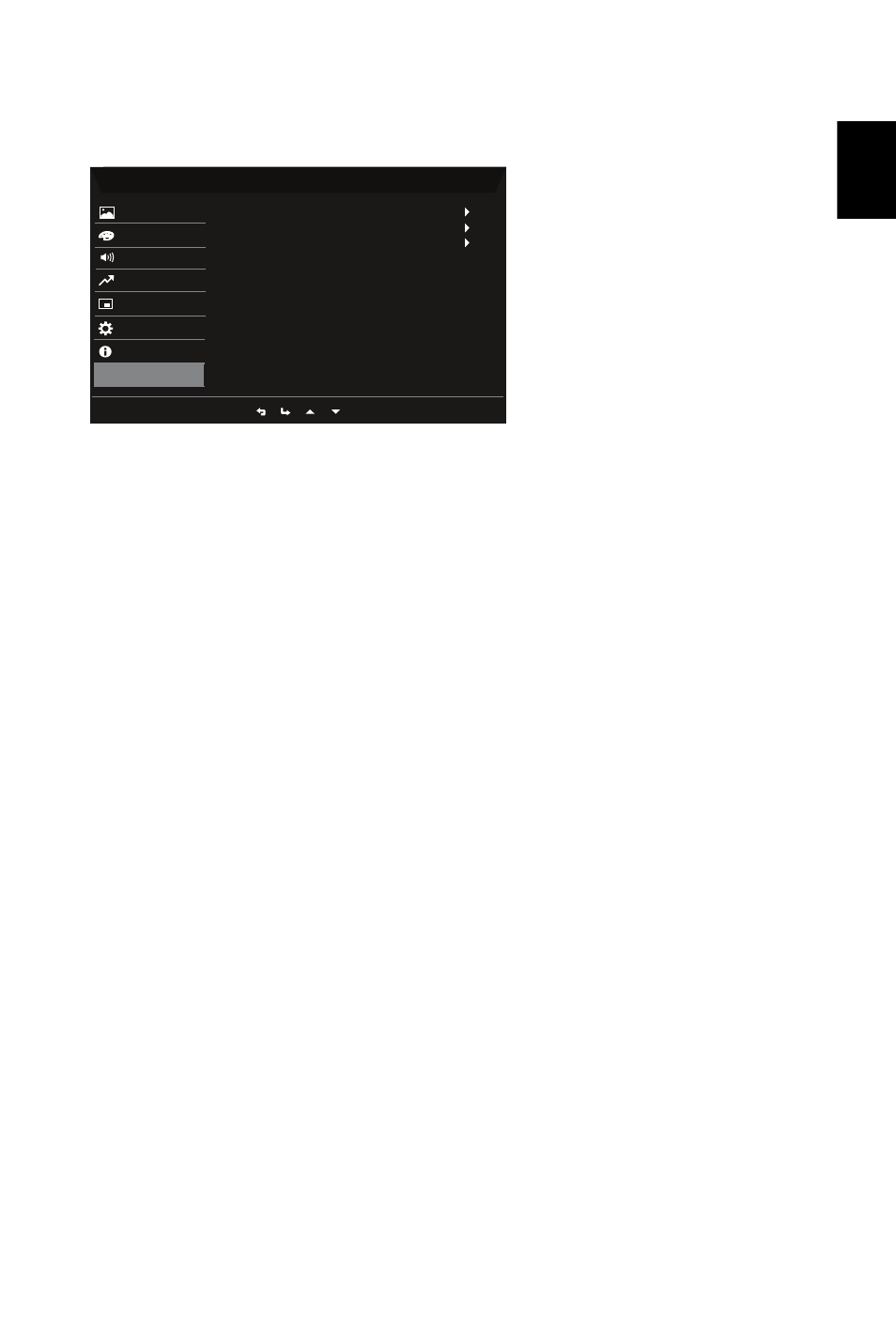
20
Englis
h
Save Setting to...(User mode only)
1. Press the MENU key to open the OSD.
2. Using the
button, select “Save Setting to...” from the OSD. Then select the
preferred mode.
3. Save Setting to mode: There are three user-defined profiles available (sRGB, Reading
and Darkroom). Save your customized settings to the mode in order to implement those
settings automatically when you select it afterwards.
Mode - U
ser
Color
OSD
System
Mode: sRGB
Mode: Reading
Mode: Darkroom
Picture
Information
Save Settings to...
Performance
Audio
Ř
!Ř
0
See also other documents in the category Acer Monitors:
- S240HL (2 pages)
- S242HL (27 pages)
- P226HQV (2 pages)
- P216H (23 pages)
- S212HL (28 pages)
- S211HL (2 pages)
- S211HL (27 pages)
- P186HV (2 pages)
- P186HV (23 pages)
- P196HQV (23 pages)
- P186H (2 pages)
- X163W (23 pages)
- X163W (3 pages)
- V223W (28 pages)
- V233H (26 pages)
- P235H (24 pages)
- P201W (2 pages)
- AL1917X (11 pages)
- 3230 (100 pages)
- AL1713bm (11 pages)
- ADEY (24 pages)
- X233HZ (26 pages)
- X233HZ (3 pages)
- X243HQ (51 pages)
- AL1751 (20 pages)
- AL2021 (130 pages)
- AL1917C (10 pages)
- 41L1500-786-1A (20 pages)
- AL2032 (9 pages)
- X243W (21 pages)
- AL2017 (11 pages)
- 41L1700-786-7A (20 pages)
- AL1917T (16 pages)
- X263W (24 pages)
- AL1703 (9 pages)
- AL1731 (3 pages)
- al200 (19 pages)
- AL1911 (10 pages)
- AF 707 (5 pages)
- AL1712 (10 pages)
- AC 711 (7 pages)
- AL1502 (17 pages)
- AL1932 (10 pages)
- X223W (25 pages)
- X223W (2 pages)
