Color, 15 english color – Acer Nitro EI322QK Abmiiiphx 31.5" 4K HDR Curved Gaming Monitor User Manual
Page 26
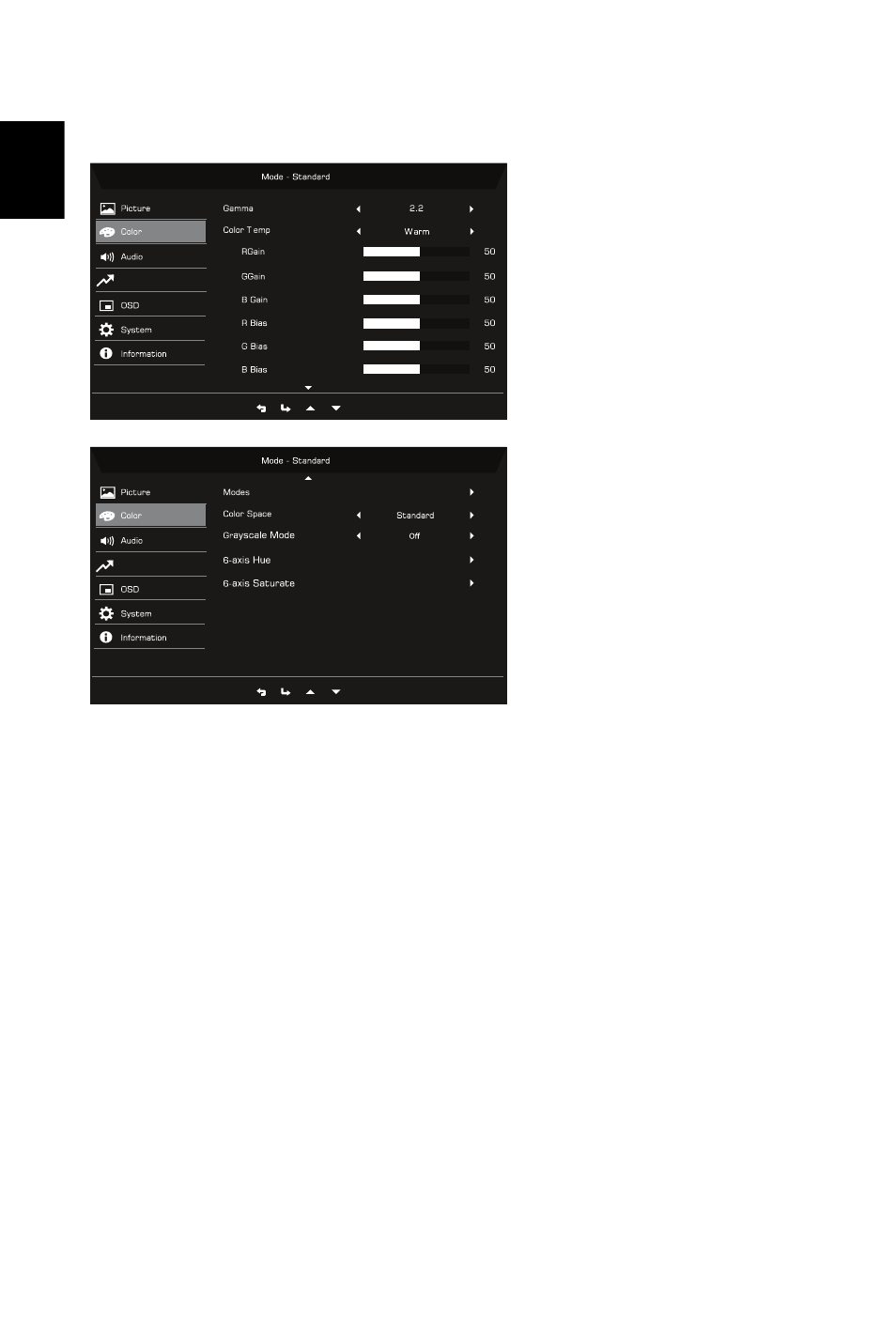
15
English
Color
1. Press the MENU key to open the OSD.
2. Using the
button, select Color from the OSD. Then navigate to the setting you
wish to adjust.
3. Use the
button to select the setting.
4. Gamma mode allows you to adjust the luminance tone. The default value is 2.2 (standard
value for Windows).
5. Color temperature: Default is warm. You can choose Normal, User, Bluelight, Cool and
Warm.
6. Modes: Select your preferred mode from sRGB, Reading, Darkroom, User, Standard,
ECO, Graphics, Movie.
7. Color Space: You can choose Standard, SMPTE-C, DCI, EBU, Rec.709 or sRGB.
8. Grayscale Mode: Turn grayscale mode On or Off. The default is off.
9. 6-axis Hue: Adjust the red, green, blue, yellow, magenta and cyan hue.
10. 6-axis Saturate: Adjust the red, green, blue, yellow, magenta and cyan saturation.
Performance
Performance
Ř
!Ř
0
Ř
Ř
/
- S240HL (2 pages)
- S242HL (27 pages)
- P226HQV (2 pages)
- P216H (23 pages)
- S212HL (28 pages)
- S211HL (2 pages)
- S211HL (27 pages)
- P186HV (2 pages)
- P186HV (23 pages)
- P196HQV (23 pages)
- P186H (2 pages)
- X163W (23 pages)
- X163W (3 pages)
- V223W (28 pages)
- V233H (26 pages)
- P235H (24 pages)
- P201W (2 pages)
- AL1917X (11 pages)
- 3230 (100 pages)
- AL1713bm (11 pages)
- ADEY (24 pages)
- X243HQ (51 pages)
- X233HZ (26 pages)
- X233HZ (3 pages)
- AL1751 (20 pages)
- AL2021 (130 pages)
- AL1917C (10 pages)
- 41L1500-786-1A (20 pages)
- AL2032 (9 pages)
- X243W (21 pages)
- AL2017 (11 pages)
- 41L1700-786-7A (20 pages)
- AL1917T (16 pages)
- X263W (24 pages)
- AL1703 (9 pages)
- AL1731 (3 pages)
- al200 (19 pages)
- AL1911 (10 pages)
- AF 707 (5 pages)
- AL1712 (10 pages)
- AC 711 (7 pages)
- AL1502 (17 pages)
- AL1932 (10 pages)
- X223W (26 pages)
- X223W (25 pages)
