Attaching the monitor on the wall, 3english – Acer Nitro EI322QK Abmiiiphx 31.5" 4K HDR Curved Gaming Monitor User Manual
Page 14
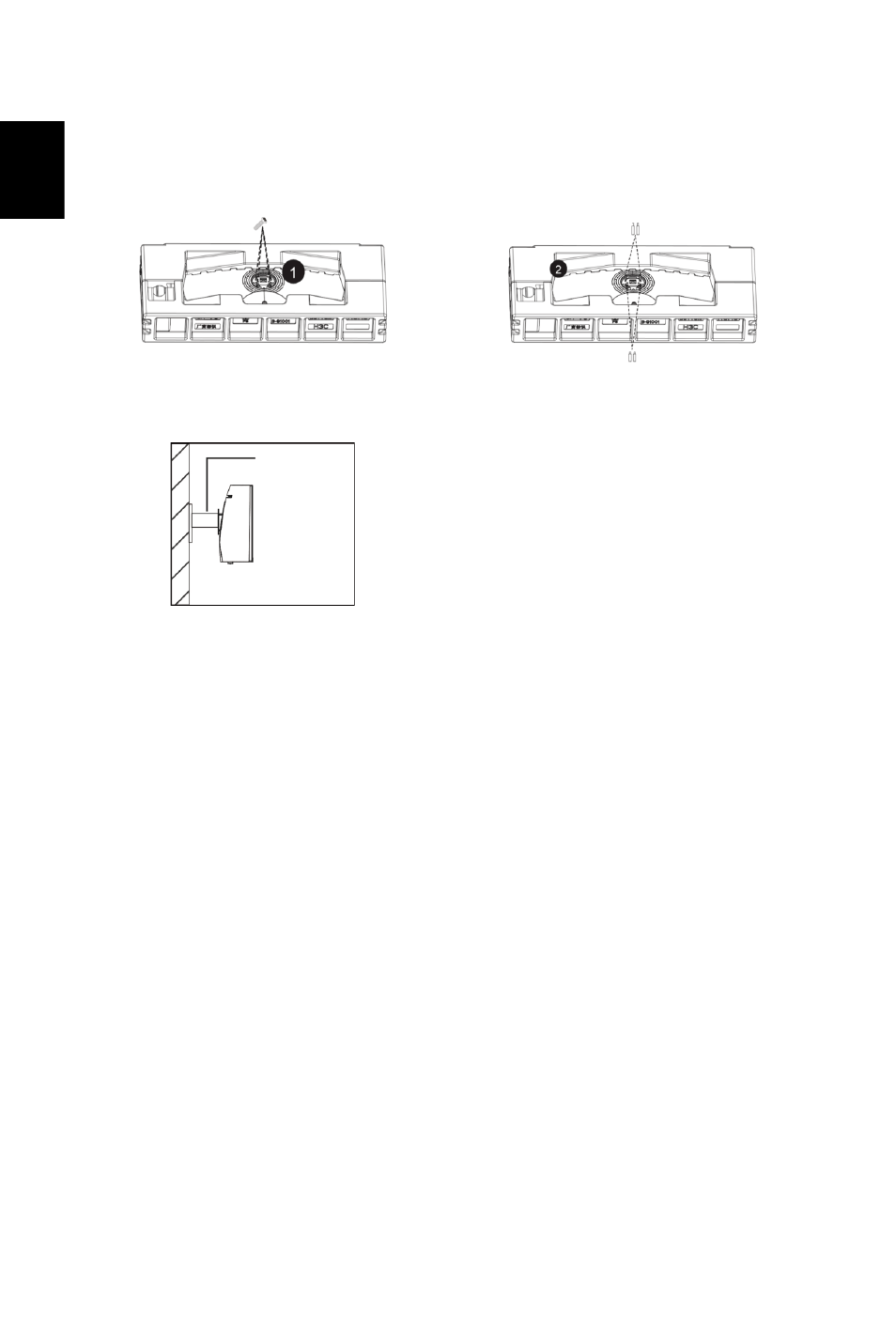
3
English
Attaching the monitor on the wall
Remark:
•
Please use only the NO. 2 Screws (35 mm x 4 pcs) provided with this type of installation.
•
Please check monitor weight in advance to choose suitable load capacity of VESA arm
stand.
•
Do not discard the original screws as these may be needed for future use.
1. Remove the original screws x 4 Fig.
from the opening back of the monitor.
2. Tighten the 4 pcs NO.2 screws as Fig
.
3. Connect the monitor onto the wall.
Original Screws x 4
Use the 35 mm
NO.2 Screws x 4
Mount
(Not included)
See also other documents in the category Acer Monitors:
- S240HL (2 pages)
- S242HL (27 pages)
- P226HQV (2 pages)
- P216H (23 pages)
- S212HL (28 pages)
- S211HL (2 pages)
- S211HL (27 pages)
- P186HV (2 pages)
- P186HV (23 pages)
- P196HQV (23 pages)
- P186H (2 pages)
- X163W (23 pages)
- X163W (3 pages)
- V223W (28 pages)
- V233H (26 pages)
- P235H (24 pages)
- P201W (2 pages)
- AL1917X (11 pages)
- 3230 (100 pages)
- AL1713bm (11 pages)
- ADEY (24 pages)
- X243HQ (51 pages)
- X233HZ (26 pages)
- X233HZ (3 pages)
- AL1751 (20 pages)
- AL2021 (130 pages)
- AL1917C (10 pages)
- 41L1500-786-1A (20 pages)
- AL2032 (9 pages)
- X243W (21 pages)
- AL2017 (11 pages)
- 41L1700-786-7A (20 pages)
- AL1917T (16 pages)
- X263W (24 pages)
- AL1703 (9 pages)
- AL1731 (3 pages)
- al200 (19 pages)
- AL1911 (10 pages)
- AF 707 (5 pages)
- AL1712 (10 pages)
- AC 711 (7 pages)
- AL1502 (17 pages)
- AL1932 (10 pages)
- X223W (26 pages)
- X223W (25 pages)
