Acer Predator X35 BMIPHZX 21:9 180 Hz Curved NVIDIA G-SYNC VA Gaming Monitor User Manual
Page 28
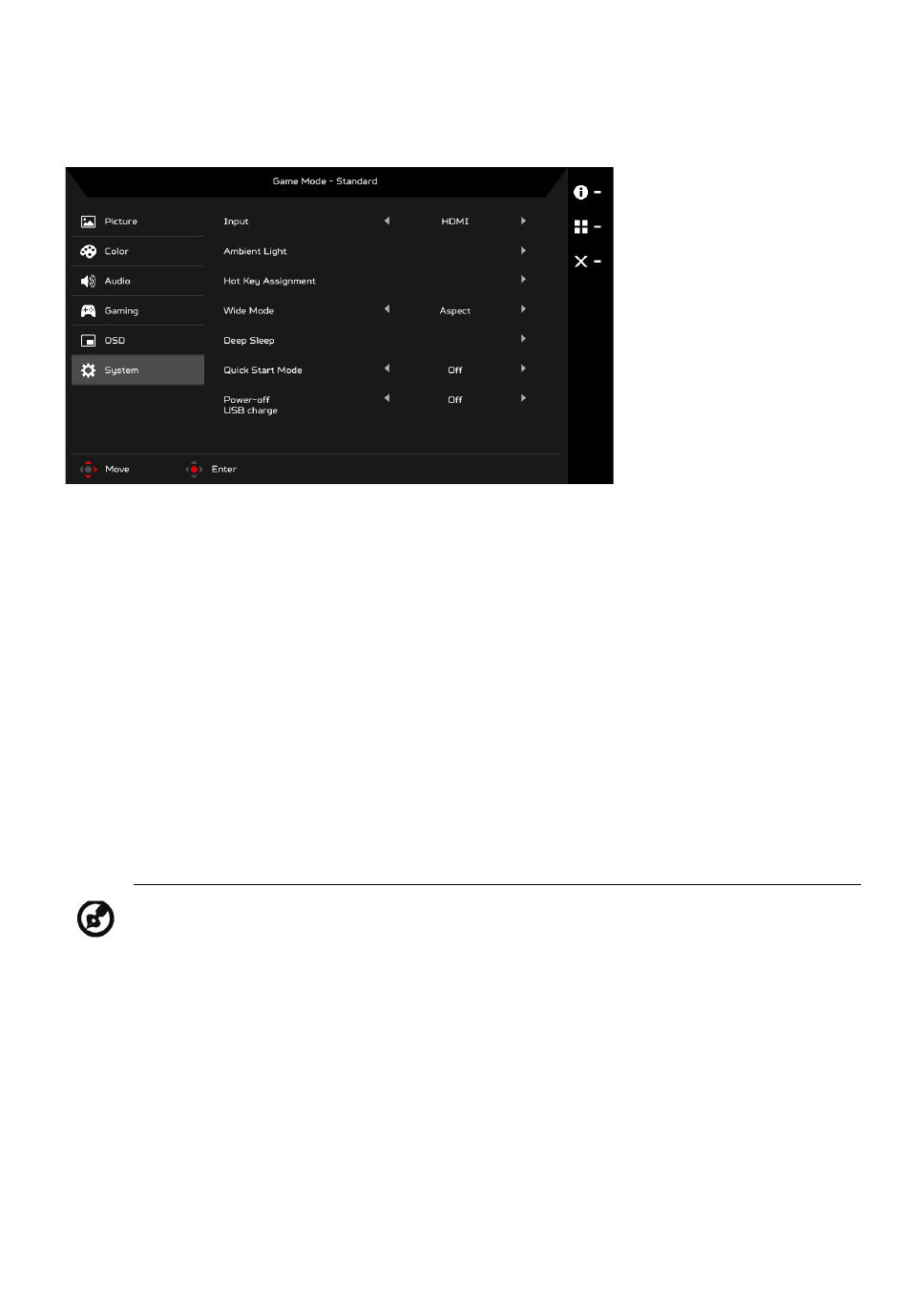
EN-19
Adjusting the System
1.
Press the MENU key to open the OSD.
2.
Using the Navi/OK button, select System from the OSD. Then navigate to
the setting you wish to adjust.
3.
Use the Navi/OK button to select the setting.
4.
Input: Select the source from an available input source.
5.
Ambient light: Adjust the lighting effects, color, and style.
6.
Hot Key Assignment: Select the function of Hot Key 1 or Hot Key 2.
7.
Wide Mode: You can select which screen aspect you are using. The
options are Aspect and 1:1.
8.
Deep Sleep: When Deep Sleep function is on, the monitor shuts down its
core functions and goes into energy saving mode if the monitor is idle for
a certain period of time, or if the user turns off the monitor DC power.
9.
Quick Start Mode: Enable monitor rapidly.
10. Power-off USB charge: Turn On or Off.
Note: Pressing any button (except the Power button) on the monitor
may also wake up the monitor after it goes into deep sleep.
