Attaching the base – Acer Predator X35 BMIPHZX 21:9 180 Hz Curved NVIDIA G-SYNC VA Gaming Monitor User Manual
Page 12
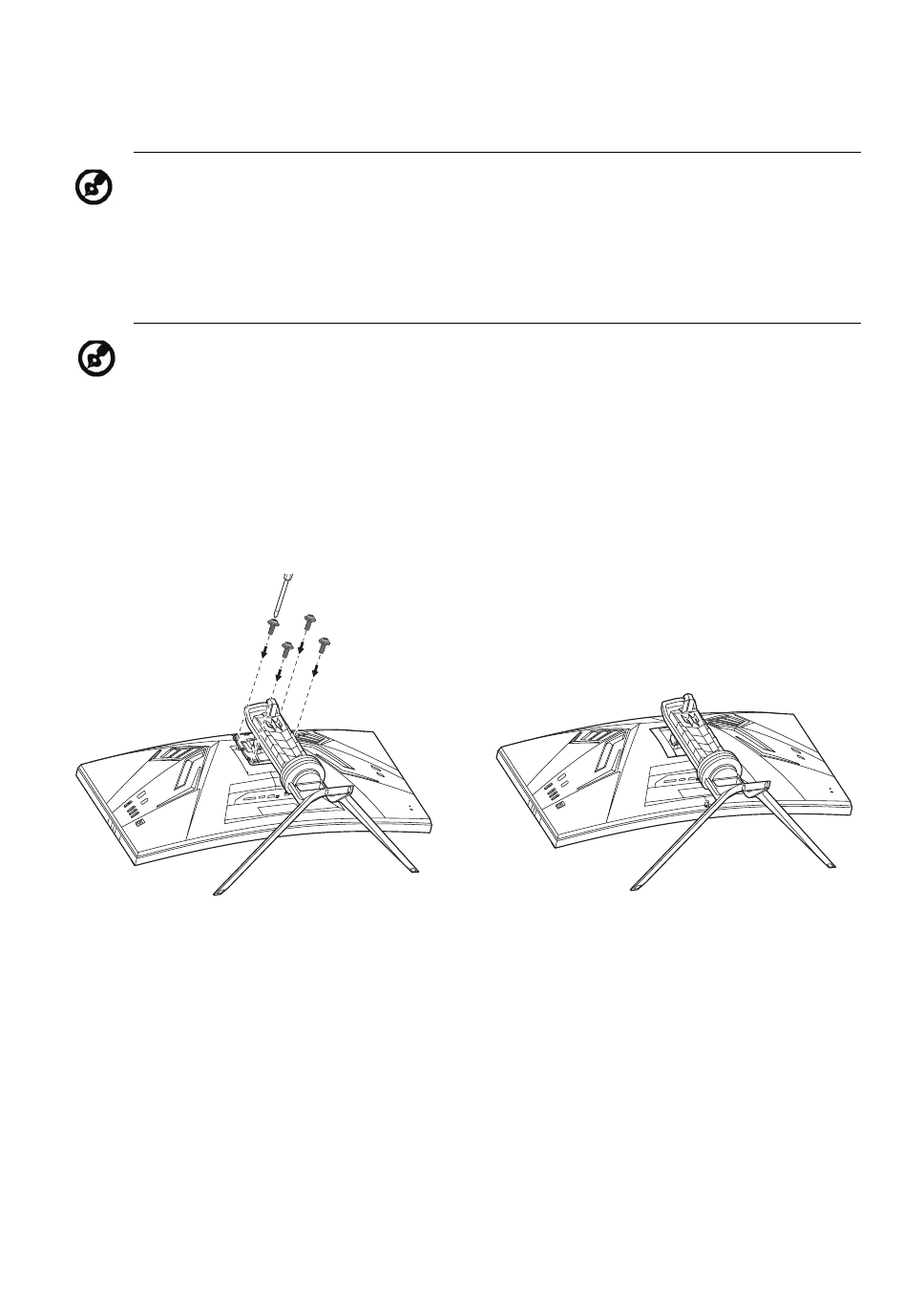
EN-3
ATTACHING THE BASE
Note: If installing with a wall mounting kit, it is recommended to use
VESA mounting kit (100mm x 100mm) with M4 x 10 (L) mm screws to
fix your monitor on the wall.
Note: Carefully place the monitor face-down on a stable surface -- use
a cloth to avoid scratching the screen.
1.
Attach the monitor stand arm to
the monitor. Ensure that the base is
screwed tight onto the monitor.
2.
Attach the VESA covers.
See also other documents in the category Acer Monitors:
- S240HL (2 pages)
- S242HL (27 pages)
- P226HQV (2 pages)
- P216H (23 pages)
- S212HL (28 pages)
- S211HL (2 pages)
- S211HL (27 pages)
- P186HV (2 pages)
- P186HV (23 pages)
- P196HQV (23 pages)
- P186H (2 pages)
- X163W (23 pages)
- X163W (3 pages)
- V223W (28 pages)
- V233H (26 pages)
- P235H (24 pages)
- P201W (2 pages)
- AL1917X (11 pages)
- 3230 (100 pages)
- AL1713bm (11 pages)
- ADEY (24 pages)
- X243HQ (51 pages)
- X233HZ (26 pages)
- X233HZ (3 pages)
- AL1751 (20 pages)
- AL2021 (130 pages)
- AL1917C (10 pages)
- 41L1500-786-1A (20 pages)
- AL2032 (9 pages)
- X243W (21 pages)
- AL2017 (11 pages)
- 41L1700-786-7A (20 pages)
- AL1917T (16 pages)
- X263W (24 pages)
- AL1703 (9 pages)
- AL1731 (3 pages)
- al200 (19 pages)
- AL1911 (10 pages)
- AF 707 (5 pages)
- AL1712 (10 pages)
- AC 711 (7 pages)
- AL1502 (17 pages)
- AL1932 (10 pages)
- X223W (26 pages)
- X223W (25 pages)
