Acer Predator X35 BMIPHZX 21:9 180 Hz Curved NVIDIA G-SYNC VA Gaming Monitor User Manual
Page 27
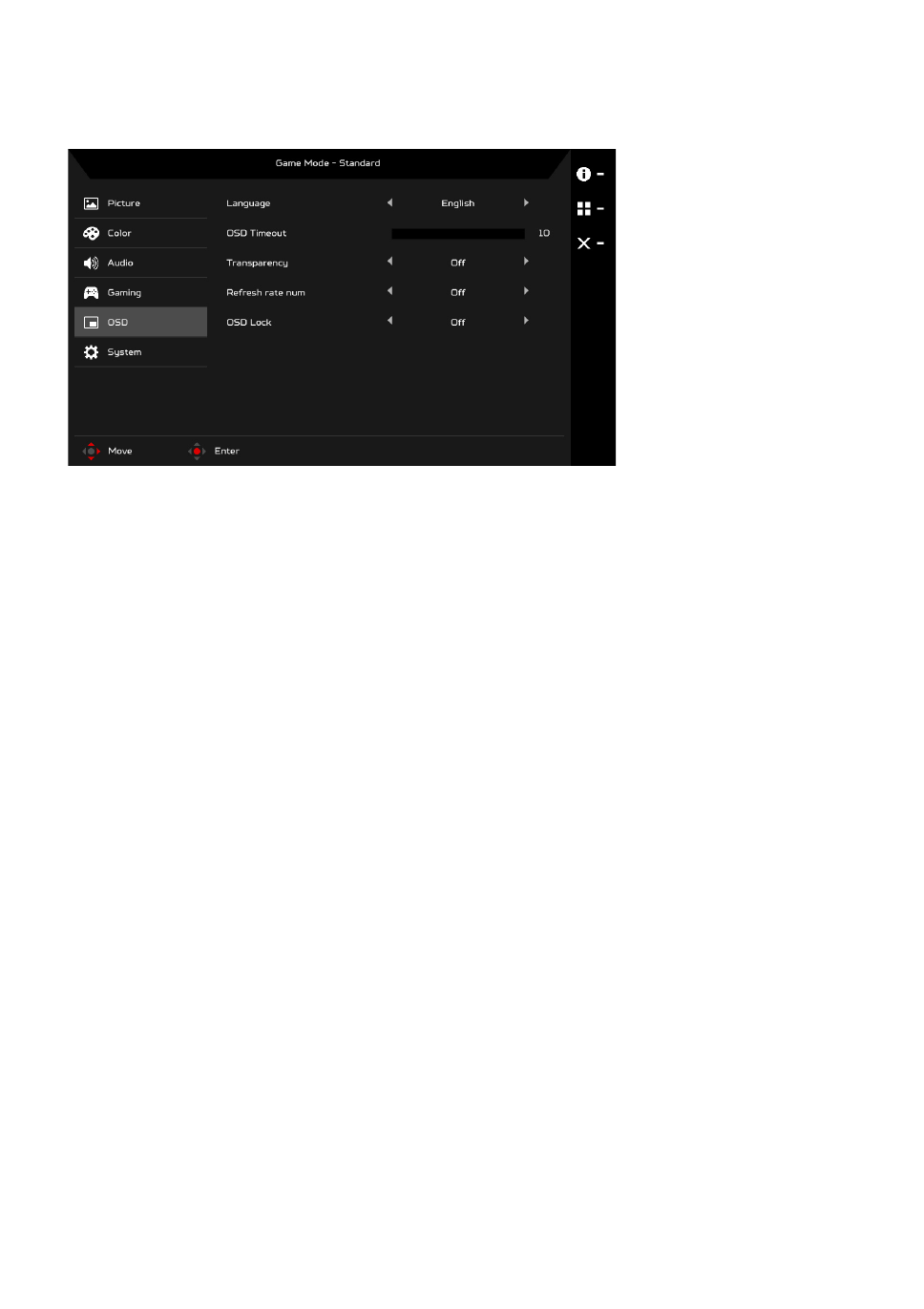
EN-18
Adjusting the OSD
1.
Press the MENU key to open the OSD.
2.
Using the Navi/OK button, select OSD from the OSD. Then navigate to the
setting you wish to adjust.
3.
Use the Navi/OK button to adjust any sliding scales.
4.
Language: Set the OSD menu language.
5.
OSD Timeout: Adjust the delay before turning the off the OSD menu.
6.
Transparency: Select the transparency when using gaming mode. The
transparency can be 0% (OFF), 20%, 40%, 60%, or 80%.
7.
Refresh rate num: Display the panel’s current refresh rate on the screen.
8.
OSD Lock: OSD Lock function is used to prevent OSD button from being
pressed accidentally. To remove the OSD Lock message, press and hold
the Navi/OK button continuously for 3 seconds until the message
disappears. If the OSD Lock message remains, please check whether the
Navi/OK button is stuck.
- S240HL (2 pages)
- S242HL (27 pages)
- P226HQV (2 pages)
- P216H (23 pages)
- S212HL (28 pages)
- S211HL (2 pages)
- S211HL (27 pages)
- P186HV (2 pages)
- P186HV (23 pages)
- P186H (2 pages)
- P196HQV (23 pages)
- X163W (23 pages)
- X163W (3 pages)
- V223W (28 pages)
- V233H (26 pages)
- P235H (24 pages)
- P201W (2 pages)
- AL1917X (11 pages)
- 3230 (100 pages)
- AL1713bm (11 pages)
- ADEY (24 pages)
- X233HZ (3 pages)
- X243HQ (51 pages)
- X233HZ (26 pages)
- AL1751 (20 pages)
- AL2021 (130 pages)
- AL1917C (10 pages)
- 41L1500-786-1A (20 pages)
- AL2032 (9 pages)
- X243W (21 pages)
- AL2017 (11 pages)
- 41L1700-786-7A (20 pages)
- AL1917T (16 pages)
- X263W (24 pages)
- AL1703 (9 pages)
- AL1731 (3 pages)
- al200 (19 pages)
- AL1911 (10 pages)
- AF 707 (5 pages)
- AL1712 (10 pages)
- AC 711 (7 pages)
- AL1502 (17 pages)
- AL1932 (10 pages)
- X223W (2 pages)
- X223W (26 pages)
