Back stop – Epson 31-396 User Manual
Page 9
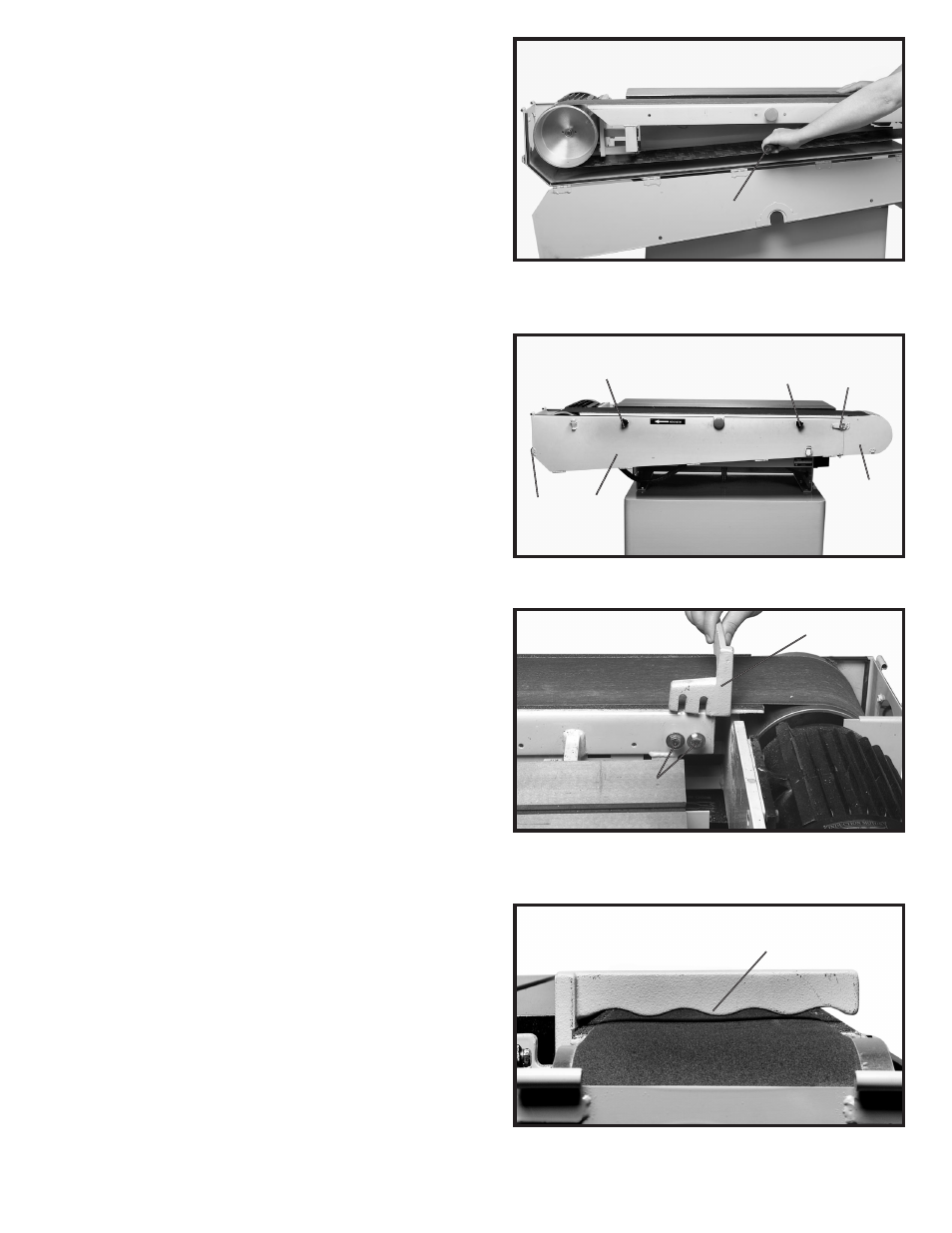
9
Fig. 10
Fig. 11
6.
Slowly release the belt tension lever handle (G) Fig.
10, by grasping the lever handle (G) and pushing it in
until it stops.
7.
Raise the belt guards (E) and (F) Fig. 11.
8.
Latch levers (A) and (B) Fig. 11 to belt guards (E) and
(F).
9.
Replace knobs (C) and (D) Fig. 11, that were
removed in STEP 1.
E
F
A
B
C
D
G
BACK STOP
Fig. 12
NOTE: THE BOTTOM OF THE BACK STOP (C) FIG. 13
SHOULD BE SET SLIGHTLY ABOVE THE BELT
SANDER TABLE.
1.
Place a 5/16" flat washer on each 5/16-18 x 1" hex
head screw. Thread screws into table two complete
turns.
2.
Place back stop (A) Fig. 12, on screws (B) between
table and washers and tighten securely.
Fig. 13
C
A
B
