Connecting external speakers using hdmi arc – Epson EpiqVision Mini EF12 1000-Lumen Full HD Laser 3LCD Smart Projector with Wi-Fi User Manual
Page 31
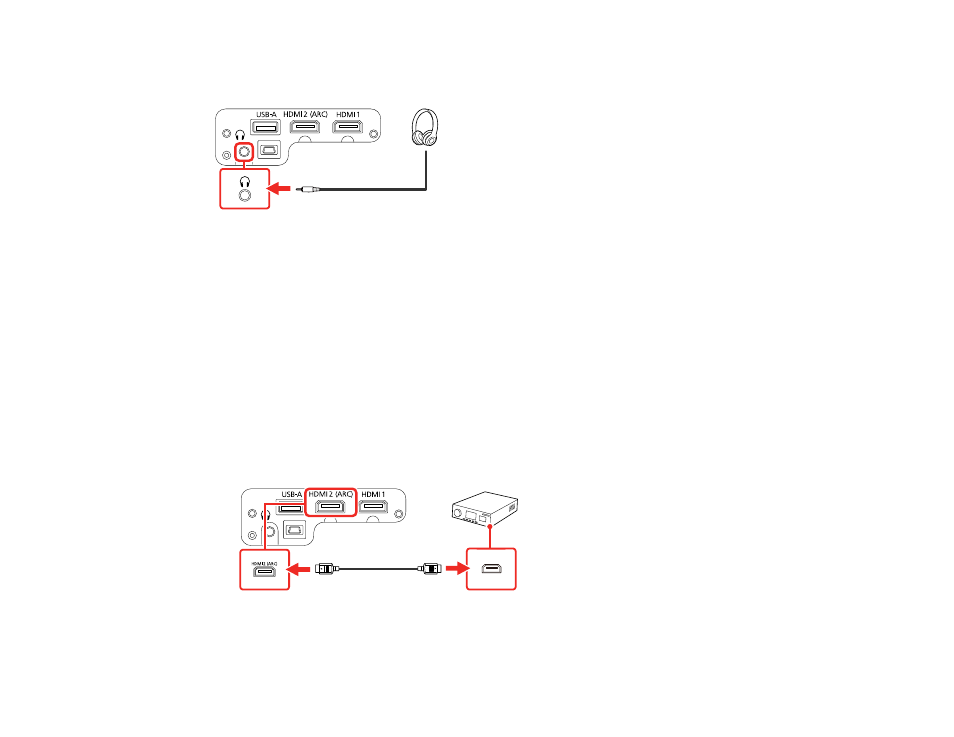
31
Note:
The projector's audio out port only supports 3-pin stereo headphones using a 3.5-mm mini-stereo
cable. If you use any other type of headphones, audio may not be output normally.
Parent topic:
Connecting External Speakers Using HDMI ARC
If your external speakers or A/V receiver are HDMI ARC-compatible, you can connect them to the
projector's
HDMI2 (ARC)
port using an optional HDMI cable. Make sure the
HDMI2 ARC
setting is
enabled and
ARC
is selected as the
Sound Output Device
setting.
Note:
If the
HDMI2 ARC
setting is enabled, the projector's internal speakers are disabled.
If you want to output higher-quality audio, select
Auto
as the
Sound Output Format
setting in the
Sound
menu.
1.
Connect the HDMI cable to the ARC-compatible HDMI port on your external speakers or A/V
receiver.
2.
Connect the other end to the
HDMI2 (ARC)
port on the rear of the projector.
Parent topic:
