Placing originals in the automatic document feeder, Placing originals in the adf – Epson WorkForce DS-6500 Document Scanner User Manual
Page 18
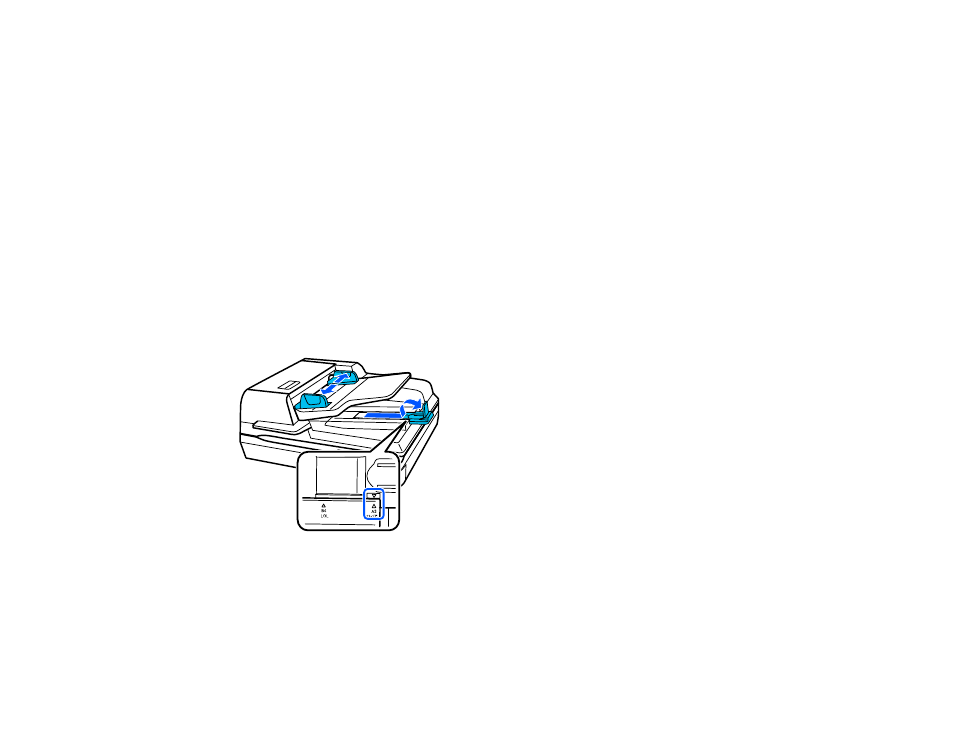
18
Placing Originals in the Automatic Document Feeder
Follow the instructions here to place your originals in the Automatic Document Feeder (ADF) (DS-
60000/DS-70000).
Placing Originals in the ADF
Original Document Specifications for the ADF
Parent topic:
Placing Originals on the Scanner
Placing Originals in the ADF
You can place multi-page original documents in the Automatic Document Feeder (ADF) (DS-60000/DS-
70000).
Caution:
Make sure your originals meet the specifications for the ADF before loading them.
1.
Remove any documents from the scanner glass and make sure there is no dust on the glass.
2.
Slide the ADF edge guides outward all the way. Then open the paper stopper in the ADF output tray
and slide it to the mark for your paper size as shown.
3.
Fan your stack of originals and tap them gently on a flat surface to even the edges.
- PERFECTION V600 PHOTO (164 pages)
- PERFECTION V600 PHOTO (2 pages)
- Perfection V500 (240 pages)
- Perfection V500 (2 pages)
- GT-30000 (148 pages)
- GT-30000 (140 pages)
- GT-30000 (21 pages)
- Perfection V330 Photo (2 pages)
- PERFECTION 4990 PRO (8 pages)
- Perfection V200 Photo (9 pages)
- Expression 836XL (4 pages)
- Expression 10000XL- Photo E10000XL-PH (36 pages)
- ES-600C (8 pages)
- GT 8000 (11 pages)
- Grayscale Scanner (16 pages)
- Perfection V100 Photo (8 pages)
- CaptureOne 90DPM (2 pages)
- PSB.2003.04.004 (8 pages)
- 10000XL (96 pages)
- V750 (10 pages)
- Perfection 1650 (2 pages)
- Perfection 1250 (3 pages)
- STYLUS PHOTO 875DC (12 pages)
- II (13 pages)
- PERFECTION 2450 (5 pages)
- Perfection 636 (6 pages)
- GT-5500 (64 pages)
- PERFECTION V350 (10 pages)
- 4870 (6 pages)
- PERFECTION 4870 PRO (8 pages)
- 4990 Pro (8 pages)
- Perfection Photo 2400 (8 pages)
- V350 (10 pages)
- V350 (4 pages)
- Perfection Photo Scaner 1670 (8 pages)
- H6440 (2 pages)
- 1650 (5 pages)
- 1650 (2 pages)
- TM-S1000 (58 pages)
- 1640XL (167 pages)
- 836XL (120 pages)
- GT-20000 (2 pages)
- CX7800 (8 pages)
- EXPRESSION 10000XL (8 pages)
- 1680 (159 pages)
