Automatic scan/sync function (auto scan, Sync), Brightness) – Sony PXW-Z150 4K XDCAM Camcorder User Manual
Page 14: Automatic dimming of the display (dimmer, Mode), Factory preset), Displaying the software version (version), Automatic scan/sync function, Showing the accumulated use time, Setting the brightness of the display
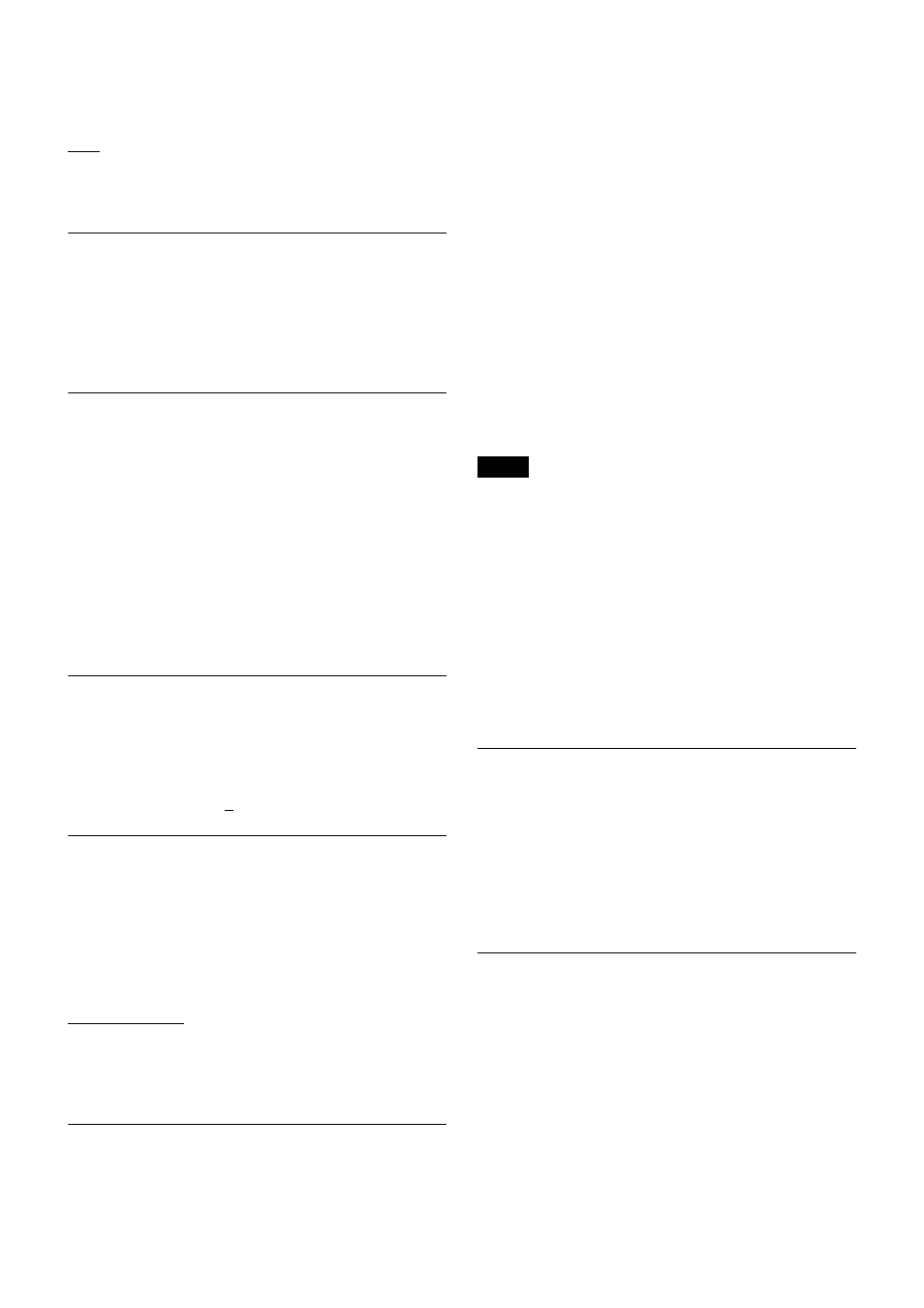
14
When the OUTPUT2 connector of the adapter is being
used for AES/EBU output, the OUTPUT1 connector can
be used for sub-output.
RX1:
Outputs the audio signal received on tuner 1.
RX2:
Outputs the audio signal received on tuner 2.
RX1+2:
Mixes and outputs the audio signals received on
tuners 1 and 2.
Automatic scan/sync function
(AUTO
SCAN/SYNC)
Run the automatic scan/sync function.
For details, see “Using the automatic scan/sync function”
on page 8.
Showing the accumulated use time
(TIME)
You can display the accumulated battery use time as a
rough estimate of total receiver usage.
The factory setting is “00:00”.
Resetting the accumulated time indication
1
Hold down the SET button until the time indication
flashes.
2
Press the – button so “00:00 RESET” appears, and
then press the SET button.
Setting the brightness of the display
(BRIGHTNESS)
Ten levels of brightness can be selected for the organic
light-emitting diode display.
The selectable settings are the following:
(Dark)
1 2 3 4 5 6 7 8 9 10
(Bright)
Automatic dimming of the display
(DIMMER MODE)
The organic light-emitting diode display can be set to dim
or turn off after a certain amount of time.
AUTO OFF:
The display turns off after 30 seconds. The
display goes on again when you press the SET, +, or –
button.
AUTO DIMMER:
The display dims after 30 seconds. The
display becomes bright again when you press the SET, +,
or – button.
ALWAYS ON:
The display stays on at the brightness
level set with the BRIGHTNESS function.
Setting memory function
(USER MEMORY)
Various settings can be stored in the receiver and then
loaded.
When you execute SAVE, the values for the following
settings will be saved.
UTILITY menu
• BAND BLOCK
• AUDIO OUTPUT
• AES/EBU LVL@MIC
• SYNC SOURCE
• WORD SYNC 75ohm
• ANALOG OUTPUT 1
• BRIGHTNESS
• DIMMER MODE
RX1/RX2 menu
• GP/CH
• BAND
• RF SQUELCH
• ENCRYPTION
• CODEC MODE
• You cannot execute LOAD if you have never executed
SAVE.
• If you execute LOAD while performing the following
operations after setting values were stored, proper
communication with the transmitter will not be possible.
In such cases, perform pairing or encrypted transmission
settings again.
– Pairing the unit or establishing encrypted transmission
with a different transmitter.
– Pairing the transmitter that was paired with the unit
with a different receiver.
– Establishing encrypted transmission between the
transmitter and a different receiver.
Resetting parameters to their factory
settings
(FACTORY PRESET)
All parameter settings can be returned to their factory
settings.
Holding down the SET button until a message appears
asking for confirmation. Press the + or – button repeatedly
to select YES, and then press the SET button to enter. The
receiver parameters are reset to their factory settings.
Displaying the software version
(VERSION)
The version of the receiver software can be displayed.
Notes
