Status icons – Sony ECM-680S M/S Stereo Shotgun Microphone User Manual
Page 59
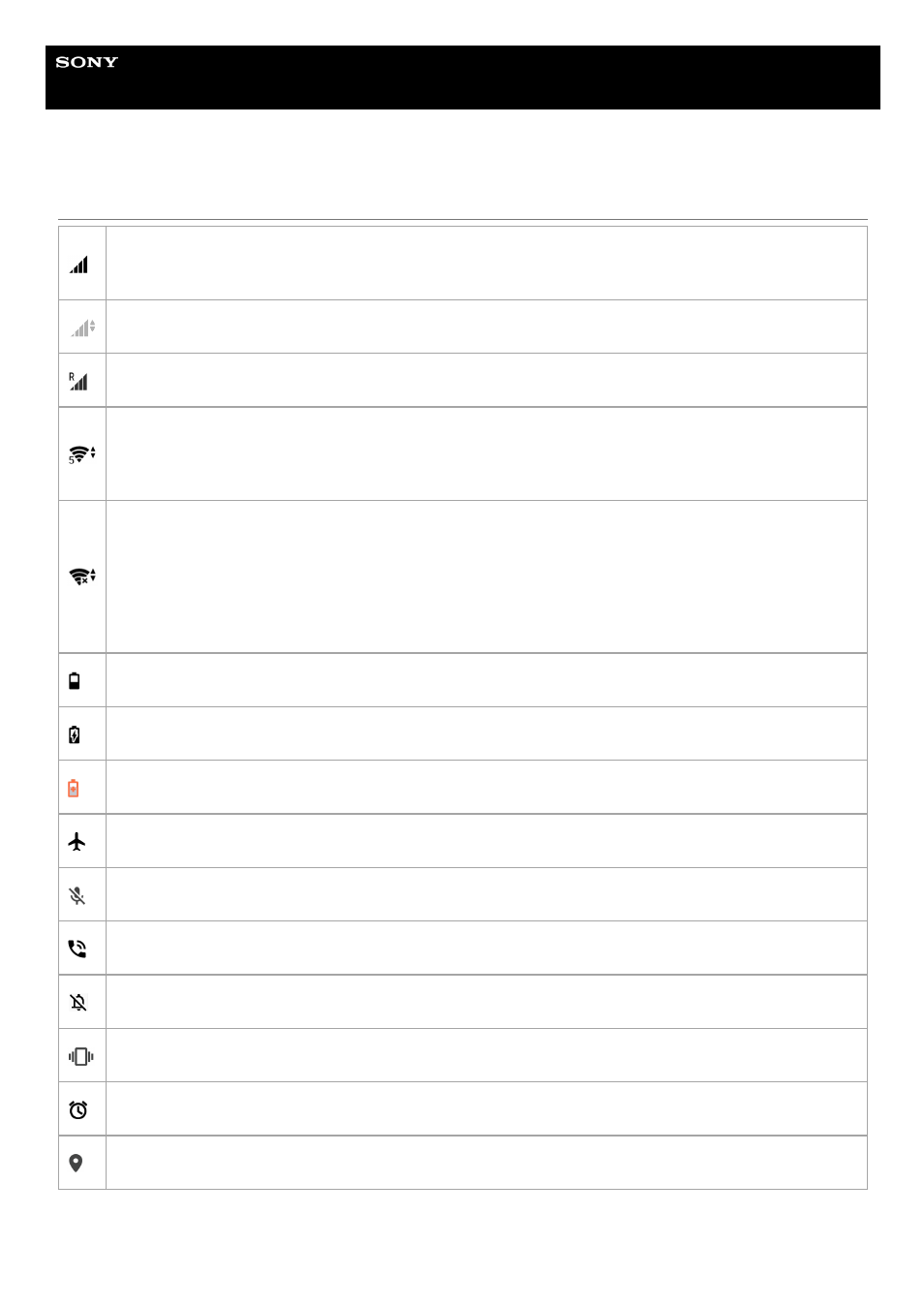
Smartphone
Xperia PRO XQ-AQ52/XQ-AQ62
Status icons
(Signal strength icon)
The mobile network mode is also displayed when sending and downloading mobile data.
(No signal icon)
(Data roaming icon)
(Wi-Fi signal icon)
A Wi-Fi connection is enabled and data is being transmitted.
The number displayed to the left of the icon differs according to the Wi-Fi standard of the current connection.
(Wi-Fi connection error icon)
A Wi-Fi connection is enabled but there is no internet connection.
This icon also appears when you are trying to connect to a captive portal network. After a successful login, the
cross mark disappears.
If Google is blocked in your area, the cross mark may appear even when the device is connected to a network
and there is a Wi-Fi working internet connection.
(Battery status icon)
(Charging battery icon)
(STAMINA mode icon)
(Airplane mode icon)
(Microphone muting icon)
(Speakerphone icon)
(Muting icon)
(Vibrate icon)
(Alarm icon)
(GPS icon)
59
- AIRSA10 (2 pages)
- HVR-Z7E/Z7P (146 pages)
- UWP Series (12 pages)
- ECM DS70P (2 pages)
- ECM DS70P (6 pages)
- UWP-C1 (12 pages)
- ECM 360 (2 pages)
- CD-PC50 (16 pages)
- CMT-ED2U (40 pages)
- ECM CZ10 (2 pages)
- ECM T6 (2 pages)
- ECM R300 (2 pages)
- ECM PC50 (2 pages)
- CMU-BR100 (2 pages)
- CMU-BR100 (88 pages)
- CMU-BR100 (1 page)
- ECM HW1 (2 pages)
- UWP-S1/S2 (48 pages)
- ECM ZS90 (2 pages)
- ECM S80 (2 pages)
- FV 820 (2 pages)
- PCS-1 (78 pages)
- UWP-V1 (12 pages)
- ECM Z37C (2 pages)
- ALTUS AIR-SW10Ti (2 pages)
- Camcorder / Wireless Microphone (26 pages)
- AU (8 pages)
- F-V410 (2 pages)
- DWR-S01D (12 pages)
- DWA-01D (83 pages)
- ECM-T15 (2 pages)
- F V220 (2 pages)
- DWT-B01 (44 pages)
- F-V310 (2 pages)
- ECM DM5P (2 pages)
- UPW-C1/C2 (52 pages)
- ECM 719 (2 pages)
- ECM MSD1 (2 pages)
- ECM-HST1 (2 pages)
- ECM Z60 (2 pages)
- UWP-C3 (12 pages)
- ELECTRET CONDENSER ECM-PC60 (2 pages)
- ECM MS908C (12 pages)
- UniSlot Interface Adapter (25-Pin Connector) (220 pages)
- ECM-678/9X Shotgun Microphone (40 pages)
