Color and brightness – Sony ECM-680S M/S Stereo Shotgun Microphone User Manual
Page 106
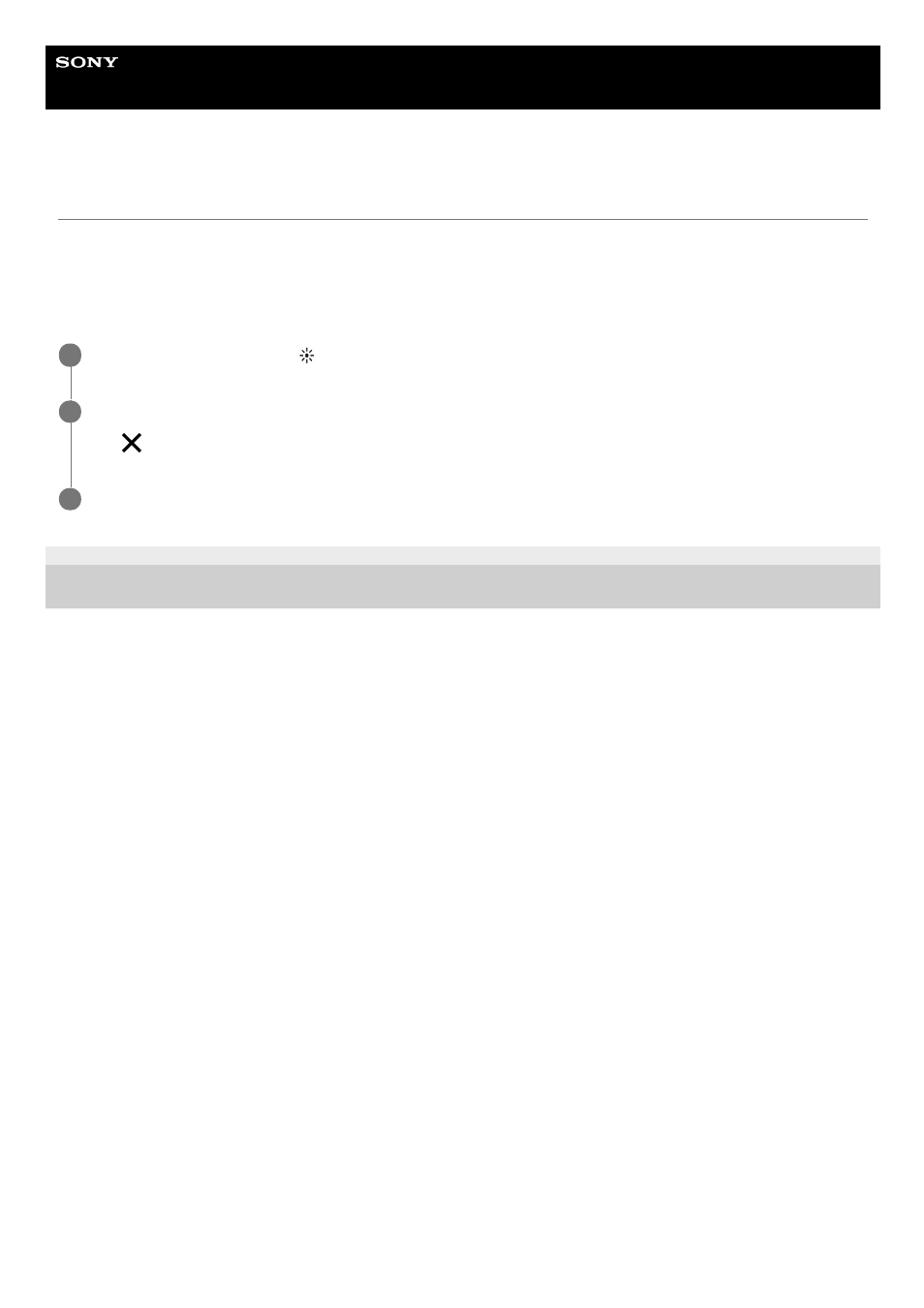
Smartphone
Xperia PRO XQ-AQ52/XQ-AQ62
Color and brightness
Your camera automatically adjusts the color and brightness value by detecting the light conditions and estimating the
color temperature of ambient light. Digital cameras can only estimate the color temperature, so you may need to adjust
the settings to get it correct.
If you experience yellow-colored photos in indoor environments or bluish photos when using the flash, try adjusting the
color.
F-248-100-12 Copyright 2021 Sony Corporation
While using the camera, tap (Color and brightness icon).
1
Drag the sliders to adjust the color and brightness.
Tap (Cancel icon) to reset and close the color setting.
2
Press the camera key or tap the shutter button to take a photo or record a video.
3
106
See also other documents in the category Sony Microphones:
- AIRSA10 (2 pages)
- HVR-Z7E/Z7P (146 pages)
- UWP Series (12 pages)
- ECM DS70P (2 pages)
- ECM DS70P (6 pages)
- UWP-C1 (12 pages)
- ECM 360 (2 pages)
- CD-PC50 (16 pages)
- CMT-ED2U (40 pages)
- ECM CZ10 (2 pages)
- ECM T6 (2 pages)
- ECM R300 (2 pages)
- ECM PC50 (2 pages)
- CMU-BR100 (2 pages)
- CMU-BR100 (88 pages)
- CMU-BR100 (1 page)
- ECM HW1 (2 pages)
- UWP-S1/S2 (48 pages)
- ECM ZS90 (2 pages)
- ECM S80 (2 pages)
- FV 820 (2 pages)
- PCS-1 (78 pages)
- UWP-V1 (12 pages)
- ECM Z37C (2 pages)
- ALTUS AIR-SW10Ti (2 pages)
- Camcorder / Wireless Microphone (26 pages)
- AU (8 pages)
- F-V410 (2 pages)
- DWR-S01D (12 pages)
- DWA-01D (83 pages)
- ECM-T15 (2 pages)
- F V220 (2 pages)
- DWT-B01 (44 pages)
- F-V310 (2 pages)
- ECM DM5P (2 pages)
- UPW-C1/C2 (52 pages)
- ECM 719 (2 pages)
- ECM MSD1 (2 pages)
- ECM-HST1 (2 pages)
- ECM Z60 (2 pages)
- UWP-C3 (12 pages)
- ELECTRET CONDENSER ECM-PC60 (2 pages)
- ECM MS908C (12 pages)
- UniSlot Interface Adapter (25-Pin Connector) (220 pages)
- ECM-678/9X Shotgun Microphone (40 pages)
