Portrait selfie – Sony ECM-680S M/S Stereo Shotgun Microphone User Manual
Page 119
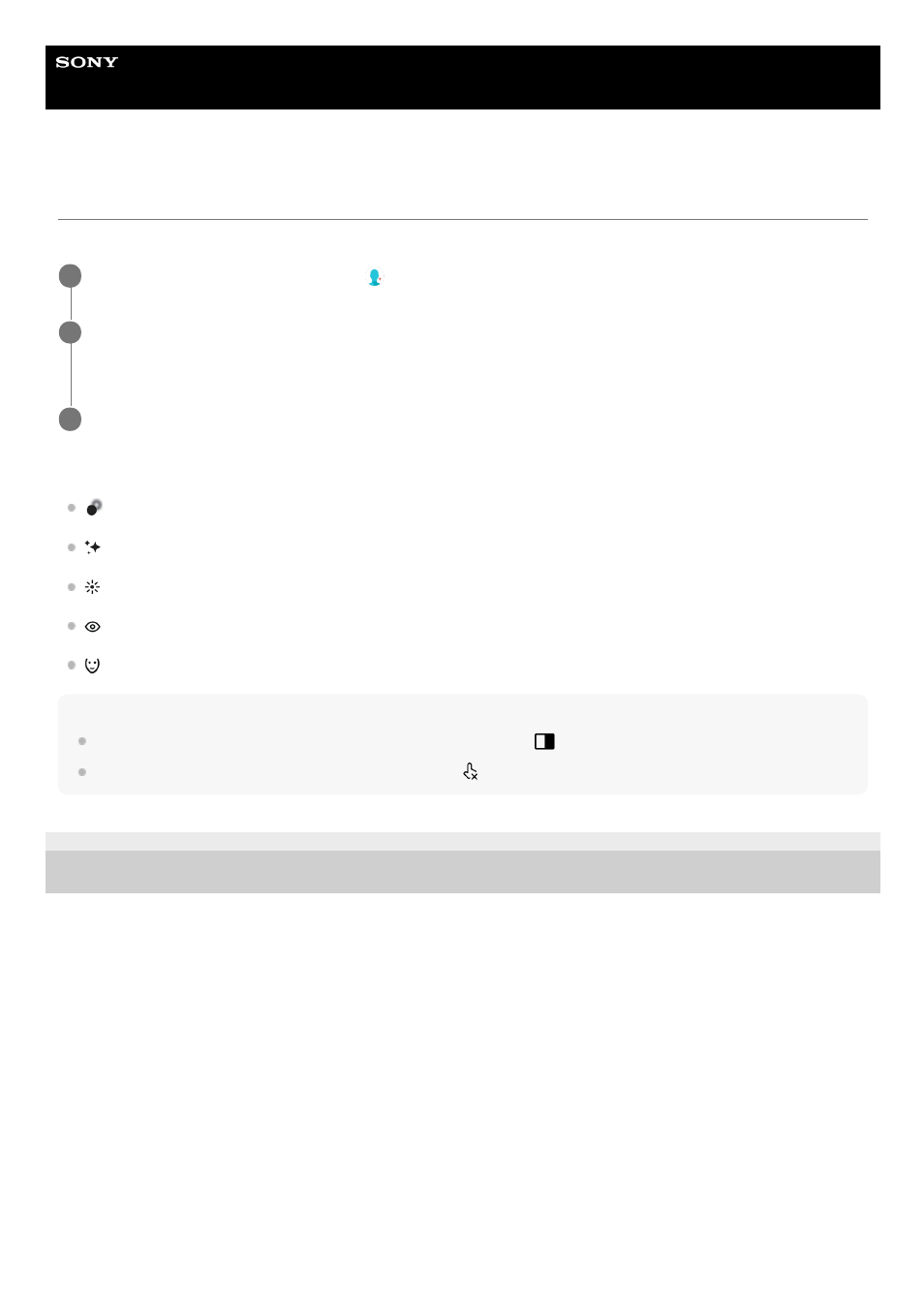
Smartphone
Xperia PRO XQ-AQ52/XQ-AQ62
Portrait selfie
Portrait selfie allows you to take better-looking selfies.
Portrait selfie overview
(Bokeh icon): Applies a blurring effect around a person
(Soft skin icon): Softens skin tones
(Skin brightness icon): Brightens skin tones
(Eye enlargement icon): Enlarges eyes
(Slender face icon): Makes your face look slimmer
Hint
You can save your portrait in the same direction as the preview by tapping
(Mirror icon) > [On].
You can take a photo by tapping anywhere on the screen. Tap (Touch capture icon) > [On].
F-248-100-12 Copyright 2021 Sony Corporation
While using the camera, tap [Mode] > (Portrait selfie icon).
1
Tap the icon for the effect you want to apply, and drag the slider to adjust the effect.
If desired, adjust the other effects in the same way.
2
Press the camera key or tap the shutter button to take a photo.
3
119
- AIRSA10 (2 pages)
- HVR-Z7E/Z7P (146 pages)
- UWP Series (12 pages)
- ECM DS70P (6 pages)
- ECM DS70P (2 pages)
- UWP-C1 (12 pages)
- ECM 360 (2 pages)
- CD-PC50 (16 pages)
- CMT-ED2U (40 pages)
- ECM CZ10 (2 pages)
- ECM T6 (2 pages)
- ECM R300 (2 pages)
- ECM PC50 (2 pages)
- CMU-BR100 (88 pages)
- CMU-BR100 (1 page)
- CMU-BR100 (2 pages)
- ECM HW1 (2 pages)
- UWP-S1/S2 (48 pages)
- ECM ZS90 (2 pages)
- ECM S80 (2 pages)
- FV 820 (2 pages)
- PCS-1 (78 pages)
- UWP-V1 (12 pages)
- ECM Z37C (2 pages)
- ALTUS AIR-SW10Ti (2 pages)
- Camcorder / Wireless Microphone (26 pages)
- AU (8 pages)
- F-V410 (2 pages)
- DWR-S01D (12 pages)
- DWA-01D (83 pages)
- ECM-T15 (2 pages)
- F V220 (2 pages)
- DWT-B01 (44 pages)
- F-V310 (2 pages)
- ECM DM5P (2 pages)
- UPW-C1/C2 (52 pages)
- ECM 719 (2 pages)
- ECM MSD1 (2 pages)
- ECM-HST1 (2 pages)
- ECM Z60 (2 pages)
- UWP-C3 (12 pages)
- ELECTRET CONDENSER ECM-PC60 (2 pages)
- ECM MS908C (12 pages)
- UniSlot Interface Adapter (25-Pin Connector) (220 pages)
- ECM-678/9X Shotgun Microphone (40 pages)
