Others, Updating the software, In this product – Sony All-in-One PXW-Z280 Camera Transport Kit with Accessories User Manual
Page 39
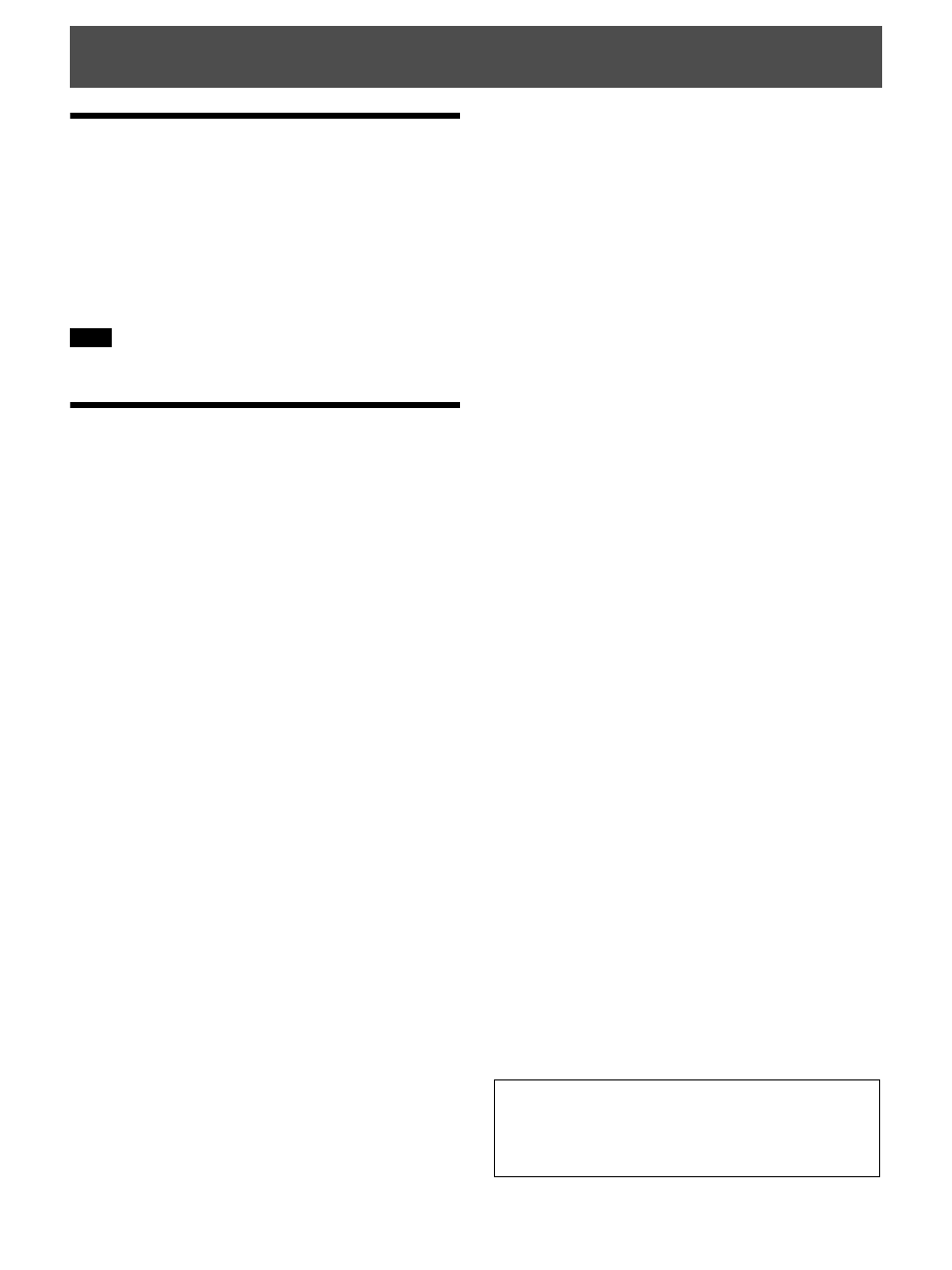
39
Updating the Software
You can download files to update the software of the unit.
Copy the downloaded files to your USB memory, insert the
USB memory to the USB terminal of the unit, then
perform the update.
To use the features updated, insert a USB memory device
into a PC connected to the internet.
Download the update files from the Sony website.
Some USB memories may not be supported for use.
NOTICES AND LICENSES
FOR SOFTWARE USED IN
THIS PRODUCT
Refer to “Software License Information” supplied
separately.
Others
Note
Trademark Information
DisplayPort, DisplayPort logo and VESA are
trademarks or registered trademarks of Video
Electronics Standards Association.
See also other documents in the category Sony Camcorders:
- bloggie MHS-CM5 (2 pages)
- bloggie MHS-PM5 (2 pages)
- bloggie MHS-CM5 (69 pages)
- bloggie MHS-PM5 (73 pages)
- bloggie MHS-PM5 (2 pages)
- bloggie MHS-FS2K (80 pages)
- bloggie MHS-FS2K (2 pages)
- bloggie MHS-FS2K (2 pages)
- bloggie MHS-FS3К (2 pages)
- bloggie MHS-FS3К (79 pages)
- bloggie MHS-FS3К (2 pages)
- bloggie MHS-PM1 (40 pages)
- bloggie MHS-PM1 (75 pages)
- bloggie MHS-TS20К (2 pages)
- bloggie MHS-TS20К (2 pages)
- bloggie MHS-TS20К (73 pages)
- bloggie MHS-TS22 (2 pages)
- bloggie MHS-TS22 (70 pages)
- bloggie MHS-TS55 (2 pages)
- bloggie MHS-TS55 (1 page)
- bloggie MHS-TS55/S (4 pages)
- bloggie MHS-TS55 (75 pages)
- DCR-TRV460 (136 pages)
- DCR-TRV260 (44 pages)
- 4-157-878-12(1) (128 pages)
- 3CCD COLOR BRC-300 (68 pages)
- XR550VE (127 pages)
- XR520E (136 pages)
- HDR-PJ50V (151 pages)
- 4-114-858-12(1) (143 pages)
- XCG-5005E (4 pages)
- 4-191-794-11(1) (139 pages)
- WHG-SLK1I (127 pages)
- WHG-SLK1I (127 pages)
- CCD-TRV67 (88 pages)
- 6027PW (37 pages)
- DCR-DVD650 (2 pages)
- DCR-DVD850 (159 pages)
- 3-286-590-12(1) (124 pages)
- XCD-MV6 (34 pages)
- XDCAM EX PMW-EX1 (132 pages)
- Camcorder Accessories (2 pages)
- 500WSPL (144 pages)
- HD-RCX300 (223 pages)
- ca-d50 (14 pages)
