Function menu – Sony All-in-One PXW-Z280 Camera Transport Kit with Accessories User Manual
Page 27
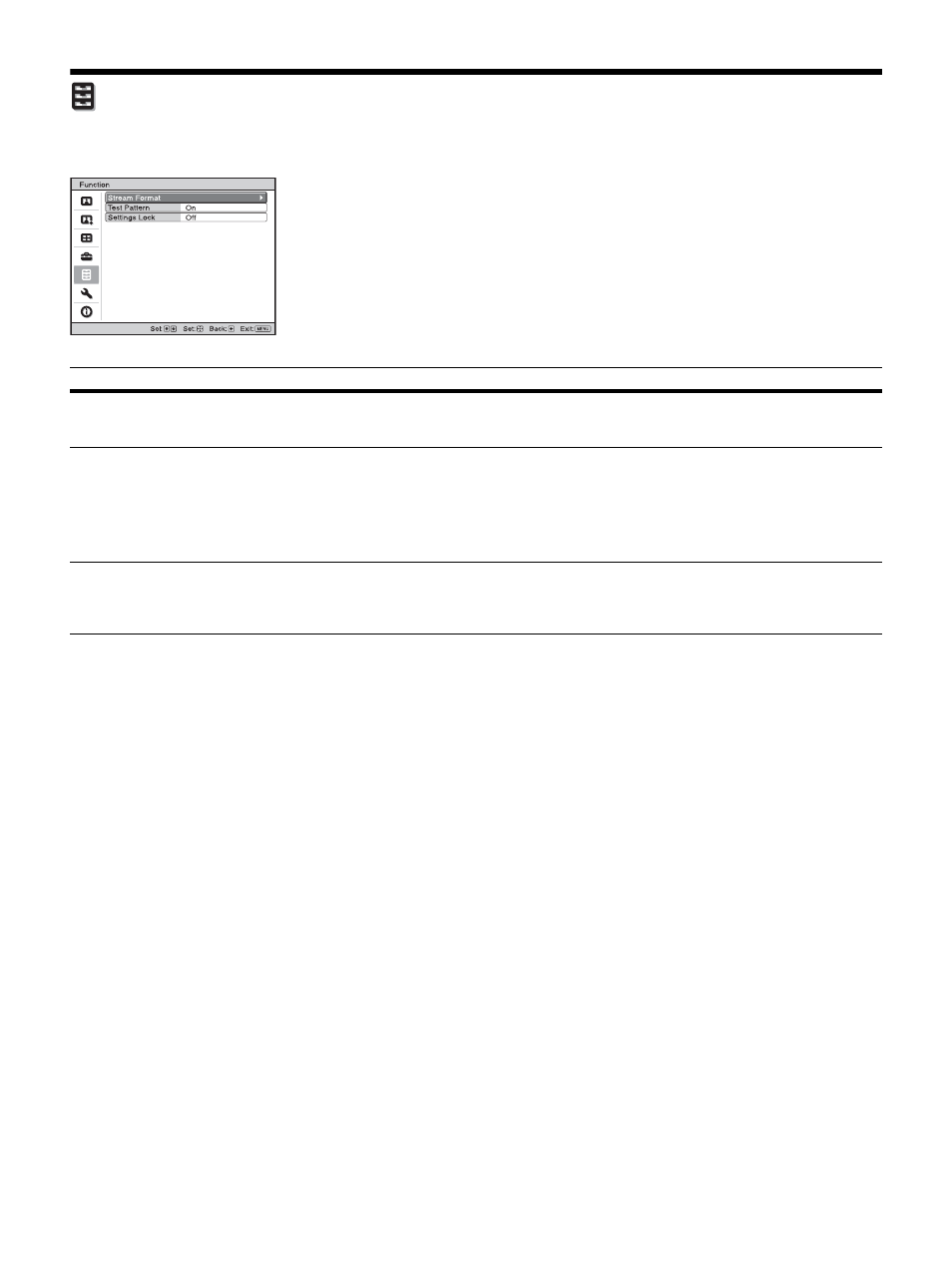
27
Function Menu
The Function menu is used for changing the settings of the various functions of the unit.
Setting items
Description
Stream Format
Selects the signal format for DisplayPort.
Single:
Select this format for the SST (Single Stream Transmission)-compatible signal of DisplayPort.
Dual:
Select this format for the MST (Multi Stream Transmission) -compatible signal.
Test Pattern
Displays a test pattern according to the setting.
On:
A test pattern appears on the screen to be used when adjusting the lens with “Lens Focus,” “Lens
Zoom,” and “Lens Shift.”
Off:
A test pattern does not appear.
Tip
While the test pattern is displayed, it is only displayed in green to allow you to adjust the focus easily.
Settings Lock
Locks menu item settings to prevent operational error (page 28).
Off:
Cancels the Settings Lock.
Level A:
Group 1 items (below) are not displayed on the menu, and are not available.
Level B:
Group 1 and Group 2 items (below) are not displayed on the menus, and are not available.
