Others, Movies – Sony Battery and Travel DC Charger Kit with NP-BX1 Battery User Manual
Page 81
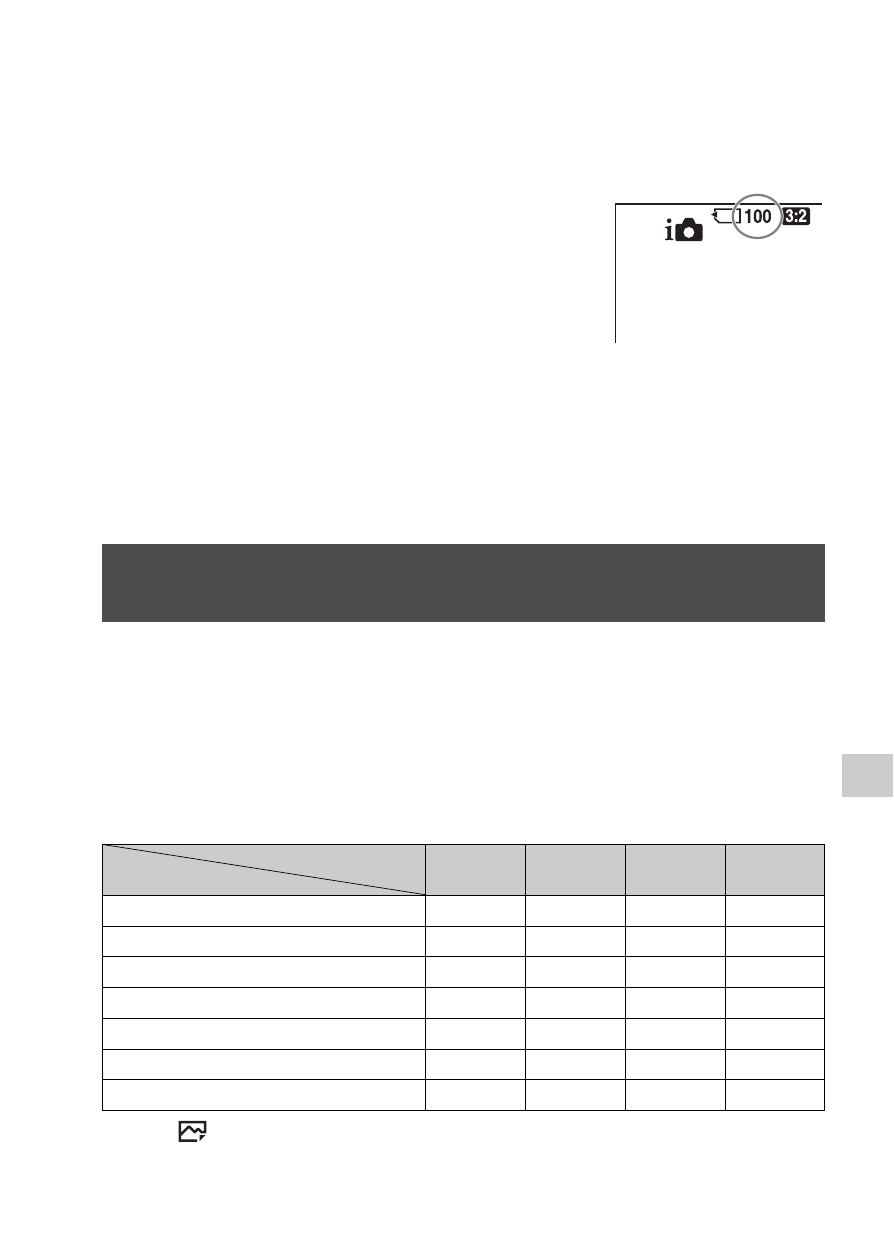
Others
GB
81
Others
Checking the number of images and
recordable time of movies
Notes
• When “0” (the number of recordable images) flashes in yellow, the memory card is
full. Replace the memory card with another one, or delete images from the current
memory card (pages 43, 66).
• When “NO CARD” (the number of recordable images) flashes in yellow, it means
no memory card has been inserted. Insert a memory card.
The table below shows the approximate number of images that can be
recorded on a memory card formatted with this camera. The values are
defined using Sony standard memory cards for testing. The values may vary
depending on the shooting conditions and the type of memory card used.
Image Size: L: 42M
Aspect Ratio: 3:2*
Memory card formatted with this camera
(Units: Images)
* When [
Aspect Ratio] is set to other than [3:2], you can record more images than
the numbers shown in the table above (except when [RAW] is selected).
When you insert a memory card into the camera
and set the ON/OFF (Power) switch to ON, the
number of images that can be recorded (should
you continue to shoot using the current settings)
is displayed on the screen.
The number of images that can be recorded on a memory
card
Capacity
Quality
8 GB
16 GB
32 GB
64 GB
Standard
770
1550
3100
6200
Fine
520
1000
2100
4200
Extra fine
270
540
1050
2150
RAW & JPEG (compressed RAW)
130
260
520
1050
RAW (compressed RAW)
170
350
700
1400
RAW & JPEG (uncompressed RAW)
75
150
300
600
RAW (uncompressed RAW)
88
175
355
710
