Sony Battery and Travel DC Charger Kit with NP-BX1 Battery User Manual
Page 48
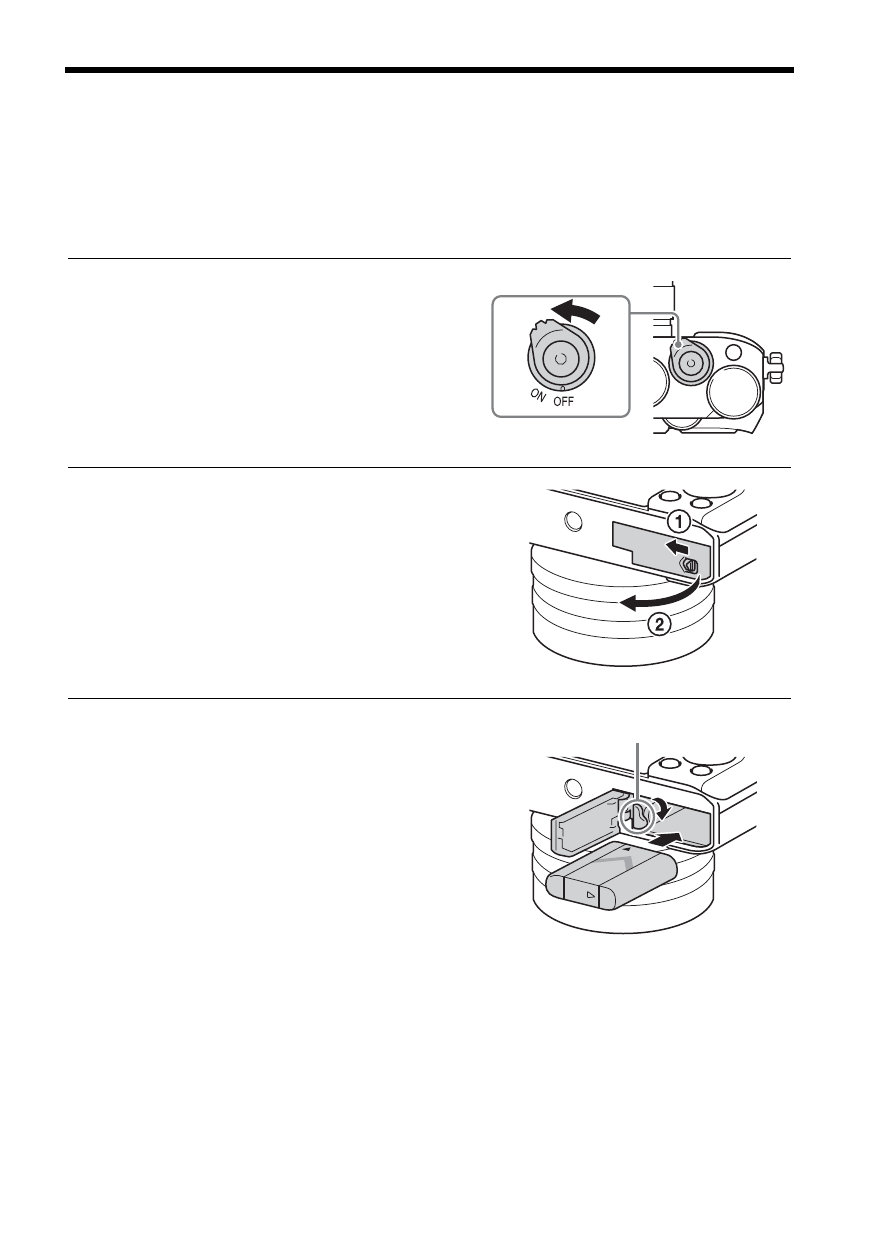
Charging the battery pack
GB
48
Notes
• If the CHARGE lamp does not light up, check if the battery pack is firmly attached
to the battery charger, and then disconnect and reconnect the micro USB cable.
• Connect the battery charger directly to the computer, not via a USB hub, etc.
Charging the battery pack using the camera
1
Set the ON/OFF (Power) switch to
OFF.
2
Slide the lever to open the cover.
3
Insert the battery pack
completely, using the tip of the
battery to press the lock lever.
Lock lever
See also other documents in the category Sony Video:
- GV-8 (60 pages)
- GV-9 (60 pages)
- VRD-VC20 (2 pages)
- VRD-VC20 (56 pages)
- VRD-VC20 (2 pages)
- VRD-VC20 (3 pages)
- HMZ-T3 (52 pages)
- HMZ-T3 (2 pages)
- GV-500 (84 pages)
- GV-S50 (43 pages)
- GV-M20 (20 pages)
- VBD-MA1 (84 pages)
- GV-A500 (52 pages)
- GV-200 (18 pages)
- GV-300 (41 pages)
- PCM-A10 High-Resolution Audio Recorder (2 pages)
- VCL-ECF2 Fisheye Converter For SEL16F28 and SEL20F28 (535 pages)
- VCL-ECF2 Fisheye Converter For SEL16F28 and SEL20F28 (661 pages)
- PCM-D10 Portable High-Resolution Linear PCM Audio Recorder (2 pages)
- Airpeak S1 Professional Drone (555 pages)
- Compact UHD 4K Box-Style POV Camera with Wide-Angle Lens (Black) (2 pages)
- Compact 4K60 Box-Style Remote Camera with 25x Optical Zoom (Black) (28 pages)
- PS-LX310BT Stereo Turntable with Bluetooth & USB (123 pages)
- Ultra Wide Converter For SEL16F28 and SEL20F28 (140 pages)
- LHP-1 Lens Hood (153 pages)
- MVS-6520PAC HD / SD Multi-format Switcher with 2 M/E Control Panel (16 pages)
- PXW-Z150 4K XDCAM Camcorder (28 pages)
- PXW-Z90V 4K HDR XDCAM with Fast Hybrid AF (20 pages)
- RM-IP10 IP Remote Controller for BRC Cameras (2 pages)
- SR-R4 Dockable Memory Recorder for F65 (2 pages)
- SR-R4 Dockable Memory Recorder for F65 (2 pages)
- SR-R4 Dockable Memory Recorder for F65 (2 pages)
- SR-R4 Dockable Memory Recorder for F65 (2 pages)
- SR-R4 Dockable Memory Recorder for F65 (2 pages)
- SR-R4 Dockable Memory Recorder for F65 (2 pages)
- SRMASTER A/V Recording and Storage System (2 pages)
- HDC-3200 2/3" 4K 3CMOS Global Shutter Broadcast Camera (2 pages)
- VCT-SP2BP Camcorder Shoulder Support (56 pages)
- ZRD-CH12D LED Video Wall Modular Display Cabinet (41 pages)
