Sony Battery and Travel DC Charger Kit with NP-BX1 Battery User Manual
Page 41
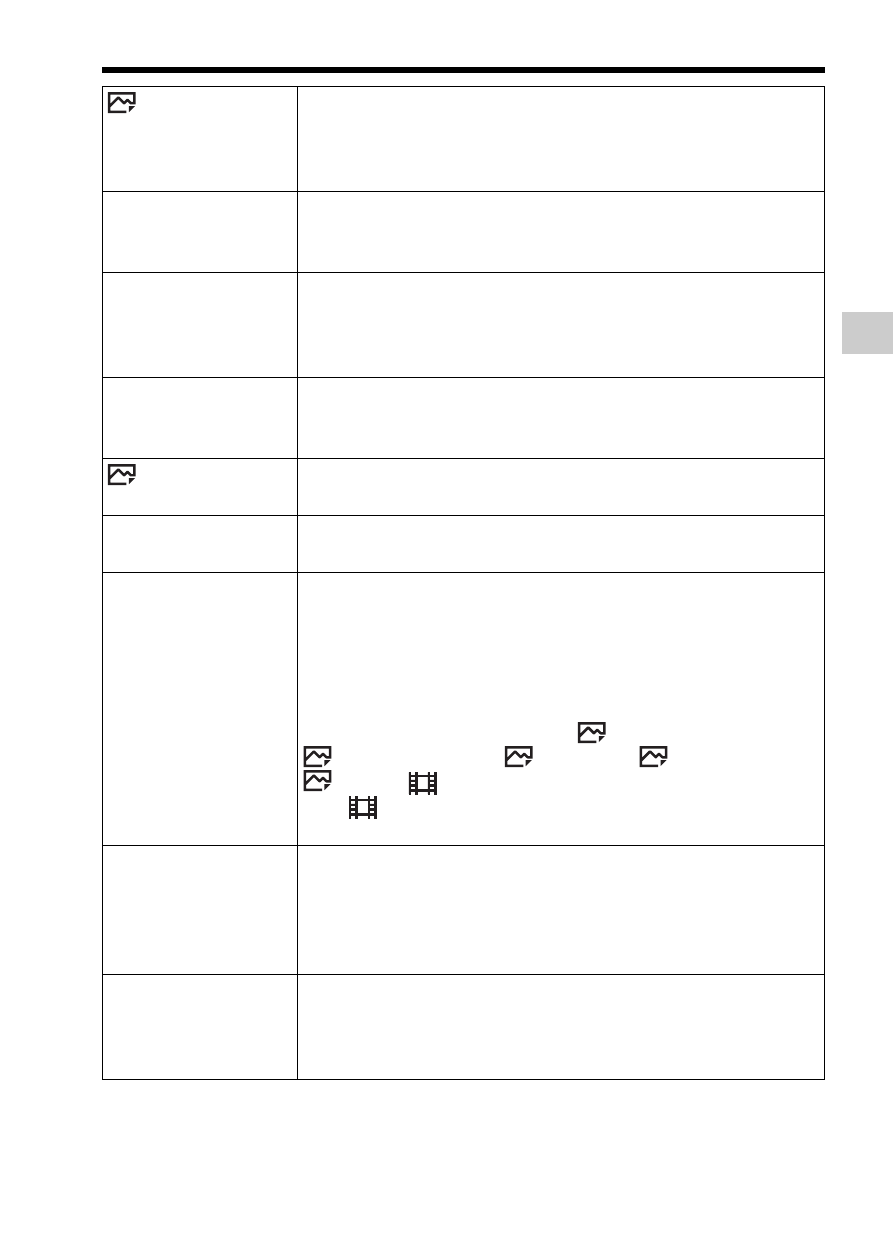
Functions that can be selected using the MENU button
F
unc
tions
lis
t
GB
41
AEL w/ shutter
Sets whether to adjust the exposure by pressing the shutter
button halfway down. This is convenient when you want to
adjust the focus and exposure separately.
(Auto/On/Off)
Exp.comp.set
Sets whether to reflect exposure compensation value to flash
compensation.
(Ambient&flash/Ambient only)
Reset EV Comp.
Sets whether to retain the exposure value set without using
the exposure dial, or reset the exposure value to 0 when you
turn off the camera.
(Maintain/Reset)
Face Registration
Registers or changes the person to be given priority in the
focus.
(New Registration/Order Exchanging/Delete/Delete All)
Write Date
Sets whether to record a shooting date on the still image.
(On/Off)
Lens Comp.
Compensates for distortion on the screen caused by the lens.
(Shading Comp./Chro. Aber. Comp./Distortion Comp.)
Function Menu Set.
Customizes the functions displayed when the Fn (Function)
button is pressed.
(Drive Mode/Selftimer during Brkt/Flash Mode/Flash
Comp./Focus Area/Exposure Comp./ISO/ISO AUTO Min.
SS/Metering Mode/White Balance/ DRO/Auto HDR/
Creative Style/Shoot Mode/Picture Effect/LPF Effect/Center
Lock-on AF/Smile/Face Detect./
Soft Skin Effect/
Auto Obj. Framing/
Image Size/
Aspect Ratio/
Quality/
SteadyShot/Audio Rec Level/Zebra/Grid
Line/
Marker Display/Audio Level Display/Peaking
Level/Peaking Color/Not set)
Custom Key(Shoot.)
Assigning functions to the various keys allows you to
perform operations more quickly by pressing the keys when
shooting images.
(Control Wheel/Custom Button 1/Custom Button 2/Center
Button/Left Button/Right Button/Down Button/AEL Button)
Custom Key(PB)
Assigning a function to the key allows you to perform
operations more quickly by pressing the key when playing
back images.
(Custom Button 1)
