Supplying power from a wall outlet (wall socket), Ly (52), Insert the battery pack into the camera (page 48) – Sony Battery and Travel DC Charger Kit with NP-BX1 Battery User Manual
Page 52
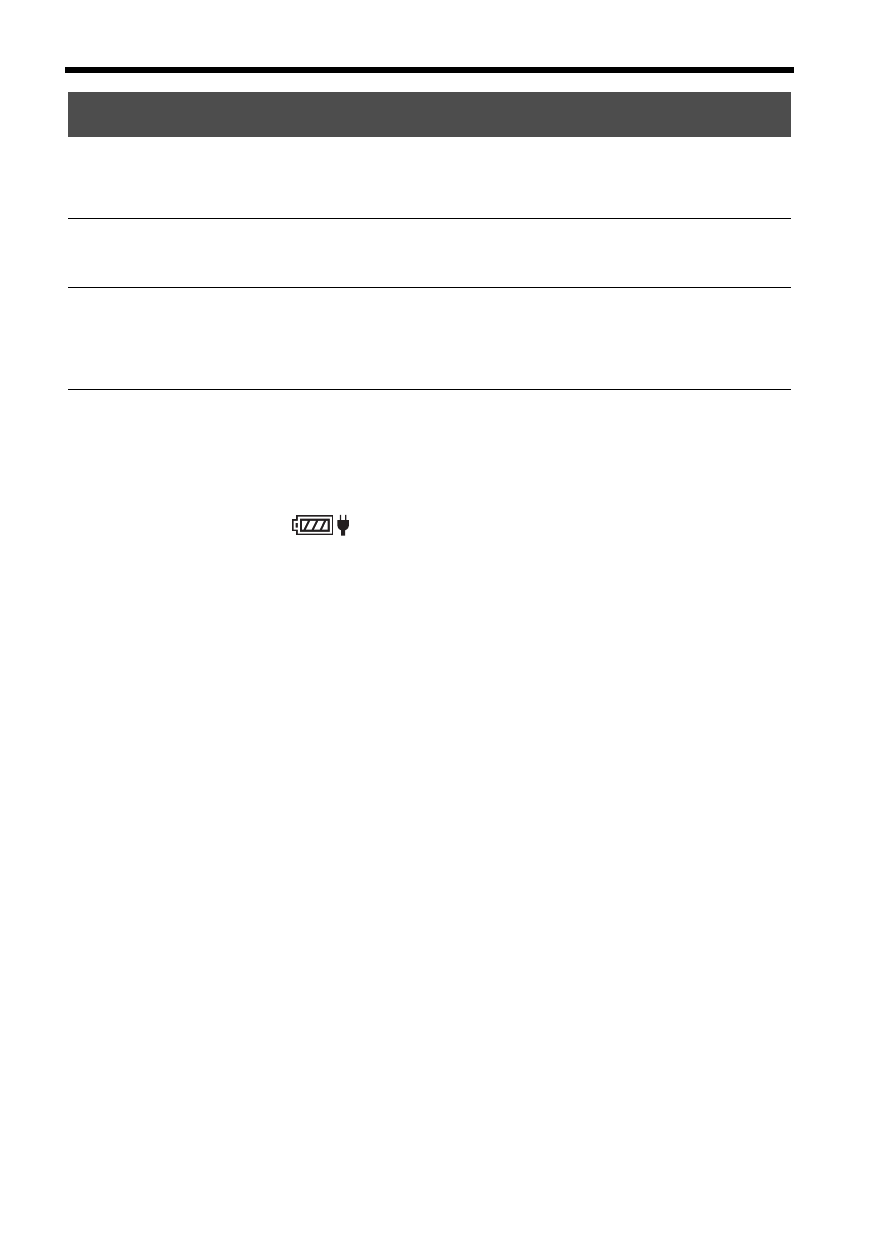
Charging the battery pack
GB
52
You can use the camera while power is supplied from a wall outlet (wall
socket) by using the AC Adaptor (supplied).
Notes
• The camera will not activate if there is no remaining battery. Insert a sufficiently
charged battery pack into the camera.
• If you use the camera while power is being supplied from a wall outlet (wall socket),
make sure that the icon (
) displays on the monitor.
• Do not remove the battery pack while power is being supplied from a wall outlet
(wall socket). If you remove the battery pack, the camera will turn off.
• Do not remove the battery pack while the access lamp (page 21) is lit. The data on
the memory card may be damaged.
• As long as the power is on, the battery pack will not be charged even if the camera is
connected to the AC Adaptor.
• Under certain conditions, power may be supplied from the battery supplementarily
even if you are using the AC Adaptor.
• While power is being supplied via USB connection, the temperature inside the
camera may rise, shortening the continuous recording duration.
• When using a mobile charger as a power source, confirm that it is fully charged
before use. Also, be careful of the remaining power on the mobile charger during
use.
Supplying power from a wall outlet (wall socket)
1
Insert the battery pack into the camera (page 48).
2
Connect the camera to a wall outlet (wall socket) using the
micro USB cable (supplied) and the AC Adaptor (supplied).
