System, System 26, 26 system – Samsung LS27A400UJNXZA 27" IPS Monitor User Manual
Page 26
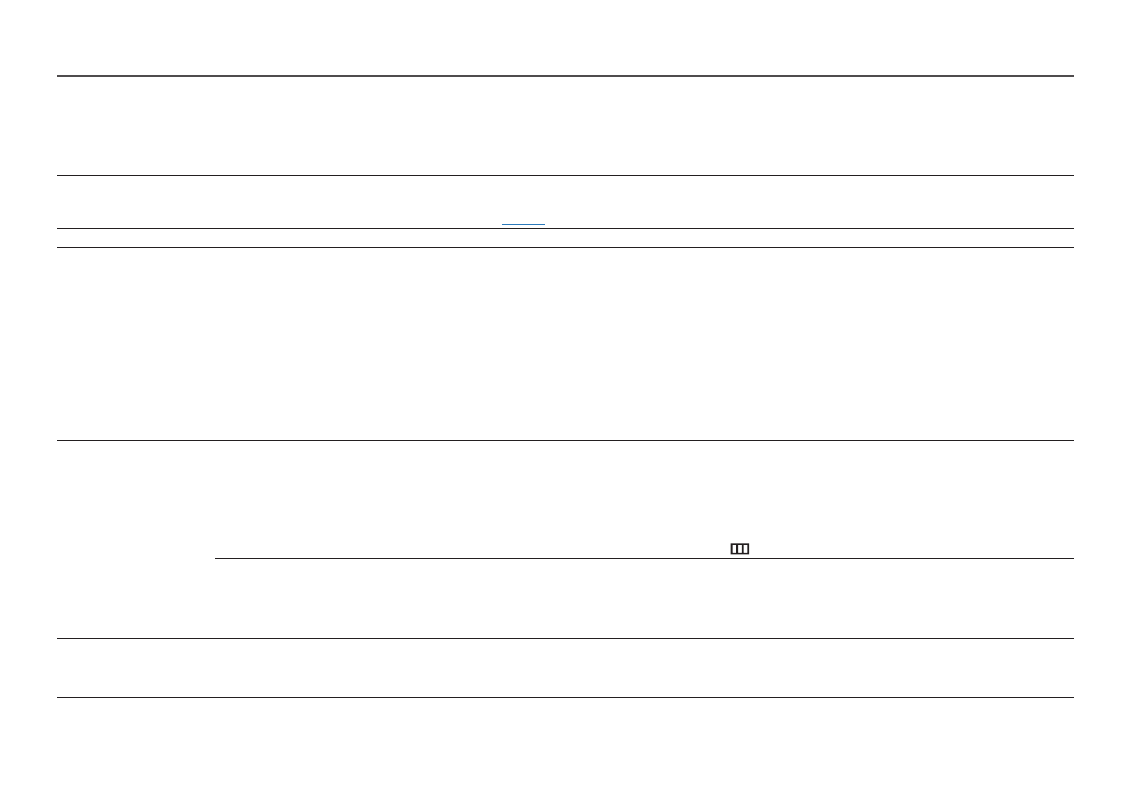
26
System
2nd
3rd
Description
FreeSync
FreeSync
technology is solution that eliminates screen tearing without all the usual lag and latency.
FreeSync
can be operated when you use
AMD's graphic card with supporting
FreeSync
solution.
For more information, see
page.
Volume
Change the
Volume
setting.
Eco Saving Plus
The
Eco Saving Plus
function reduce power consumption by controlling the electric current used by the monitor panel.
•
Off
: Deactivate the
Eco Saving Plus
function.
•
Auto
: The power consumption will automatically be reduced by about 10% over the current setting.
(The reduction of power consumption depends on the customer screen brightness condition.)
•
Low
: Saves up to 25 % energy compared to the maximum brightness.
•
High
: Saves up to 50 % energy compared to the maximum brightness.
― This menu is not available when
Eye Saver Mode
is enabled.
― This menu is not available when
Game Mode
is enabled.
― This option is not available when
Picture Mode
is in
Dynamic Contrast
mode.
Off Timer Plus
Off Timer
•
Off Timer
: Turn on
Off Timer
mode.
•
Turn Off After
: The off timer can be set within a range of 1 to 23 hours. The product will automatically power off after the specified number of
hours.
‒ This option is only available when
Off Timer
is set to
On
.
― For products for the market in some regions, the
Off Timer
is set to automatically activate 4 hours after the product powers on. This is done in accordance
with power supply regulations. If you do not want the timer to activate, go to
→
System
→
Off Timer Plus
and set
Off Timer
to
Off
.
Eco Timer
•
Eco Timer
: Turn on
Eco Timer
mode.
•
Eco Off After
: The
Eco Timer
can be set between 10 and 180 minutes. The product will automatically power off after the specified time has
elapsed.
‒ This option is only available when
Eco Timer
is set to
On
.
PC/AV Mode
Set
PC/AV Mode
to
AV
. The picture size will be enlarged.
This option is useful when you view a movie.
― Products with a display area of 16:9 or 16:10 are only supported.
- LF24T350FHNXZA 24" 16:9 FreeSync 75 Hz IPS Monitor LF22T350FHNXZA 22" 16:9 FreeSync 75 Hz IPS Monitor FT45 Series 23.8" Business Monitor F24T374FWN 23.8" 16:9 IPS Monitor ViewFinity S50GC 34" 1440p HDR Ultrawide Monitor S27A600UUN 27" 16:9 FreeSync QHD HDR IPS Monitor S24A600NWN 24" 16:9 75Hz QHD IPS Monitor Viewfinity S80TB 27" 4K HDR Monitor S3 27" Curved Display ViewFinity S70A 32" 16:9 4K VA Monitor FT874 31.5" 16:9 4K VA Monitor F27T450FQN 27" 16:9 FreeSync IPS Monitor T45F 24" Monitor S27A804UJN 27" 16:19 4K HDR10 Monitor S70A S27A704NWN 27" 16:9 4K HDR IPS Monitor ViewFinity S80UA 27" 16:9 IPS Monitor S4 24" 16:9 FreeSync IPS Monitor with Pop-Up Webcam LS24C770TS-ZA Odyssey G70B 28" 4K HDR 144 Hz Gaming Monitor 398 Series C27F398 27" 16:9 Curved LCD Monitor C49RG9 49" 32:9 120 Hz Curved FreeSync HDR VA Gaming Monitor G52A 32" 16:9 165 Hz IPS Gaming Monitor Odyssey Neo G9 49" 32:9 Ultrawide Curved Adaptive-Sync 240 Hz HDR VA Gaming Monitor G32A 32" 16:9 165 Hz FreeSync LCD Gaming Monitor Odyssey G51C 27" 1440p 165 Hz Gaming Monitor 390 Series C24F390 24" 16:9 Curved FreeSync LCD Monitor M50C 32" HDR Smart Monitor (Black) ViewFinity S8 32" 4K HDR Monitor ViewFinity S8 27" 4K HDR Monitor
