Connecting the product to a pc as a usb hub, Connection using the usb type-c cable – Samsung LS27A400UJNXZA 27" IPS Monitor User Manual
Page 19
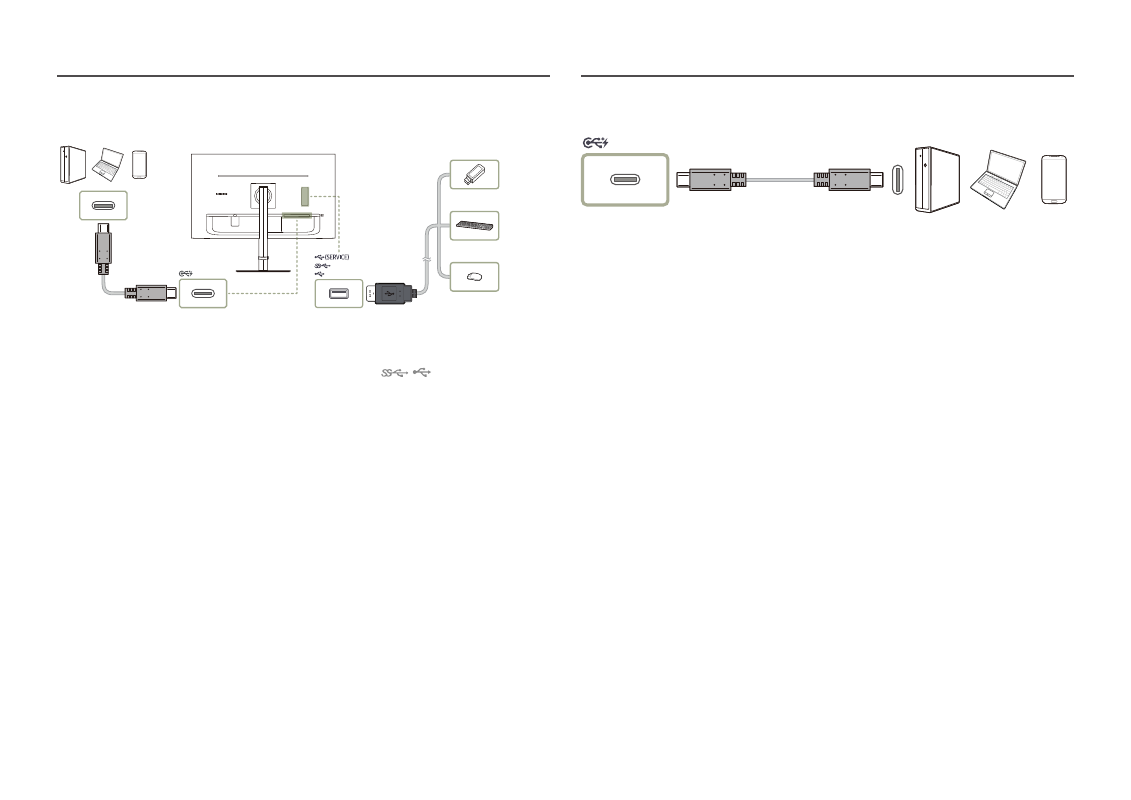
19
Connecting the Product to a PC as a USB HUB
Using the product as a hub, connect and use various source devices with the product at a time.
― To detect and start a USB device faster, connect the USB device to the
,
port on the product. The
read/ write rate will be affected by the USB device and your PC.
― For USB-related problems caused by OS, drive programs or software, please contact relevant suppliers.
― With the launch of various USB devices on the market, we cannot guarantee that our products are matched
with all USB devices.
― For an external mass-storage HDD requiring external power supply, be sure to connect it to a power source.
― The company is not liable for problems or damages to an external device caused by using an unauthorized
cable for the connection.
― Some products do not follow the USB standard, and it may cause a malfunction of the device.
Connection Using the USB Type-C Cable
― Check the bandwidth of your USB Type-C cable whether it is available. The output may not be adequate
depending on the cable specification and condition.
― Do not quickly connect or disconnect the connector and power cable, because it requires some time.
― Due to the compatibility issue, the function may not be available when any Thunderbolt device is connected
using a cable.
― When charging with a USB Type-C cable, malfunction may occur depending on the device type. In this case,
use the provided charger or consult the manufacturer of the device.
- LF24T350FHNXZA 24" 16:9 FreeSync 75 Hz IPS Monitor LF22T350FHNXZA 22" 16:9 FreeSync 75 Hz IPS Monitor FT45 Series 23.8" Business Monitor F24T374FWN 23.8" 16:9 IPS Monitor ViewFinity S50GC 34" 1440p HDR Ultrawide Monitor S27A600UUN 27" 16:9 FreeSync QHD HDR IPS Monitor S24A600NWN 24" 16:9 75Hz QHD IPS Monitor Viewfinity S80TB 27" 4K HDR Monitor S3 27" Curved Display ViewFinity S70A 32" 16:9 4K VA Monitor FT874 31.5" 16:9 4K VA Monitor F27T450FQN 27" 16:9 FreeSync IPS Monitor T45F 24" Monitor S27A804UJN 27" 16:19 4K HDR10 Monitor S70A S27A704NWN 27" 16:9 4K HDR IPS Monitor ViewFinity S80UA 27" 16:9 IPS Monitor S4 24" 16:9 FreeSync IPS Monitor with Pop-Up Webcam LS24C770TS-ZA Odyssey G70B 28" 4K HDR 144 Hz Gaming Monitor 398 Series C27F398 27" 16:9 Curved LCD Monitor C49RG9 49" 32:9 120 Hz Curved FreeSync HDR VA Gaming Monitor G52A 32" 16:9 165 Hz IPS Gaming Monitor Odyssey Neo G9 49" 32:9 Ultrawide Curved Adaptive-Sync 240 Hz HDR VA Gaming Monitor G32A 32" 16:9 165 Hz FreeSync LCD Gaming Monitor Odyssey G51C 27" 1440p 165 Hz Gaming Monitor 390 Series C24F390 24" 16:9 Curved FreeSync LCD Monitor M50C 32" HDR Smart Monitor (Black) ViewFinity S8 32" 4K HDR Monitor ViewFinity S8 27" 4K HDR Monitor
