Adjusting the product tilt and height, Rotating the product – Samsung LS27A400UJNXZA 27" IPS Monitor User Manual
Page 11
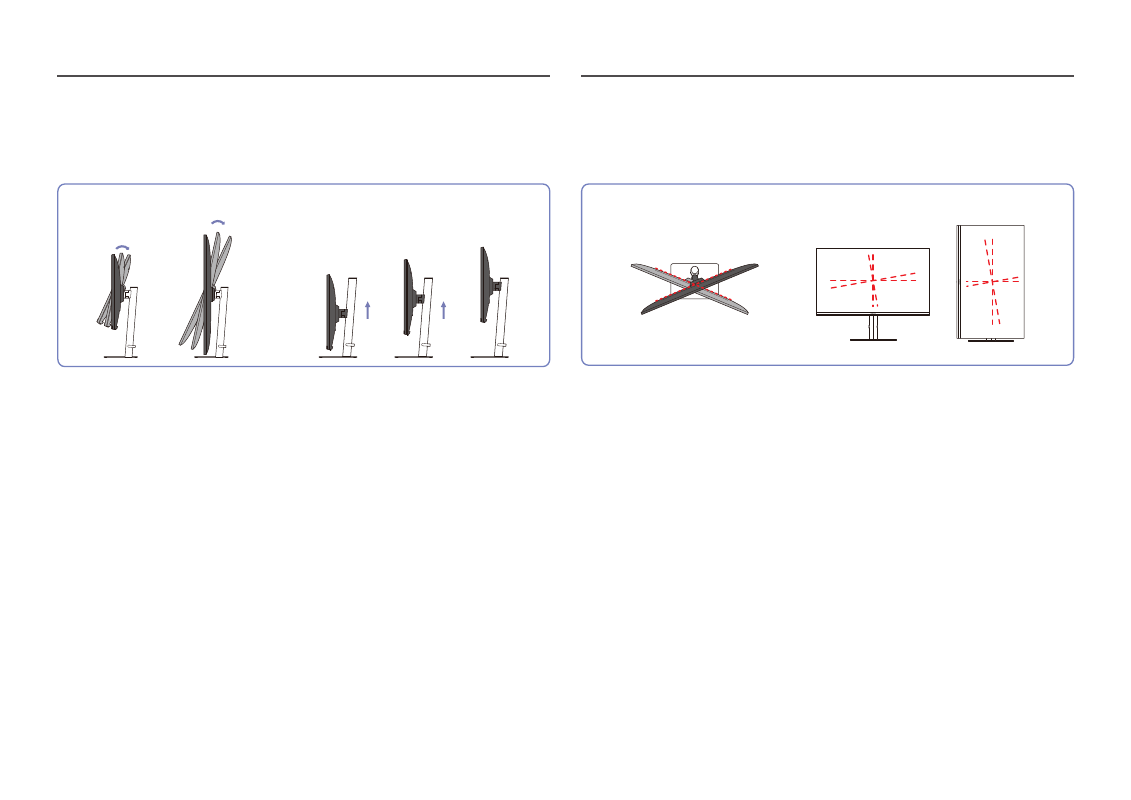
11
Adjusting the Product Tilt and Height
― The color and shape of parts may differ from what is shown. Specifications are subject to change without
notice to improve quality.
-4.0° (±2.0°) ~ 24.0° (±2.0°)
0 ~ 135.0 mm (±5.0 mm)
-4.0° (±2.0°) ~ 24.0° (±2.0°)
0 ~ 135.0 mm (±5.0 mm)
• The product tilt and height can be adjusted.
• Hold the top center of the product and adjust the height carefully.
• The height adjustment has a certain tolerance. Stay within the tolerances when adjusting the height
of the product.
Rotating the Product
― The color and shape of parts may differ from what is shown. Specifications are subject to change without
notice to improve quality.
-45.0° (±2.0°) ~ 45.0° (±2.0°)
-2.0° (±2.0°) ~ 92.0° (±2.0°)
-45.0° (±2.0°) ~ 45.0° (±2.0°)
-2.0° (±2.0°) ~ 92.0° (±2.0°)
- LF24T350FHNXZA 24" 16:9 FreeSync 75 Hz IPS Monitor LF22T350FHNXZA 22" 16:9 FreeSync 75 Hz IPS Monitor FT45 Series 23.8" Business Monitor F24T374FWN 23.8" 16:9 IPS Monitor ViewFinity S50GC 34" 1440p HDR Ultrawide Monitor S27A600UUN 27" 16:9 FreeSync QHD HDR IPS Monitor S24A600NWN 24" 16:9 75Hz QHD IPS Monitor Viewfinity S80TB 27" 4K HDR Monitor S3 27" Curved Display ViewFinity S70A 32" 16:9 4K VA Monitor FT874 31.5" 16:9 4K VA Monitor F27T450FQN 27" 16:9 FreeSync IPS Monitor T45F 24" Monitor S27A804UJN 27" 16:19 4K HDR10 Monitor S70A S27A704NWN 27" 16:9 4K HDR IPS Monitor ViewFinity S80UA 27" 16:9 IPS Monitor S4 24" 16:9 FreeSync IPS Monitor with Pop-Up Webcam LS24C770TS-ZA Odyssey G70B 28" 4K HDR 144 Hz Gaming Monitor 398 Series C27F398 27" 16:9 Curved LCD Monitor C49RG9 49" 32:9 120 Hz Curved FreeSync HDR VA Gaming Monitor G52A 32" 16:9 165 Hz IPS Gaming Monitor Odyssey Neo G9 49" 32:9 Ultrawide Curved Adaptive-Sync 240 Hz HDR VA Gaming Monitor G32A 32" 16:9 165 Hz FreeSync LCD Gaming Monitor Odyssey G51C 27" 1440p 165 Hz Gaming Monitor 390 Series C24F390 24" 16:9 Curved FreeSync LCD Monitor M50C 32" HDR Smart Monitor (Black) ViewFinity S8 32" 4K HDR Monitor ViewFinity S8 27" 4K HDR Monitor
