In-call features, Caller id, In-call features caller id – Xiaomi Phone Generic User Manual
Page 7
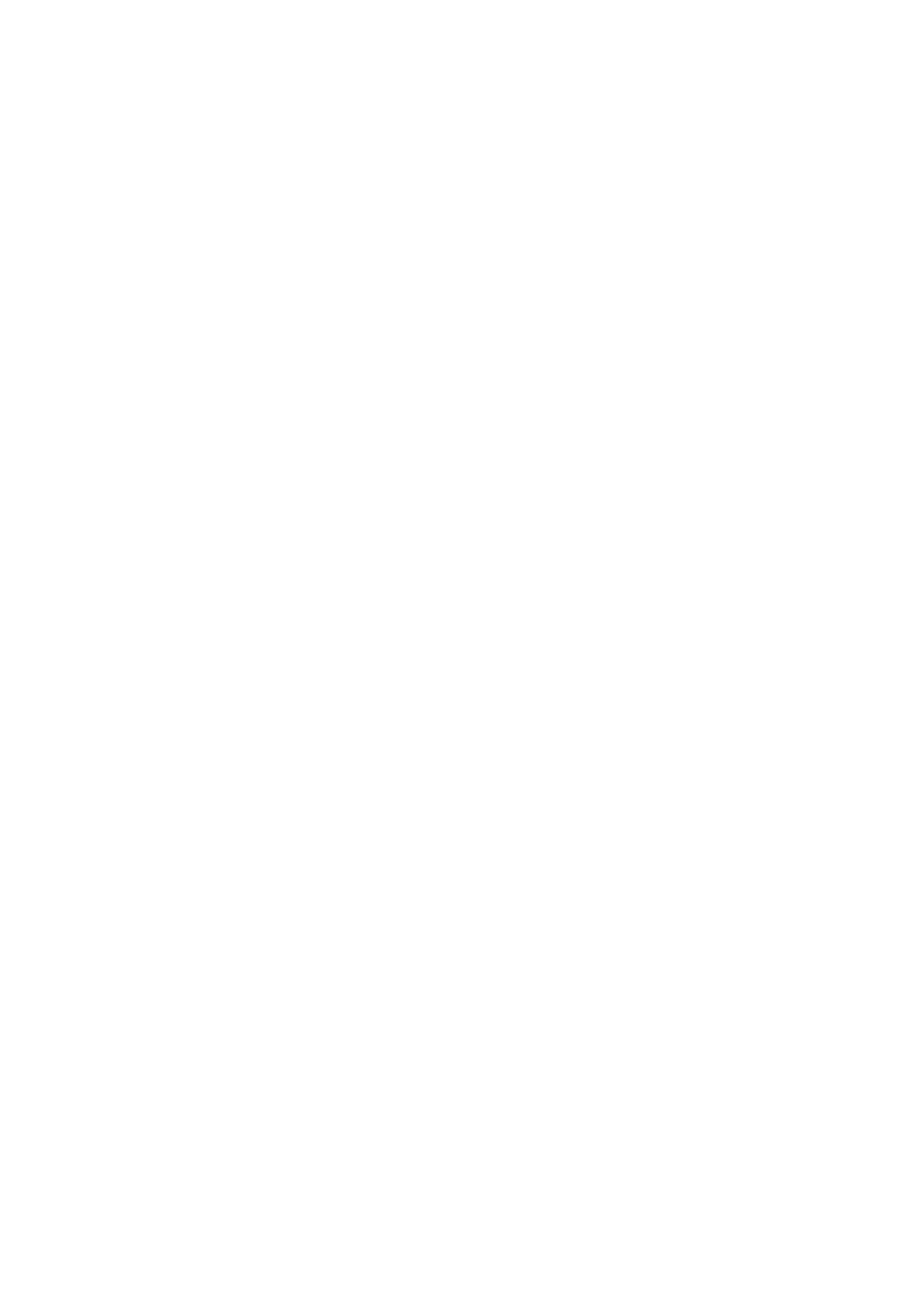
This version is for private use only and should not be distributed.
6. Quiet ringer when lifted
Reduce ringer volume for incoming calls when the phone is raised. You can turn this feature
on in Call settings > Incoming call settings.
7. Increasing ringtone volume
Ringtone volume can gradually grow to the level you set. You can turn this feature on in Call
settings > Incoming call settings.
8. Flash when ringing
You can make flash notify you about incoming calls. This feature is available in Call settings >
Incoming call settings.
In-call features
There are multiple options available to you during calls.
· Recorder: You can record calls and save audio to Recorder.
· Notes: Make notes which will be saved to the Notes app after the call is ended.
Caller ID
Caller ID allows you to identify the phone numbers which aren't saved to your contacts.
The data comes from two sources: Yellow pages database and user reports.
1. Phone numbers from Yellow pages
Yellow pages contain phone numbers of companies and services. They are provided by our
partners or businesses themselves. The info you'll see will include company/service names
and logos. Phone numbers from Yellow pages will always be identified if you receive calls
from them.
2. Marked phone numbers
MIUI users can mark unknown numbers as fraud, telemarketing, taxi companies, etc., and
report this info to MIUI. If a substantial number of users provide consistent feedback for a
single number, you'll see this phone number along with a comment when you receive a
call.
· Marking a phone number
In some cases an automatic dialog suggesting you to report the phone number will appear
after a call is ended. You can also report phone numbers proactively on the "Details" page
of a number.
· Correcting reported phone numbers
If you find that a incorrect info is attributed to a phone number, you can correct it on the
phone number's "Details" page.
6
