Mi apps – Xiaomi Phone Generic User Manual
Page 25
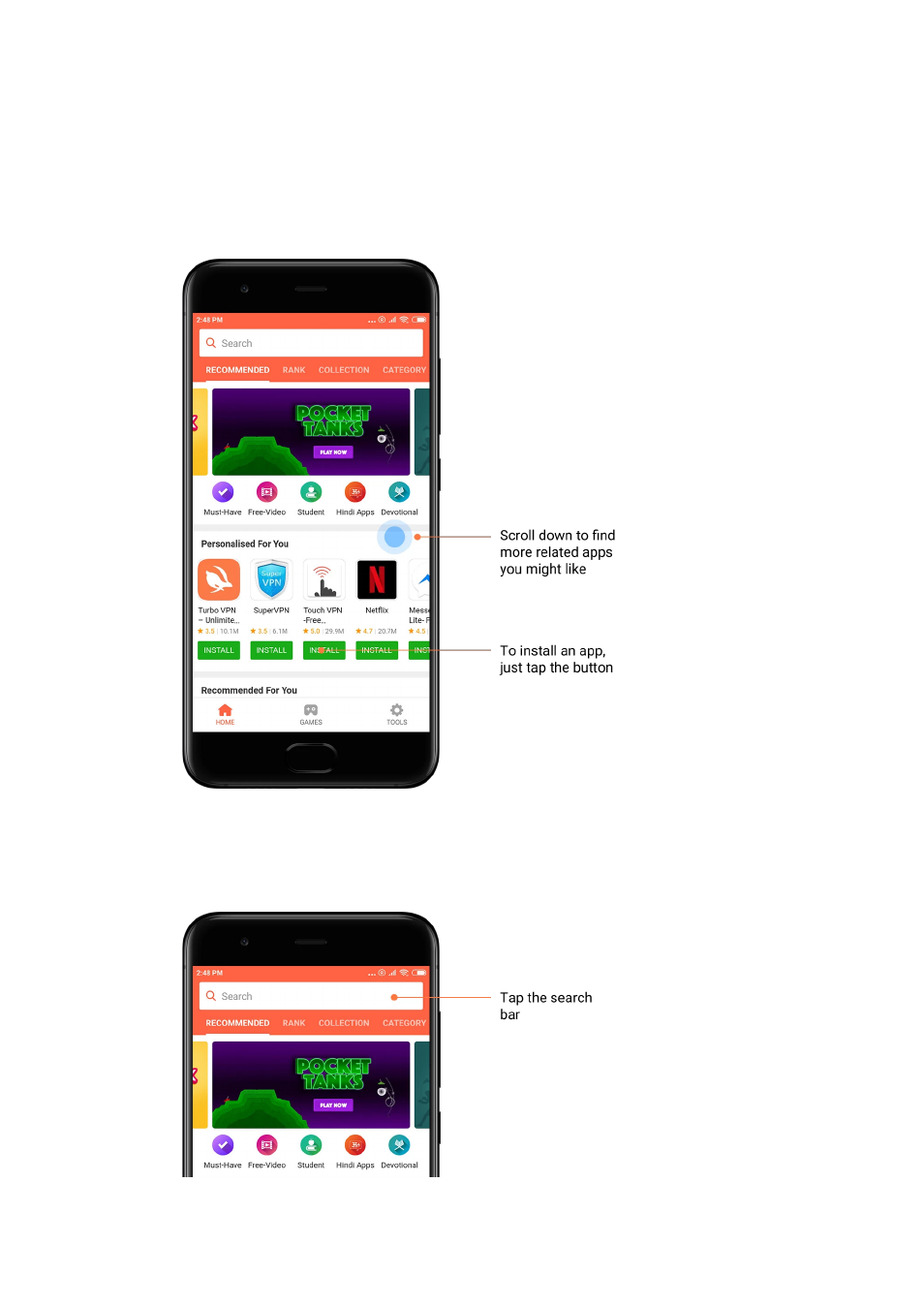
This version is for private use only and should not be distributed.
Mi Apps
1. Installing apps
Mi Apps is a platform where you can find lots of cool Android apps for your device.
You don't need to sign in, all apps are free to download and 100% secure. All you need to
do is open "Apps" and tap "Install" next to the app you like.
2. Searching for apps
Use search to quickly find the apps and games you're looking for. Enter the name of the
item into the search bar and get instant results. You can install apps directly from the list of
search results.
24
This manual is related to the following products:
See also other documents in the category Xiaomi Mobile Phones:
- 13 (16 pages)
- 12 Lite (26 pages)
- Mi 10 (26 pages)
- Mi 10 (24 pages)
- Mi 10 (26 pages)
- Mi 10 (29 pages)
- Mi 10 (8 pages)
- Mi 10T Lite (9 pages)
- Mi 10T (25 pages)
- 11T Pro (26 pages)
- Mi 11 Lite (24 pages)
- Redmi S2 (8 pages)
- Mi MIX 3 (8 pages)
- Redmi 6A (8 pages)
- Pad 6 (32 pages)
- Pad 6 (24 pages)
- 13 Ultra (15 pages)
- 13 Pro (16 pages)
- 13 Lite (16 pages)
- 12T (16 pages)
- 12T Pro (16 pages)
- 11 Lite 5G NE (26 pages)
- Mi 10 Lite 5G (8 pages)
- Mi 9 (8 pages)
- Mi 8 Pro (8 pages)
- Mi 9 SE (8 pages)
- Mi 9T (9 pages)
- Mi Note 10 (8 pages)
- Mi Note 10 Pro (8 pages)
- Mi 8 Pro (8 pages)
- Mi A3 (8 pages)
- MIUI 14 (166 pages)
- Redmi 12C (16 pages)
- Redmi A2 (16 pages)
- Redmi A1 (16 pages)
- Redmi Note 12 (16 pages)
- Redmi Note 12 5G (16 pages)
- Redmi Note 12 Pro 5G (16 pages)
- M16U (16 pages)
- Redmi 10 5G (26 pages)
- Redmi 10 2022 (28 pages)
- Redmi 10A (26 pages)
- Redmi Note 11 (26 pages)
- Redmi Note 11S (26 pages)
