Installation, Using the robot – Roborock S5 Max CE User Manual
Page 18
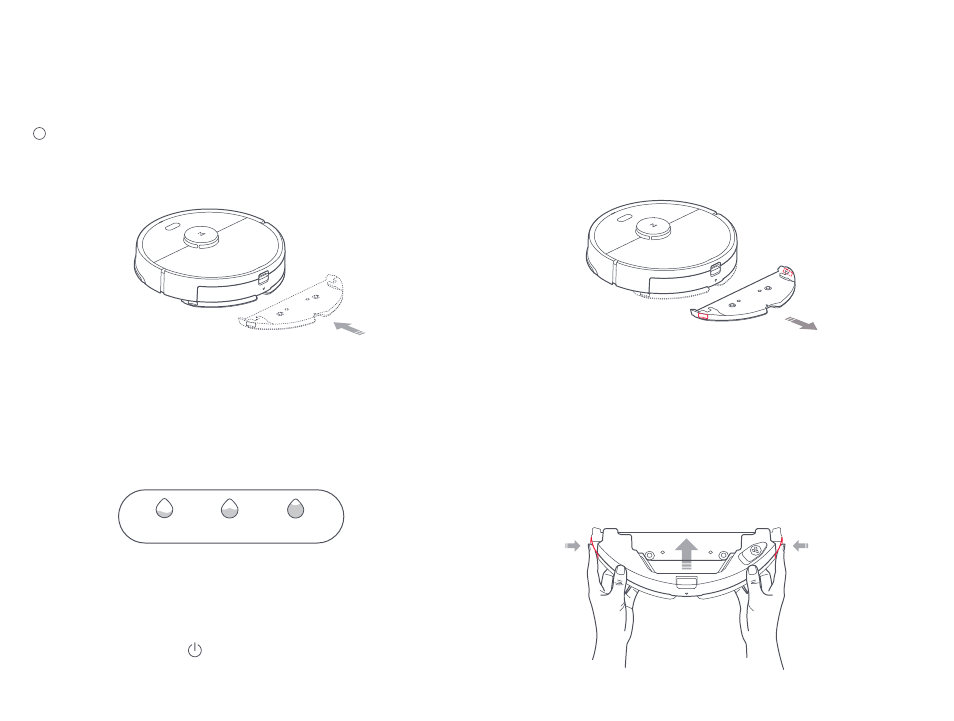
Note:
Cleaning the mop cloth after 60-minutes of mopping is recommended
to ensure water flow and cleaning quality.
5
Note:
• When the charging dock is placed on a wooden floor, always use it with
the moisture-proof mat to prevent moisture damage.
• Removing and washing the mop cloth bracket, and emptying the water
tank frequently is recommended to prevent odors or mildew.
• Remove the mop cloth bracket if not mopping.
Installation
9. Remove the mop cloth bracket
To remove the mop cloth bracket, press the two clips
inwards and pull the bracket backwards.
10. Separating the water tank from the mop cloth bracket
As shown in the figure, press the two side clips inwards
and slide the mop cloth bracket backwards to separate it
from the water tank.
Using the robot
Attach the mop cloth bracket
Slide the mop cloth bracket under the water tank
following the alignment marks, until you hear a click.
8. Start cleaning
When the battery is fully charged, the power indicator will
remain lit. Press the button or use the app to start cleanup.
7. Adjust water flow rate
Use the mobile app to adjust the water flow as required.
Low
WaterLevel
Medium
Water Level
High
Water Level
16
