Installation, Using the robot – Roborock S5 Max CE User Manual
Page 15
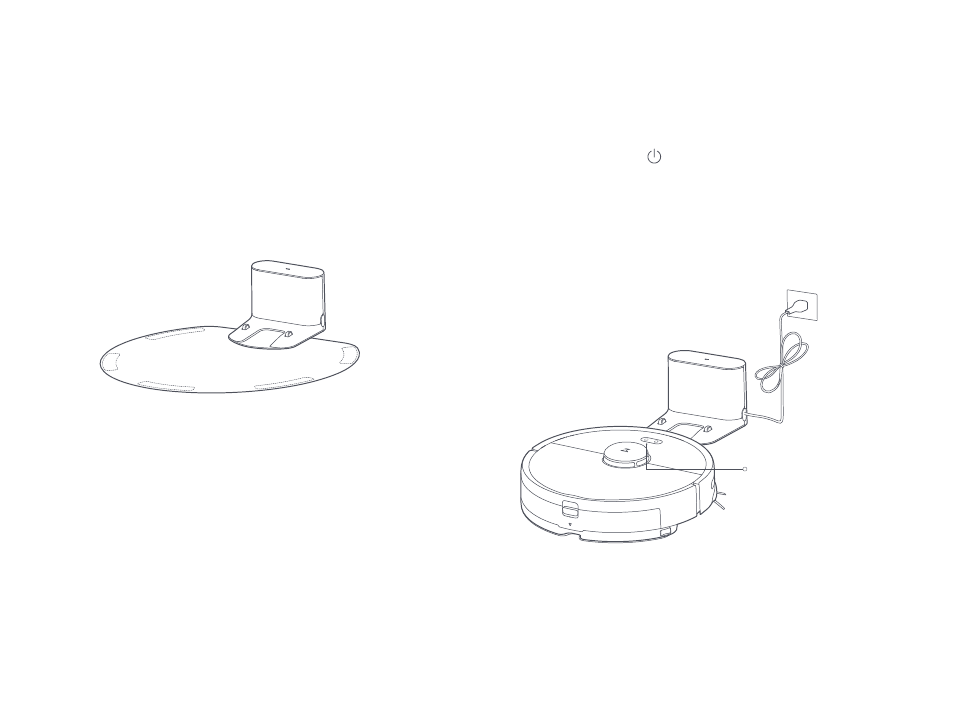
The color of the power
indicator indicates the
battery level.
• White: 20%
• Red: < 20%
Installation
Using the robot
Note:
The robot will not turn on when the battery is low. Place the robot directly
onto the charging dock to begin charging.
13
3. Secure the moisture-proof mat.
After securing the charging dock, wipe the area where the
moisture-proof mat will be placed with a dry cloth as
shown. Stick the double-sided tape first to the
moisture-proof mat then in position on the floor.
Note:
Always place the moisture-proof mat on a wooden floor
4. Power on and charge.
Press and hold the button to turn on the robot. When
the power indicator lights up, place the robot onto the
charging dock to begin charging. The robot uses a
high-performance lithium-ion rechargeable battery. To
maintain peak battery performance, always keep the
robot charged.
