The setup menu – FujiFilm X100F User Manual
Page 129
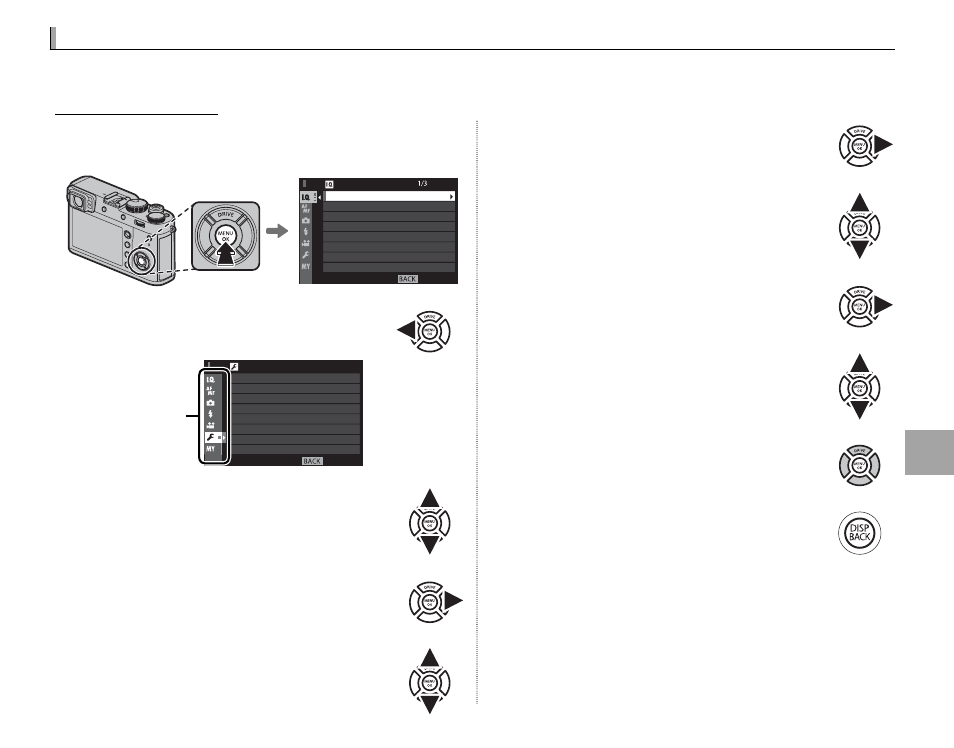
113
Men
u
s
The Setup Menu
The Setup Menu
View and adjust basic camera settings.
Using the Setup Menu
Using the Setup Menu
1
Press MENU/OK in shooting mode to display the
menus.
EXIT
IMAGE QUALITY SETTING
IMAGE QUALITY
RAW RECORDING
FILM SIMULATION
GRAIN EFFECT
DYNAMIC RANGE
WHITE BALANCE
HIGHLIGHT TONE
IMAGE SIZE
2
Press the selector left to highlight
the tab for the current menu.
Tab
EXIT
USER SETTING
SOUND SETTING
SCREEN SETTING
BUTTON/DIAL SETTING
POWER MANAGEMENT
SAVE DATA SETTING
CONNECTION SETTING
SET UP
3
Press the selector down to highlight
the
D (SET UP) tab.
4
Press the selector right to display
setup menu categories.
5
Press the selector up or down to
highlight the category containing
the desired item.
6
Press the selector right to view the
option in the highlighted category.
7
Press the selector up or down to
highlight the desired item.
8
Press the selector right to view op-
tions for the highlighted item.
9
Press the selector up or down to
highlight the desired option.
10
Press MENU/OK to select the high-
lighted option.
11
Press DISP/BACK to return to the
shooting display.
R Use the front command dial to select menu tabs or
page through menus and the rear command dial to
highlight menu items.
