FujiFilm X100F User Manual
Page 116
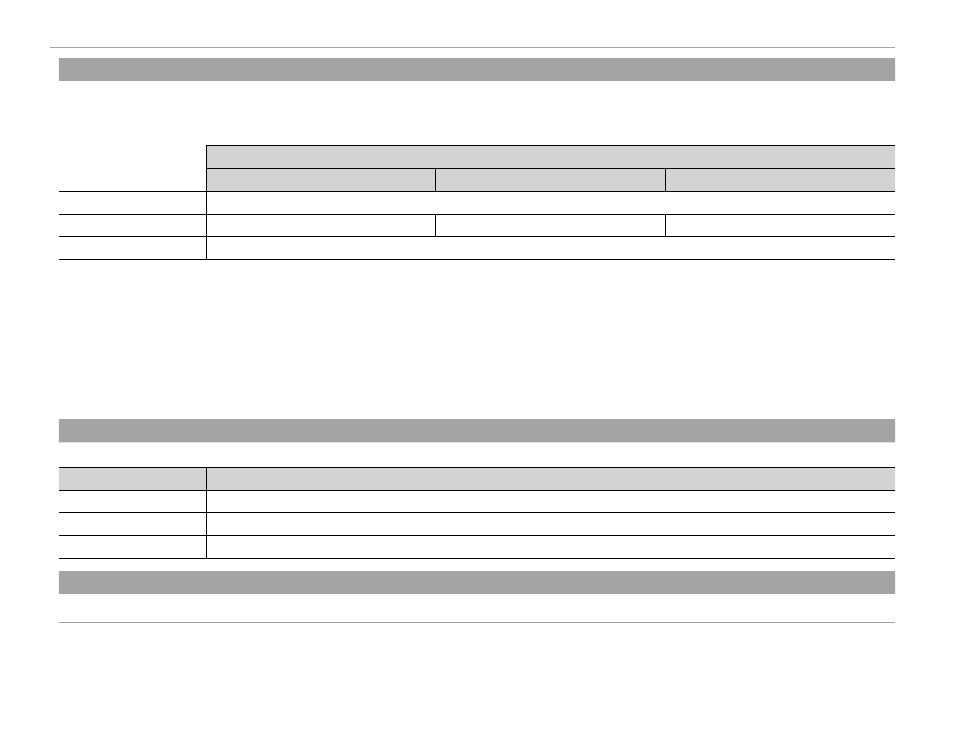
100
Using the Menus: Shooting Mode
ISO AUTO SETTING
ISO AUTO SETTING
Choose the base sensitivity, maximum sensitivity, and minimum shutter speed for auto ISO sensitivity control, which is activated
by choosing AUTO for
D BUTTON/DIAL SETTING > ISO DIAL SETTING (A). Settings for AUTO1, AUTO2, and AUTO3 can be
adjusted separately.
Default
Default
AUTO1
AUTO1
AUTO2
AUTO2
AUTO3
AUTO3
DEFAULT SENSITIVITY
200
200
MAX. SENSITIVITY
800
800
1600
1600
3200
3200
MIN. SHUTTER SPEED
11
//
60
60
The camera automatically chooses a sensitivity between the default and maximum values. Sensitivity is only raised above the
default value if the shutter speed required for optimal exposure would be slower than the value selected for MIN. SHUTTER
SPEED.
R If the value selected for DEFAULT SENSITIVITY is higher than that selected for MAX. SENSITIVITY, DEFAULT SENSITIVITY
will be set to the value selected for MAX. SENSITIVITY.
R The camera may select shutter speeds slower than MIN. SHUTTER SPEED if pictures would still be underexposed at the
value selected for MAX. SENSITIVITY.
CONVERSION LENS
CONVERSION LENS
Adjust settings for optional conversion lenses.
Option
Option
Description
Description
WIDE
Choose when using an optional WCL-X100 conversion lens.
TELE
Choose when using an optional TCL-X100 conversion lens.
OFF
Choose when no conversion lens is attached.
DIGITAL TELE-CONV.
DIGITAL TELE-CONV.
Take pictures at diff erent focal lengths using the digital teleconverter (
P 54).
