White balance – Nikon D5 User Manual
Page 24
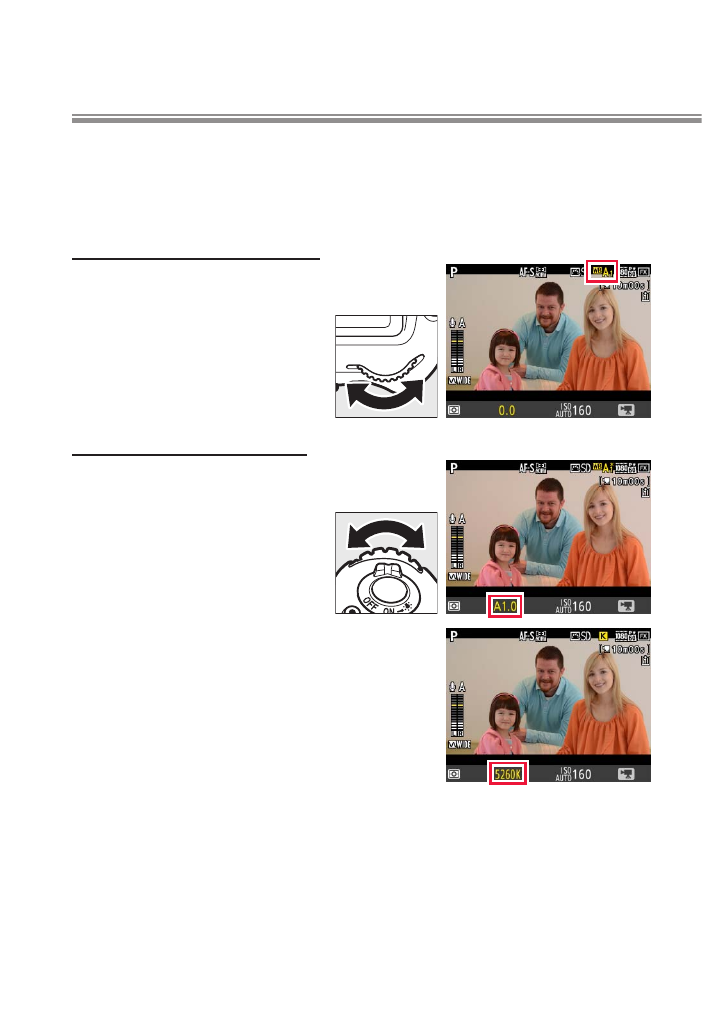
24
White Balance
In movie mode, white balance can be set by pressing the
U
button and rotating a command dial.
The Main Command Dial
Choose a white balance
option. The effect can be
previewed in the moni-
tor.
The Sub-command Dial
Fine-tune white balance
on the amber (A)–blue (B)
axis in increments of 0.5.
If K (Choose color temp.) is selected
for white balance, you can choose a
color temperature by pressing the
U
button and rotating the sub-
command dial (adjustments are
made in mireds), or enter a color
temperature by pressing and holding the U button and
using 4 and 2 to highlight digits and 1 and 3 to edit.
l
This manual is related to the following products:
