Share pictures and videos, Direct share – Samsung Galaxy S8 User Manual
Page 90
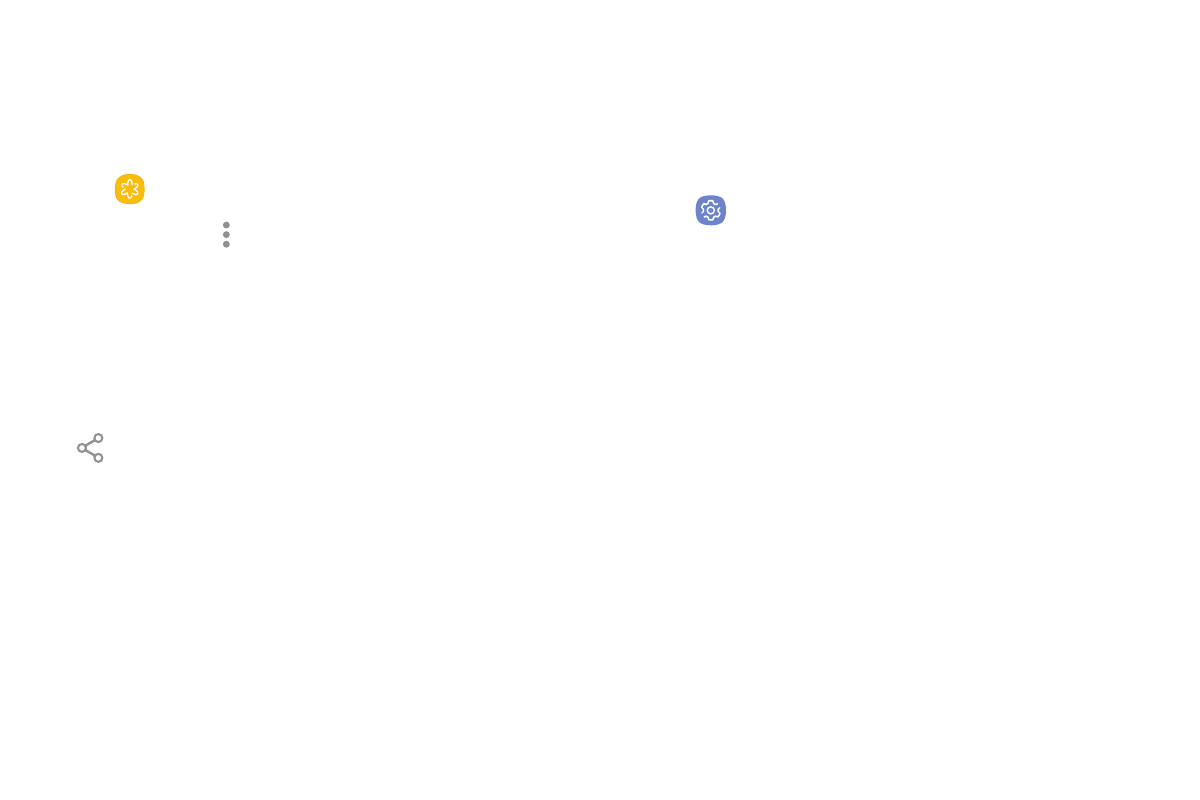
83
Apps
Share Pictures and Videos
You can share pictures and videos from your Gallery.
1. From a Home screen, swipe up to access Apps.
2. Tap
Gallery, and tap a folder to open it.
3. In a folder, tap More options > Share, select
images and videos, and then tap Share to send
them to others or share them with social network
services.
– or –
While viewing a single image or video, tap
Share to send it to others or share it with
social network services.
Direct Share
Share content with specific people directly using the
sharing panel from within any app.
1. From a Home screen, swipe up to access Apps.
2. Tap
Settings > Advanced features >
Direct share, and tap On/Off to enable.
Once enabled, contacts you have shared with in the
past will appear as icons in the Share window for
each app.
- Galaxy 3 (128 pages)
- intensity 2 (193 pages)
- Gusto (152 pages)
- E1125 (2 pages)
- C3110 (2 pages)
- SGH-D780 (49 pages)
- SGH-S200 (80 pages)
- SGH-C100 (82 pages)
- SGH-C100 (80 pages)
- E1100T (2 pages)
- SGH-X100 (2 pages)
- SGH-M600 (7 pages)
- SGH-C110 (152 pages)
- B2700 (63 pages)
- C5212 (57 pages)
- SGH-i750 (26 pages)
- SGH-X640 (73 pages)
- SGH-I900C (110 pages)
- E600 (97 pages)
- SGH-M610 (49 pages)
- SGH-E820N (102 pages)
- SGH-X400 (83 pages)
- SGH-E400 (79 pages)
- E2100 (2 pages)
- SGH-X520 (2 pages)
- SCH N391 (75 pages)
- SPH i700 (186 pages)
- SCH-A302 (49 pages)
- A930 (216 pages)
- SCH-A212 (63 pages)
- A790 (226 pages)
- SCH i830 (224 pages)
- 540 (41 pages)
- SCH-A101 (40 pages)
- SPH-A920WSSXAR (272 pages)
- SPH-A840BKSXAR (273 pages)
- SPH A740 (150 pages)
- SCH-X969 (54 pages)
- SCH-2500 (57 pages)
- SPH-N105 (62 pages)
- SCH-470 (46 pages)
- SPH-N300 (167 pages)
- SCH-T300 (180 pages)
- SGH-200 (43 pages)
- GT-C3050 (2 pages)
