Samsung connect, Samsung gear – Samsung Galaxy S8 User Manual
Page 115
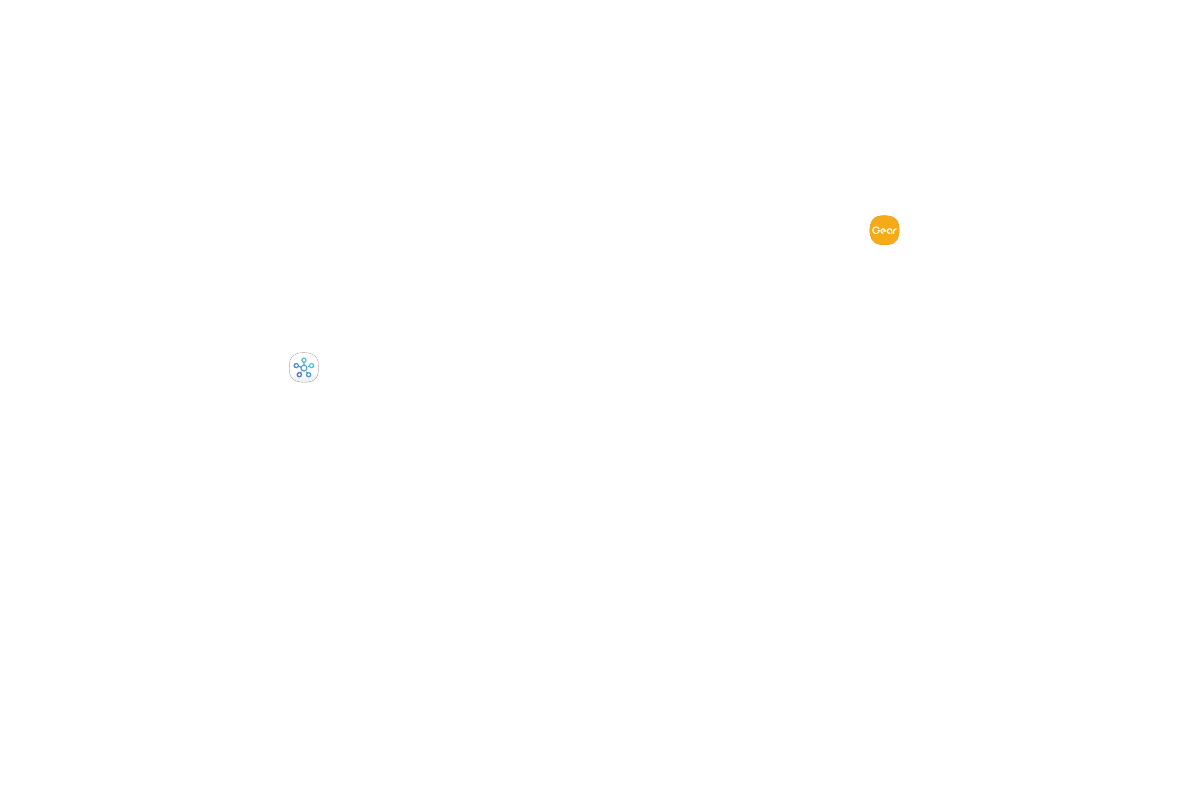
108
Apps
Samsung Connect
Control your devices by monitoring them in one place.
Check the status of your devices by looking at the
dashboard.
Note: Non-Samsung connected device errors or defects
are not covered by the Samsung warranty; contact the
non-Samsung device manufacturer for support.
1. From a Home screen, swipe up to access Apps.
2. Tap Samsung folder >
Samsung Connect,
and sign in with your Samsung account.
3. Follow the prompts to begin using
Samsung Connect.
Samsung Gear
Connect your device to your Samsung Gear using this
application.
1. From a Home screen, swipe up to access Apps.
2. Tap Samsung folder >
Samsung Gear.
See also other documents in the category Samsung Mobile Phones:
- Galaxy 3 (128 pages)
- intensity 2 (193 pages)
- Gusto (152 pages)
- E1125 (2 pages)
- C3110 (2 pages)
- SGH-D780 (49 pages)
- SGH-S200 (80 pages)
- SGH-C100 (82 pages)
- SGH-C100 (80 pages)
- E1100T (2 pages)
- SGH-X100 (2 pages)
- SGH-M600 (7 pages)
- SGH-C110 (152 pages)
- B2700 (63 pages)
- C5212 (57 pages)
- SGH-i750 (26 pages)
- SGH-X640 (73 pages)
- SGH-I900C (110 pages)
- E600 (97 pages)
- SGH-M610 (49 pages)
- SGH-E820N (102 pages)
- SGH-X400 (83 pages)
- SGH-E400 (79 pages)
- E2100 (2 pages)
- SGH-X520 (2 pages)
- SCH N391 (75 pages)
- SPH i700 (186 pages)
- SCH-A302 (49 pages)
- A930 (216 pages)
- SCH-A212 (63 pages)
- A790 (226 pages)
- SCH i830 (224 pages)
- 540 (41 pages)
- SCH-A101 (40 pages)
- SPH-A920WSSXAR (272 pages)
- SPH-A840BKSXAR (273 pages)
- SPH A740 (150 pages)
- SCH-X969 (54 pages)
- SCH-2500 (57 pages)
- SPH-N105 (62 pages)
- SCH-470 (46 pages)
- SPH-N300 (167 pages)
- SCH-T300 (180 pages)
- SGH-200 (43 pages)
- GT-C3050 (2 pages)
