ProSoft Technology MVI46-PDPMV1 User Manual
Page 46
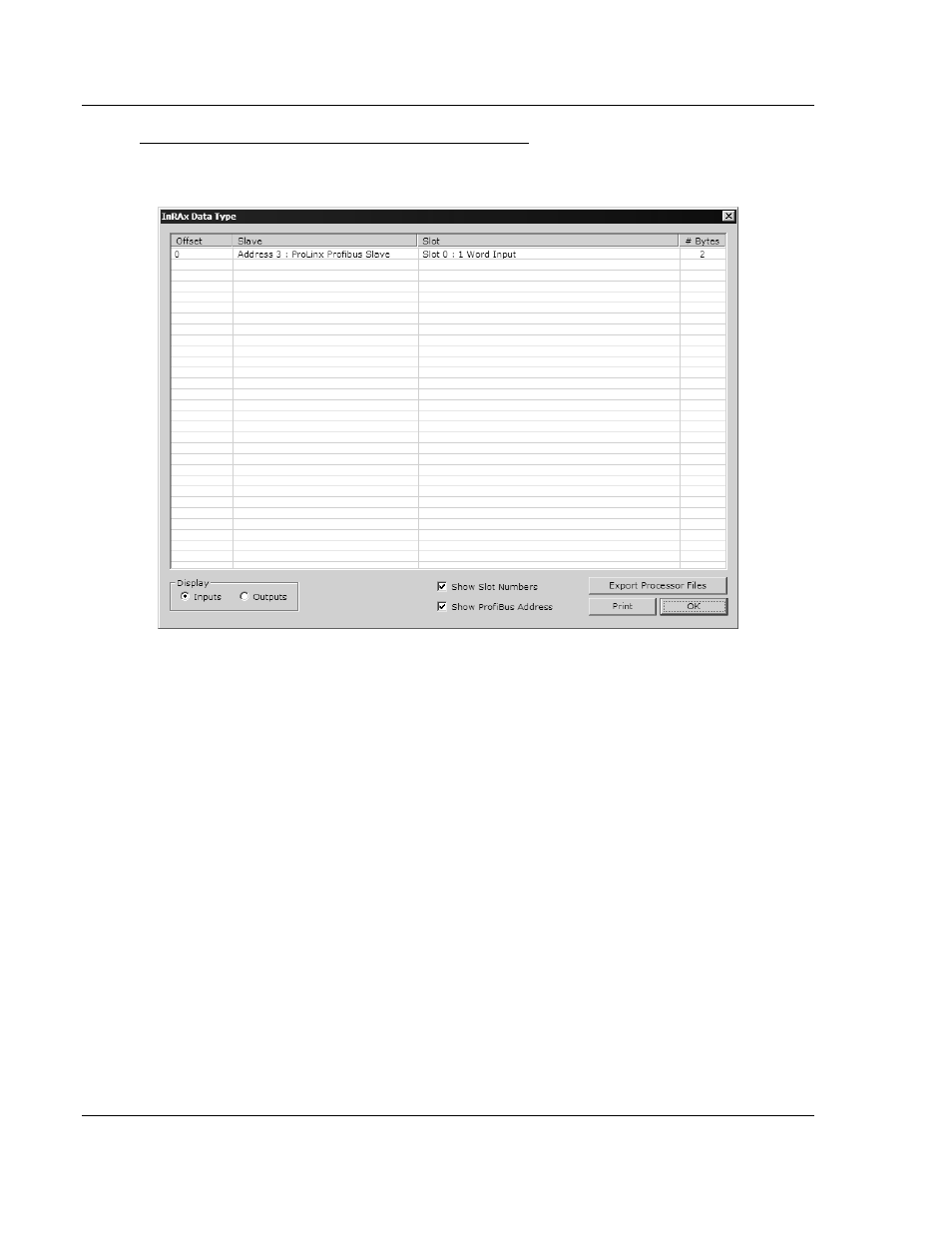
Configuring the MVI46-PDPMV1 Module
MVI46-PDPMV1 ♦ SLC Platform
User Manual
PROFIBUS DPV1 Master
Page 46 of 160
ProSoft Technology, Inc.
March 25, 2011
To view or print the Processor Network Memory Map
1 In the Master Setup dialog box, click the S
HOW
M
EMORY
M
AP
button, near the
bottom of the window. This action opens the InRAx Data Type dialog box.
2 Notice that there are buttons in the "Display" area of the dialog box to show
inputs and outputs. These input and output maps correspond to the input and
output data you configured for the PROFIBUS slaves (page 31). Notice also
that there are check boxes to display slot numbers and PROFIBUS
addresses.
3 Click P
RINT
to print the input and output maps for reference. Note that you
must do this for both input and output maps.
4 When you have finished printing the processor memory maps, click OK to
close the dialog box. Click OK again to close the Master Setup dialog box.
5 Keep the printed memory maps available so you can refer to them when you
configure the sample ladder logic in RSLogix 500. The sample ladder logic
contains input and output arrays that must be cross-referenced with the
variables.
