5diagnostics and troubleshooting – ProSoft Technology MVI56E-MCMR User Manual
Page 123
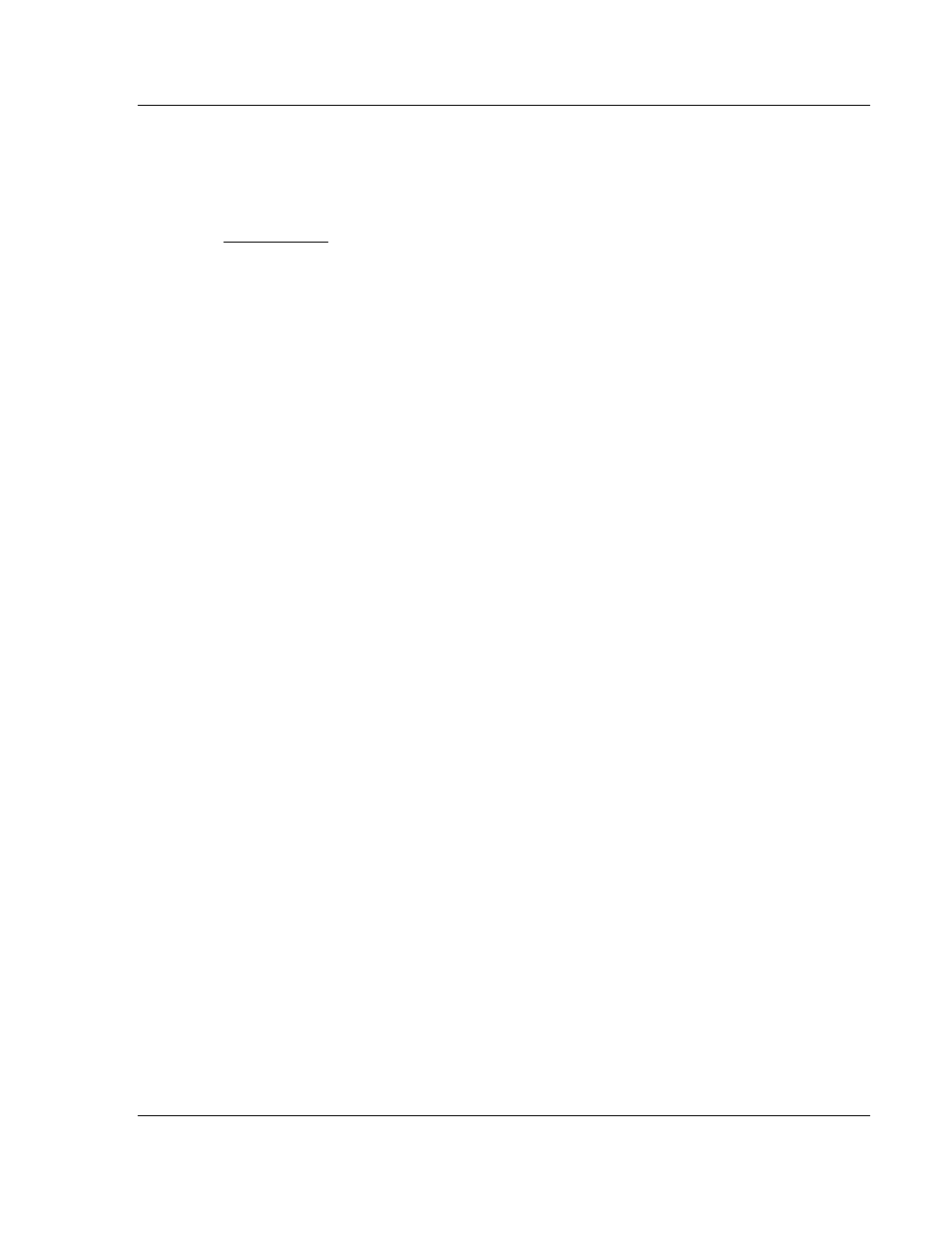
MVI56E-MCMR ♦ ControlLogix Platform
Diagnostics and Troubleshooting
Modbus Communication Module with Reduced Data Block
User Manual
ProSoft Technology, Inc.
Page 123 of 225
May 13, 2014
5
Diagnostics and Troubleshooting
In This Chapter
Ethernet LED Indicators ...................................................................... 124
Using the Diagnostics Menu in ProSoft Configuration Builder ............. 126
Reading Status Data from the Module ................................................ 137
Communication Error Codes ............................................................... 138
The module provides information on diagnostics and troubleshooting in the
following forms:
LED status indicators on the front of the module provide information on the
module’s status.
Status data contained in the module can be viewed in ProSoft Configuration
Builder through the Ethernet port.
Status data values are transferred from the module to the processor.
