4 placement, 5 network connection, Internet – PLANET MH-3400 User Manual
Page 6
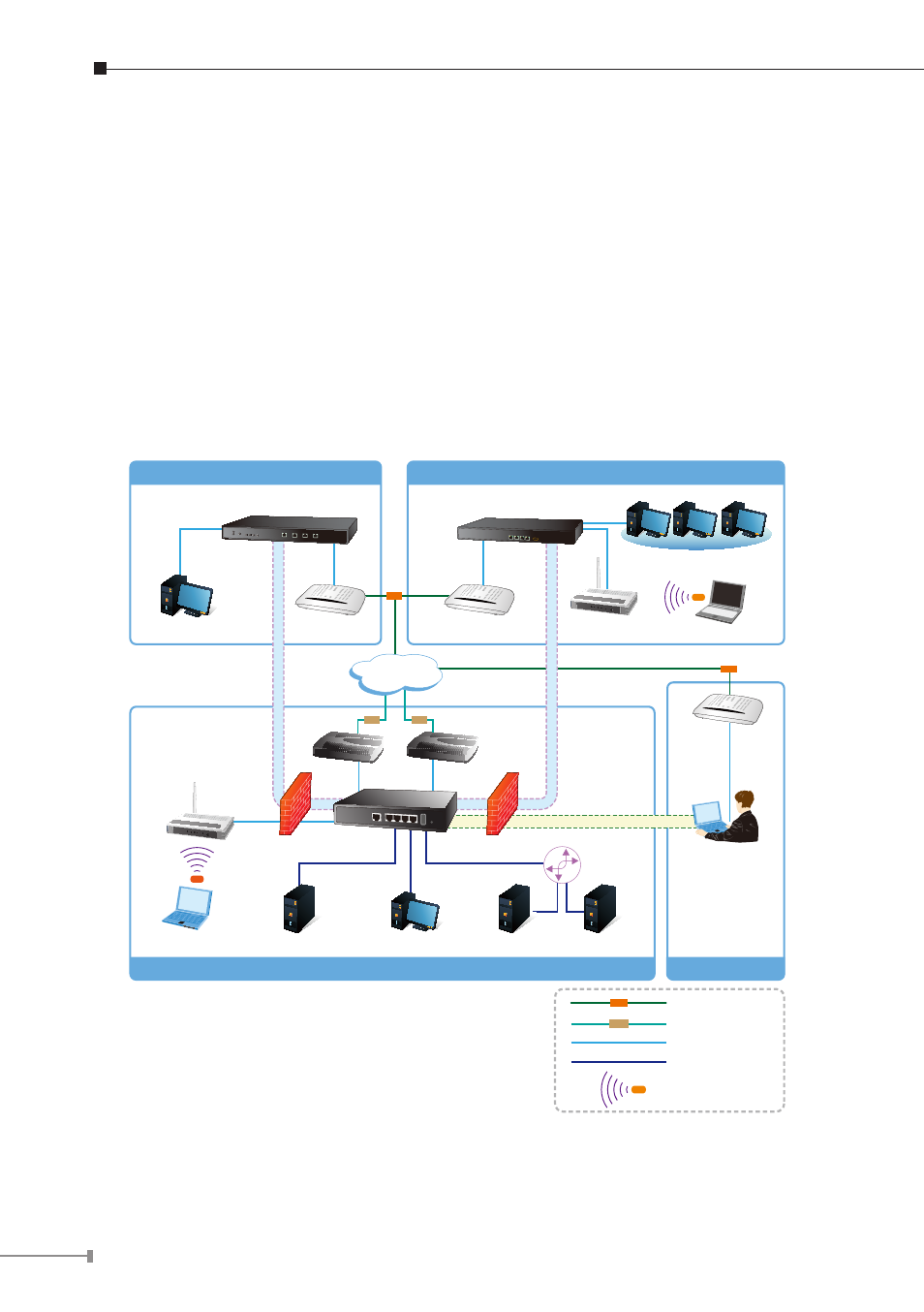
6
2.4 Placement
Make sure the device is placed in a safe environment to avoid equipment failure.
l DO NOT place anything on top of the device. Excessive weight could damage
it.
l DO NOT obstruct ventilation slots on each side of the router or expose it to
direct sunlight or other heat source. Be sure that there is adequate air flow
around the router.
l Place the router on a flat surface to avoid any damage.
2.5 Network Connection
MH-3400
Vendor
Headquarters
Action Office
Branch Office
Mail-Server
Finance-Server
Web-Server
DMZ
Access Point
Firewall Gateway
Firewall Gateway
Modem
Modem
Modem
PC
PC Group
PC
PC
Laptop
Laptop
Firewall
Access Point
Firewall
b/g
ADSL
ADSL
a/n
PPTP VPN Tunnel
IPSec VPN Tunnel
IPSec VPN Tunnel
ADSL 2/2+
ADSL
VDSL2
VDSL2
100Base-TX UTP
1000Base-T UTP
5GHz 802.11a/n
a/n
Internet
VDSL2
VDSL2
Figure 2-2. Topology of the MH-3400
- ISW-1022M (167 pages)
- ADE-2400A (8 pages)
- ADE-3400 (61 pages)
- ADE-3400 (73 pages)
- ADW-4401 (84 pages)
- ADE-4400 (2 pages)
- ADE-3400 (2 pages)
- ADE-4400 (2 pages)
- ADE-3100 (51 pages)
- ADE-3410 (2 pages)
- ADW-4401 (2 pages)
- ADW-4401 (2 pages)
- ADN-4000 (2 pages)
- ADN-4000 (118 pages)
- ADN-4000 (91 pages)
- ADN-4100 (2 pages)
- ADN-4100 (2 pages)
- ADN-4100 (2 pages)
- ADN-4100 (104 pages)
- ADN-4100 (115 pages)
- ADN-4102 (2 pages)
- ADU-2110A (2 pages)
- ADU-2110A (37 pages)
- ADW-4302 (8 pages)
- ADW-4302 (6 pages)
- ADW-4100 (57 pages)
- GRT-501 (51 pages)
- GRT-501 (52 pages)
- PRT-301W (32 pages)
- VC-100M (26 pages)
- CS-2000 (16 pages)
- CS-2000 (13 pages)
- CS-2000 (573 pages)
- BM-525 (205 pages)
- CS-1000 (226 pages)
- BM-2101 (278 pages)
- CS-2001 (16 pages)
- CS-2001 (848 pages)
- CS-500 (12 pages)
- SG-4800 (182 pages)
- CS-5800 (12 pages)
- FRT-401NS15 (12 pages)
- FRT-401NS15 (76 pages)
- FRT-405N (108 pages)
- FRT-405N (2 pages)
