Chapter 8 provision testing, Tftp testing, Http testing – PLANET VIP-251T User Manual
Page 49
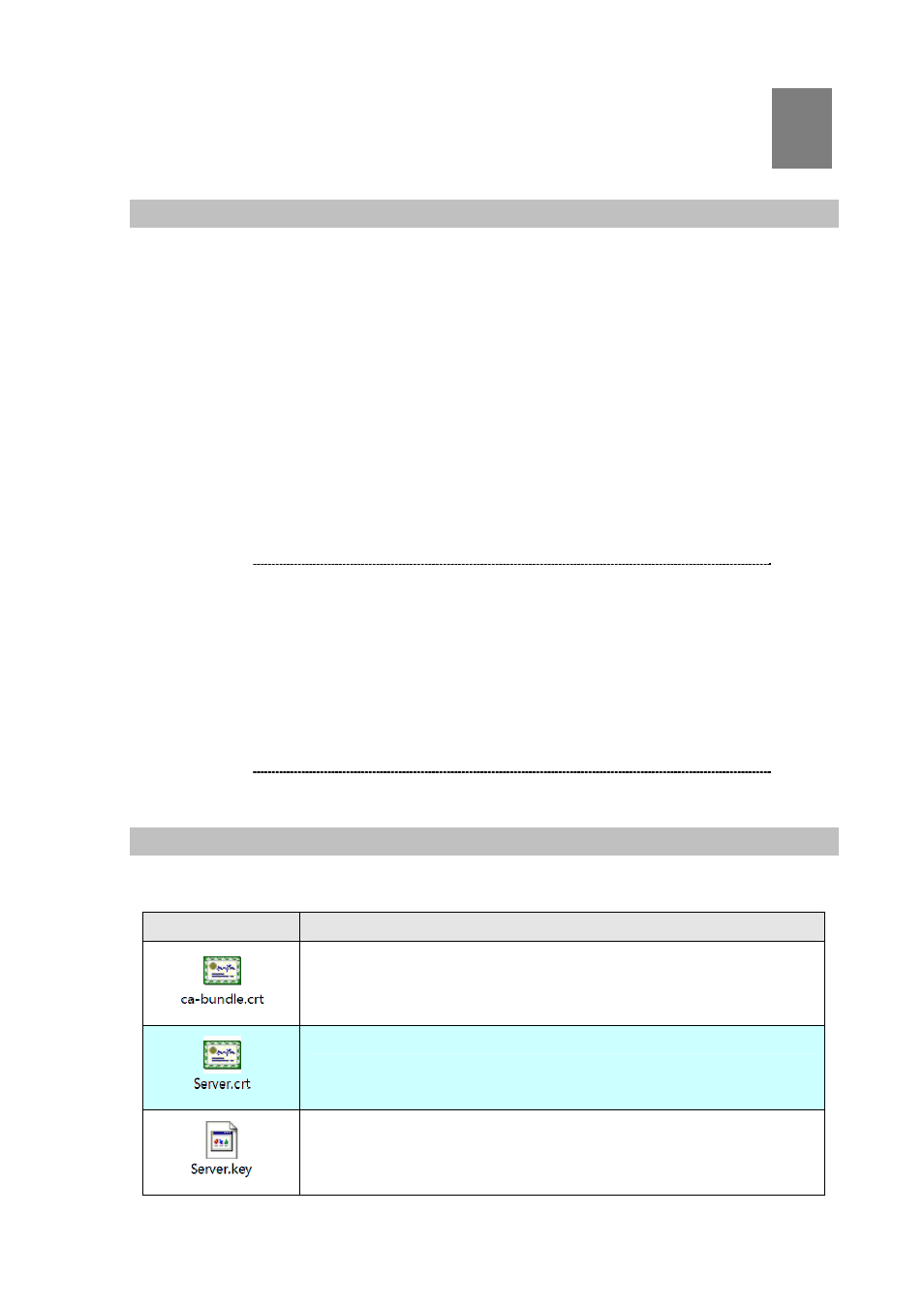
Chapter 8
Provision Testing
TFTP testing
It is very simple to build TFTP server, tsing Tftpd32 software as TFTP server
1. Find the param.conf file and copy Tftpd32.exe to the same directory
2. Open Tftpd32.exe, and press [Show Dir] to check whether param.conf file is in
3. Lookup the TFTP server IP address in [Server interface], assuming the IP address is
192.168.20.17, the profile rule URL is:
tftp://192.168..20.17/param.conf
The profile rule URL is:
way(tftp/http/https)://Server Address(IP or domin)/configuration file
4. Login to WEB, open Equipment Manage/Provision page, fill the URL into Prodile Rule
Prefile Rule:
tftp://192.168.20.17/param.conf
Press save and then reboot IP Phone. Relog into WEB, check whether the setting have changed
according to param.conf
Note: the version value in param.conf must be changed every time before re-testing.
49
HTTP testing
The table below is introduction about all files:
Icons
Descriptions
CA certificate file for Server and IP Phone
PS (provision server) public key certificate file
PS private key certificate file
1.
The version value (
DBID_DBASE_VERSION
) in
param.conf must be changed every time before re-testing.
2.
When fill “
&MAU
” in profile rule field, the IP Phone
will to download the config file that named by MAC ID.
For example:
- Config filename: 00304F25D6AB (Capital)
- Prefile Rule:
tftp://192.168.20.17/&MAU.conf
L
Note
8
