Upgrade software – PLANET VIP-251T User Manual
Page 42
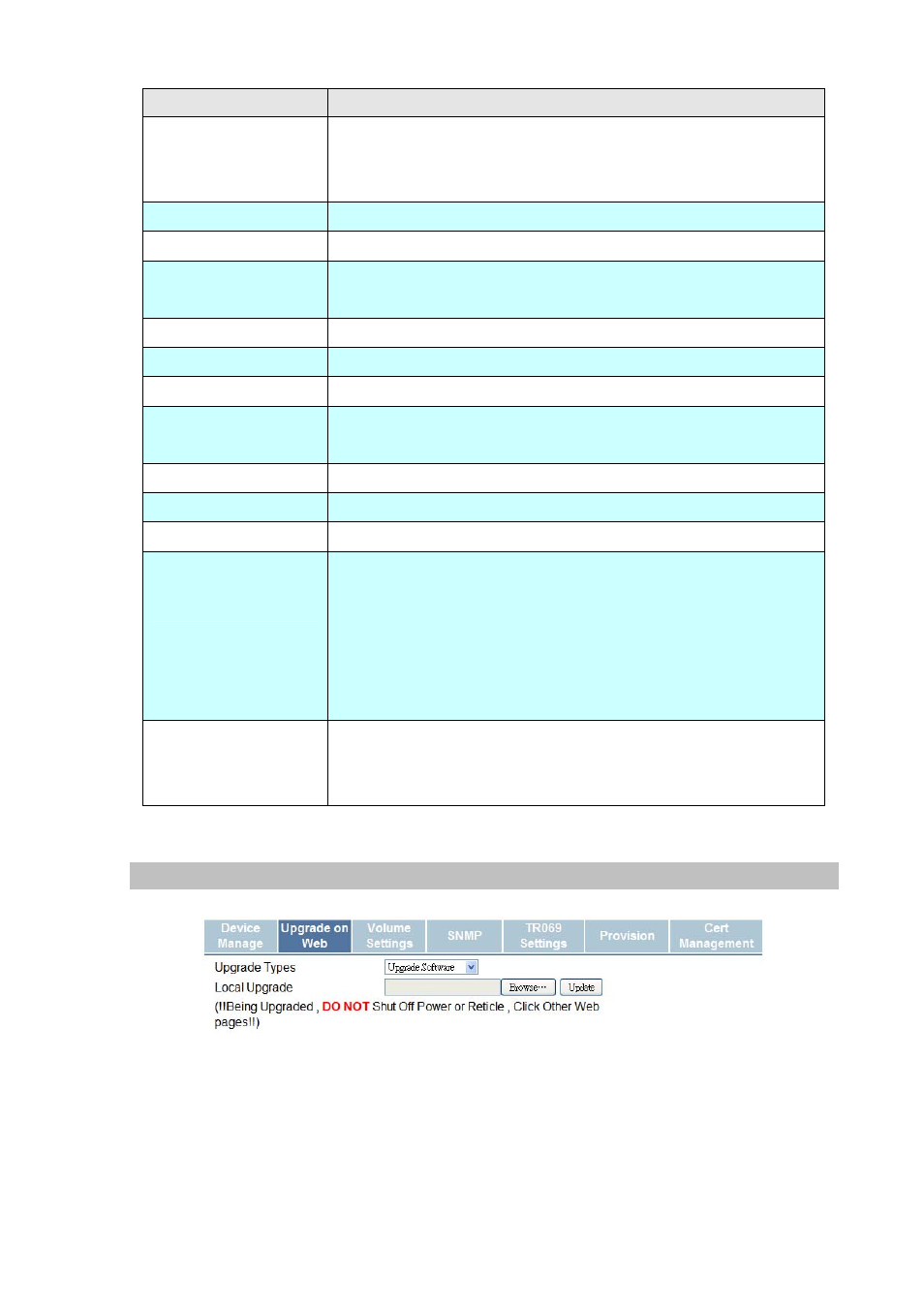
Items
Descriptions
erver
r IP Address. If use NTP time, IP Phone will get time
Set Time Serve
from the special Server. You can use the default setting if you do not
know it.
Time S
Time Zone
Set a Time Zone. The default setting is GMT+09:00
Set Local Time
Set the local time.
If or not enable Dial Rule. The settings of Dial Rule is in Advanced
Settings/Dial Rule page.
Dial Rule
Dial Prefix
number.
The prefix of your dialing
End Dial Char
Select “#” or “*” as the end char of dialing.
Ringing Time (Sec)
Set the ringing time,default is 60s.
Hook-On Tone Delay
(Sec)
This value set the duration of busy tone before warning hook-on tone
appearing.
Select Signal Tone
l tone standard for different nations and zones.
Select signa
LAN Interface Login
If or not enable LAN Interface Login.
Web Login Port
Login port, default is 80 in IP Phone
Set the SysLog Server ip address or domain name for IP Phone, IP
Phone support local and remote Syslog, If you set Syslog Sever to an
IP address or domain, the syslog will be sent to this server; otherwise,
syslog information will be local, and you can see the system log in
System Log page. It records IP Phone’s important events according
SysLog Server
to
syslog log level.
Log Level
five Log level: None/Error/Warn/INFO/Debug, the
IP Phone have
priority changes from left to right, left is the lowest, right is the highest;
the higher priority, the more information in syslog.
Upgrade Software
grade Software, Upgrade Ring Voice, Upgrade Dial Plan and
. Press
[Bowser]
to browser file.
3.
t upgrading.
1. Choose upgrade file type from Up
Upgrade Config File
2
Press
[Update]
to star
42
