Vpn settings – PLANET VIP-251T User Manual
Page 32
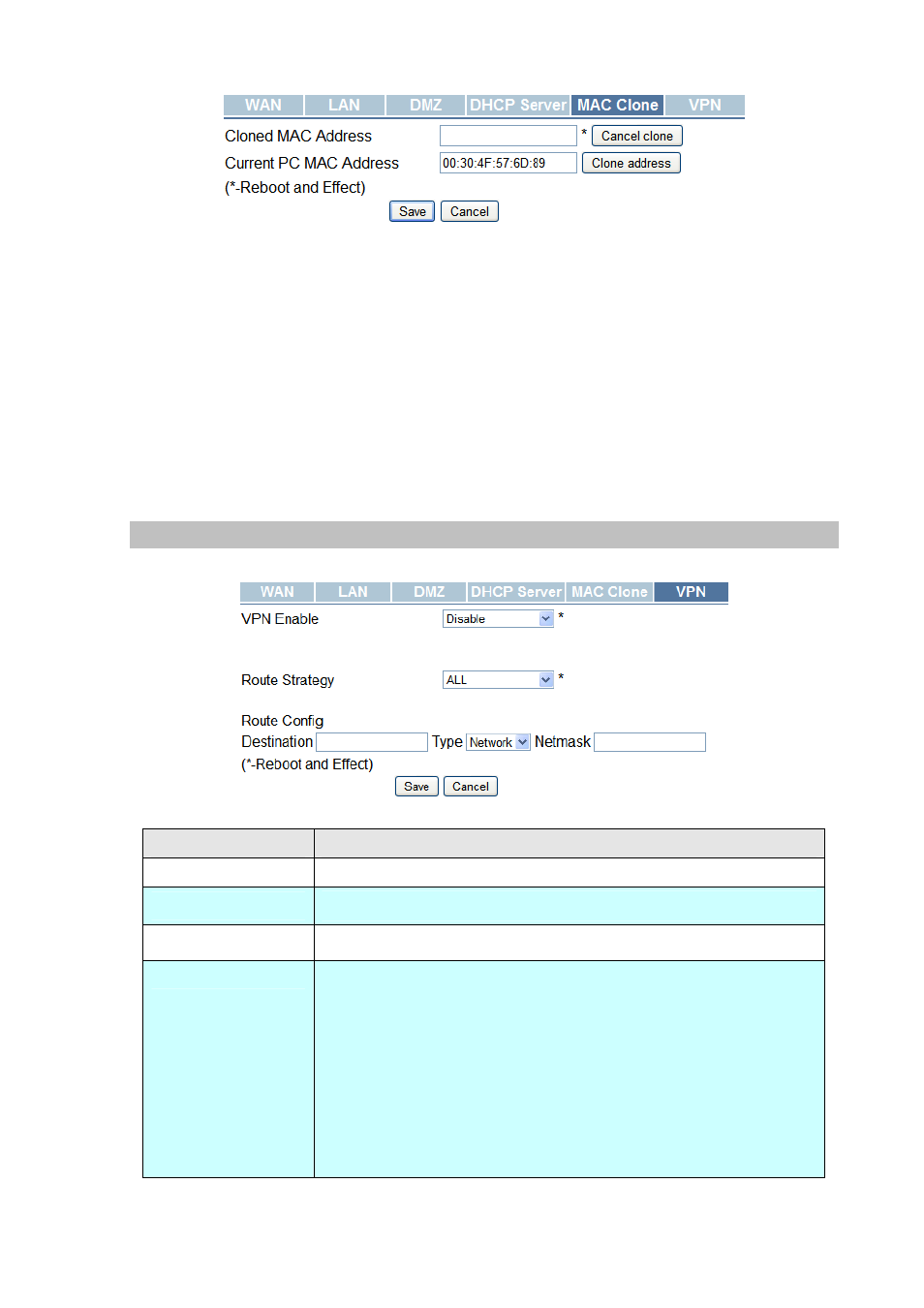
1. You can see your PC’s MAC address in the “Current PC MAC Address” text.
2. It will copy “Current PC MAC Address” to “Cloned MAC Address” text if you click “Clone address”
button.
3. Click the “save” button, and then click the “reboot”, if you login again you will see the IP Phone’s
WAN MAC Address has changed.
4.
Click “Cancel clone” button if you LANt to cancel the MAC Clone. You should save and reboot, and
then it will be effective.
VPN settings
The IP Phone supports the PPTP and L2TP standard VPN protocol.
Items
Descriptions
Enable VPN
There are three options: Diable, PPTP, L2TP
Initial Service IP
The VPN Server address or domain name.
Initial Service Port
The VPN Server’s service port.
Router Strategy
Two options: Sip Only, ALL.
- Sip Only : means only sip message will go though VPN channel by
default, Other packet will router to LAN interface. however you can
set some static routes to VPN interface using following Router Config.
- ALL: all packets except to VPN server will go though VPN channel,
and Router Config takes no effect.
32
