2 static routing – PLANET IPX-2100 User Manual
Page 78
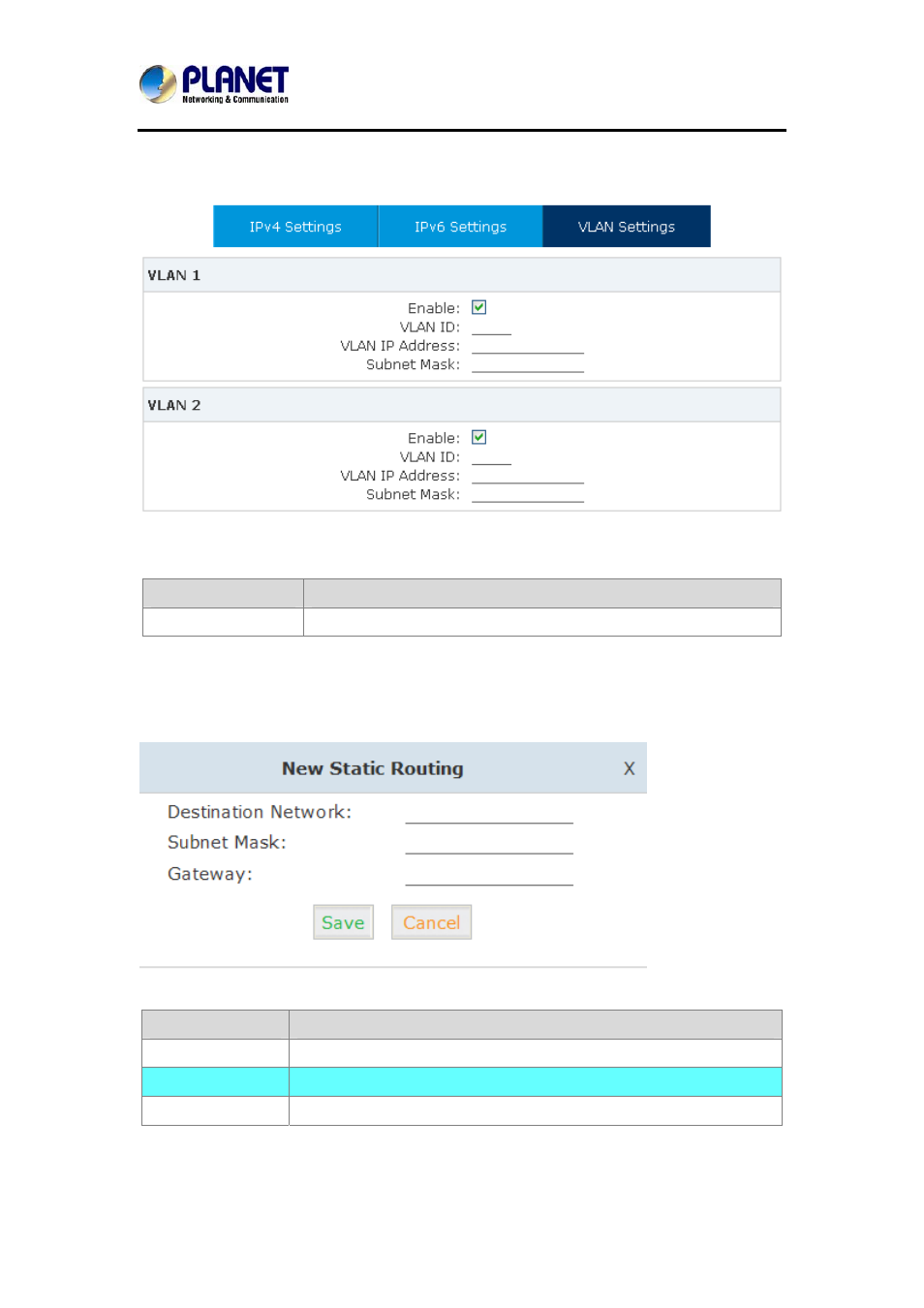
Internet Telephony PBX System
IPX-2100
Click【Network Settings】->【Network】->【VLAN Settings】:
VLAN Reference:
Item
Explanation
Enable
Enable VLAN to define the VLAN address and VLAN ID.
5.2 Static Routing
Click【Network Settings】->【Static Routing】:
Item
Explanation
Destination
Set destination network for static routing.
Subnet Mask
Set subnet mask of the destination network.
Gateway
Define the gateway accessing the destination network.
Click【Network Settings】->【Static Routing】->【Routing Table】, and the current routing
78
